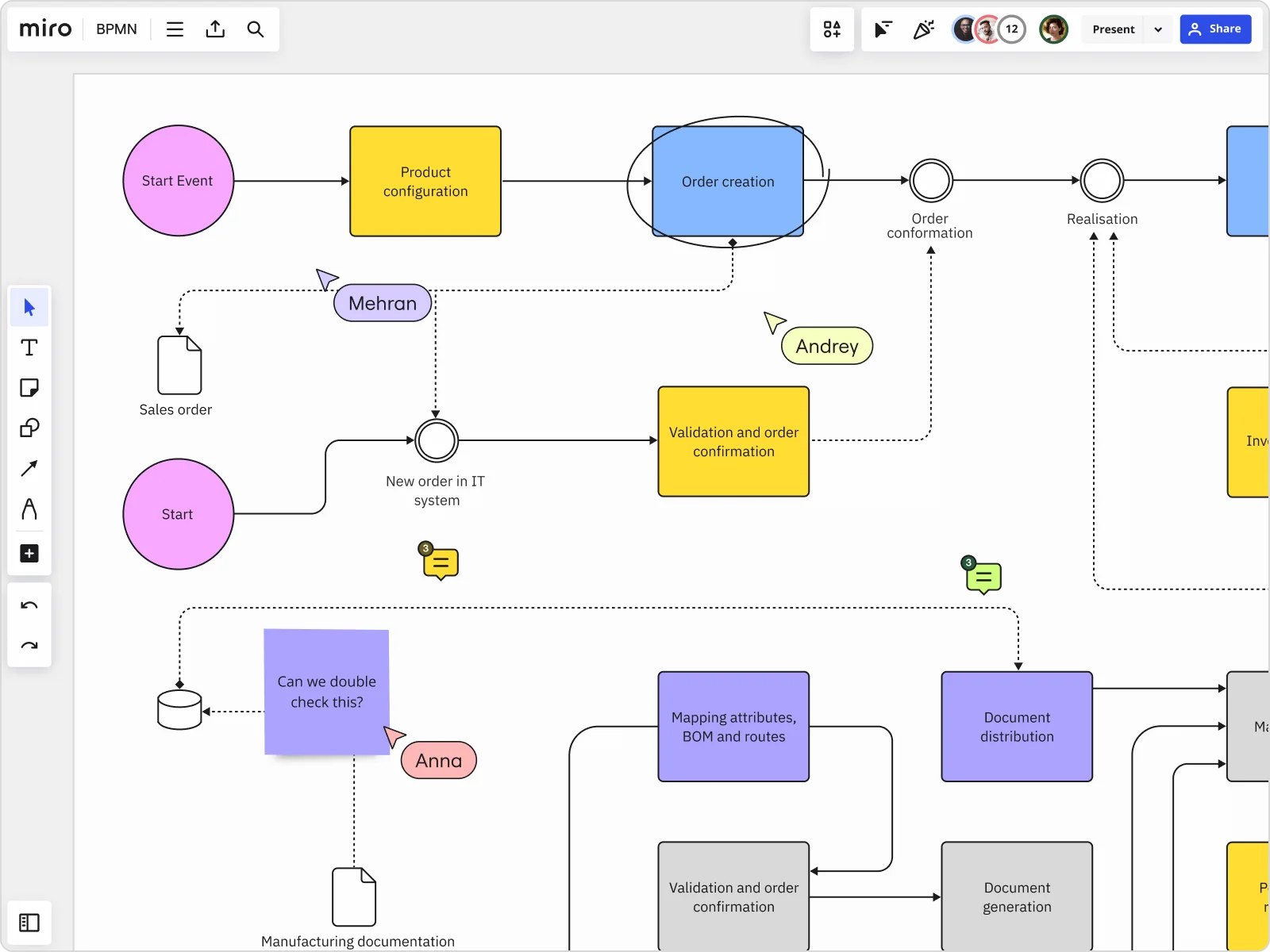
Must-see BPMN diagram examples to help unlock efficiency
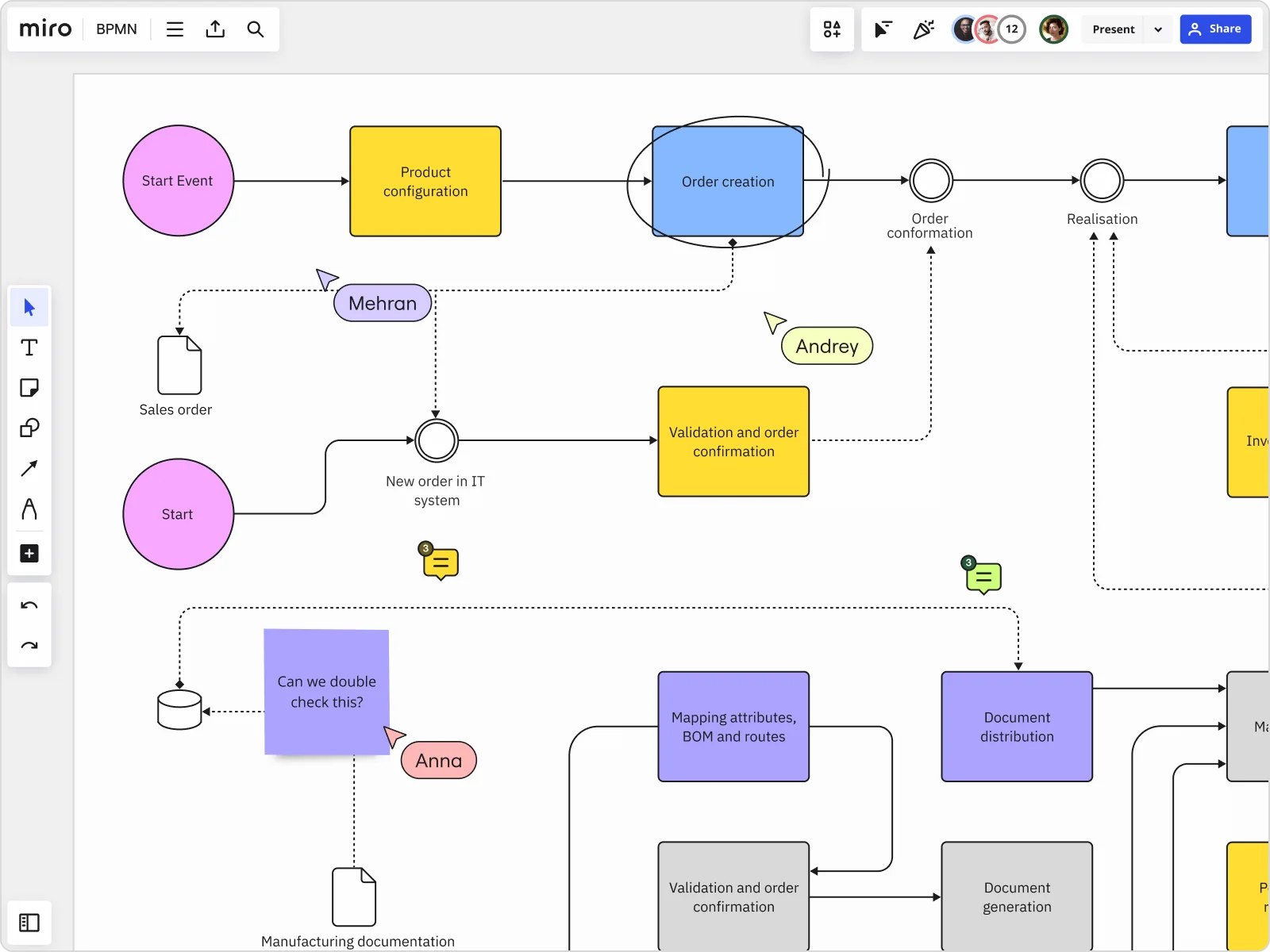
Summary
In this guide, you will learn:
What BPMN diagrams are and how they visually represent workflows.
How Miro’s BPMN tool simplifies creating, customizing, and sharing diagrams.
Examples of BPMN diagrams for scenarios like project management and process optimization.
Best practices for drawing BPMN diagrams in Miro, including templates and color coding.
How Miro’s real-time collaboration enables co-editing and feedback.
Tips for effective meetings with BPMN diagrams in Miro, such as live editing and video calls.
Try Miro now
Join thousands of teams using Miro to do their best work yet.
BPMN diagram explained
Business Process Model and Notation (BPMN) is like the secret sauce for making complex workflows digestible. Whether you're handling complex user flows or streamlining payment processes, BPMN diagrams offer a visual language that's universally understood by developers. So, if you're a developer within a product team looking to bring clarity to your workflows, BPMN diagrams are your best friend.
And guess what? You don't need to be a diagramming wizard to create them. Tools like Miro make it effortless with advanced diagramming features and an intuitive shapes pack. Let's dive into some BPMN diagram examples to get you started.
BPMN diagram examples
Curious about how BPMN diagrams can transform your workflow? Imagine having a clear, visual roadmap for every step of your process, from the moment a user places an order to when they complete a payment. Below, we’ll walk through a few common BPMN diagram examples that can help you streamline various processes in your projects.
BPMN for processing orders
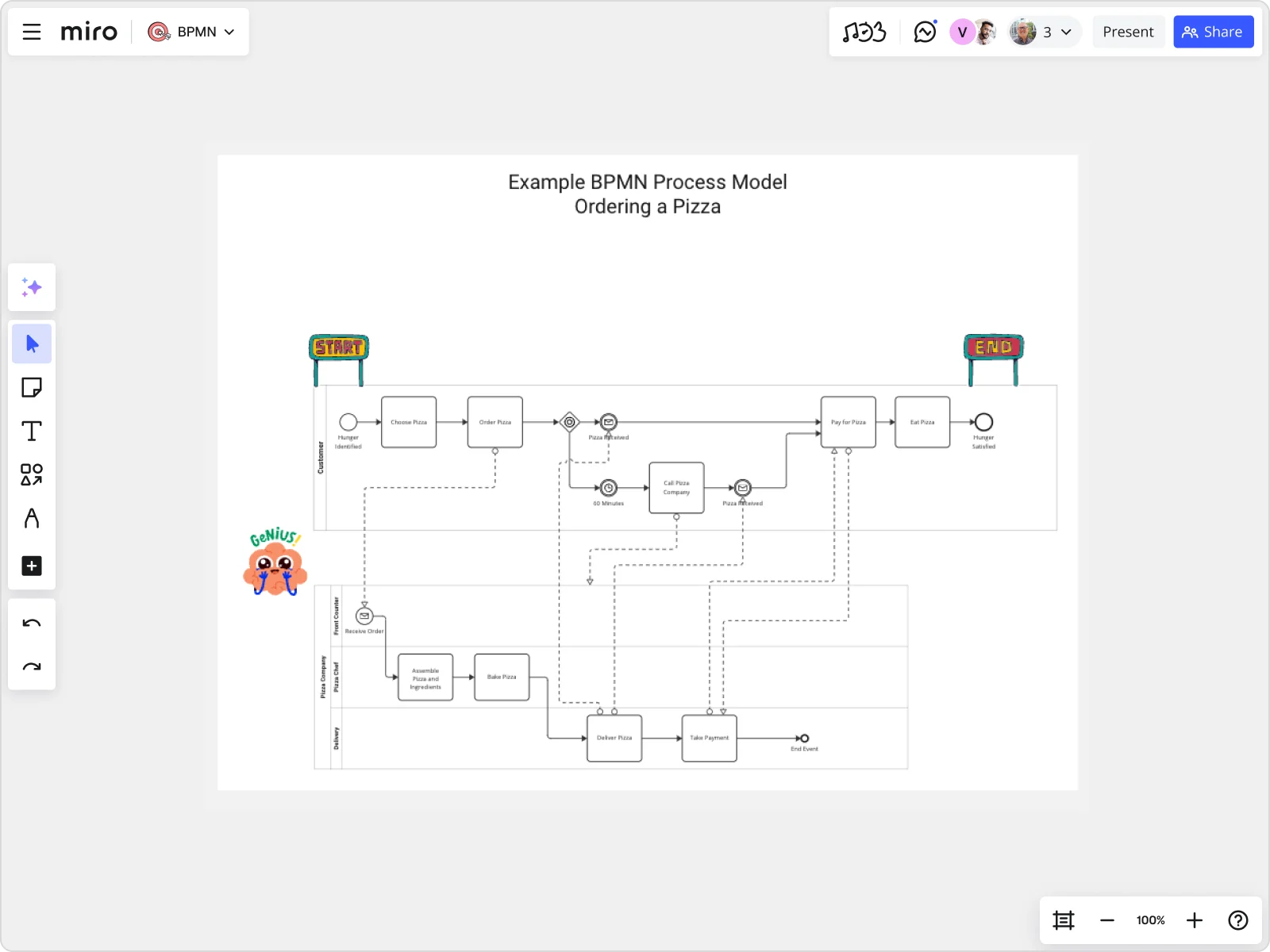
Ever wondered how to visualize the journey of an order from the moment it’s placed to the point it’s fulfilled? A BPMN diagram for processing orders can map out each step, including order placement, inventory checks, payment processing, and shipment.
In Miro, you can use advanced diagramming with AI to automatically arrange your diagram elements, ensuring your process flows smoothly and looks professional. Try Miro's BPMN templates.
BPMN for user flow
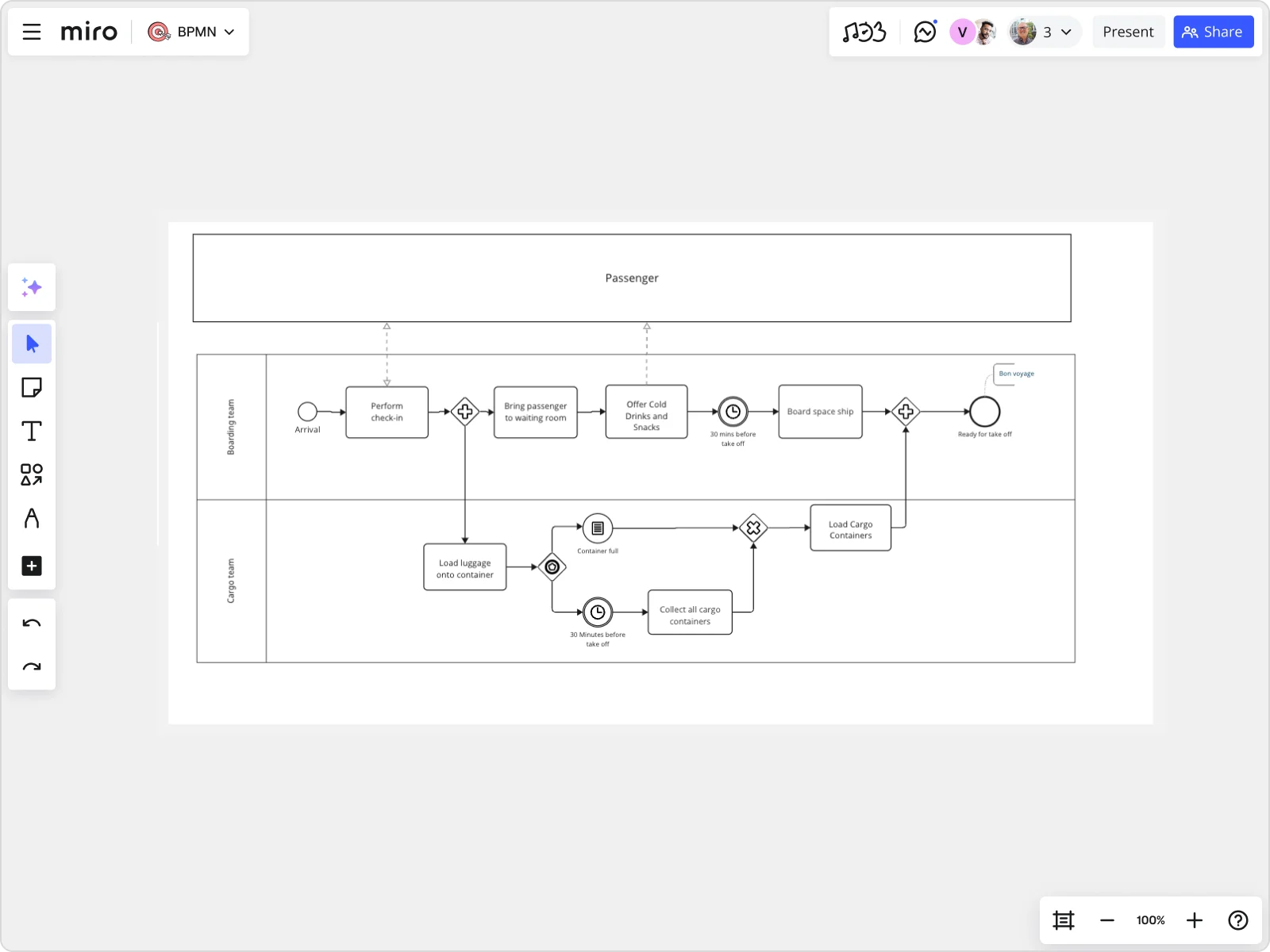
Designing a seamless user experience starts with understanding every interaction point. A BPMN diagram for user flow charts out the steps a user takes within your application, from signing up to completing a task. This clarity helps developers identify potential friction points and optimize the user journey.
Using Miro's shapes pack, you can easily drag and drop elements to create detailed user flows. Try Miro's BPMN 2.0 template.
BPMN for payment flow
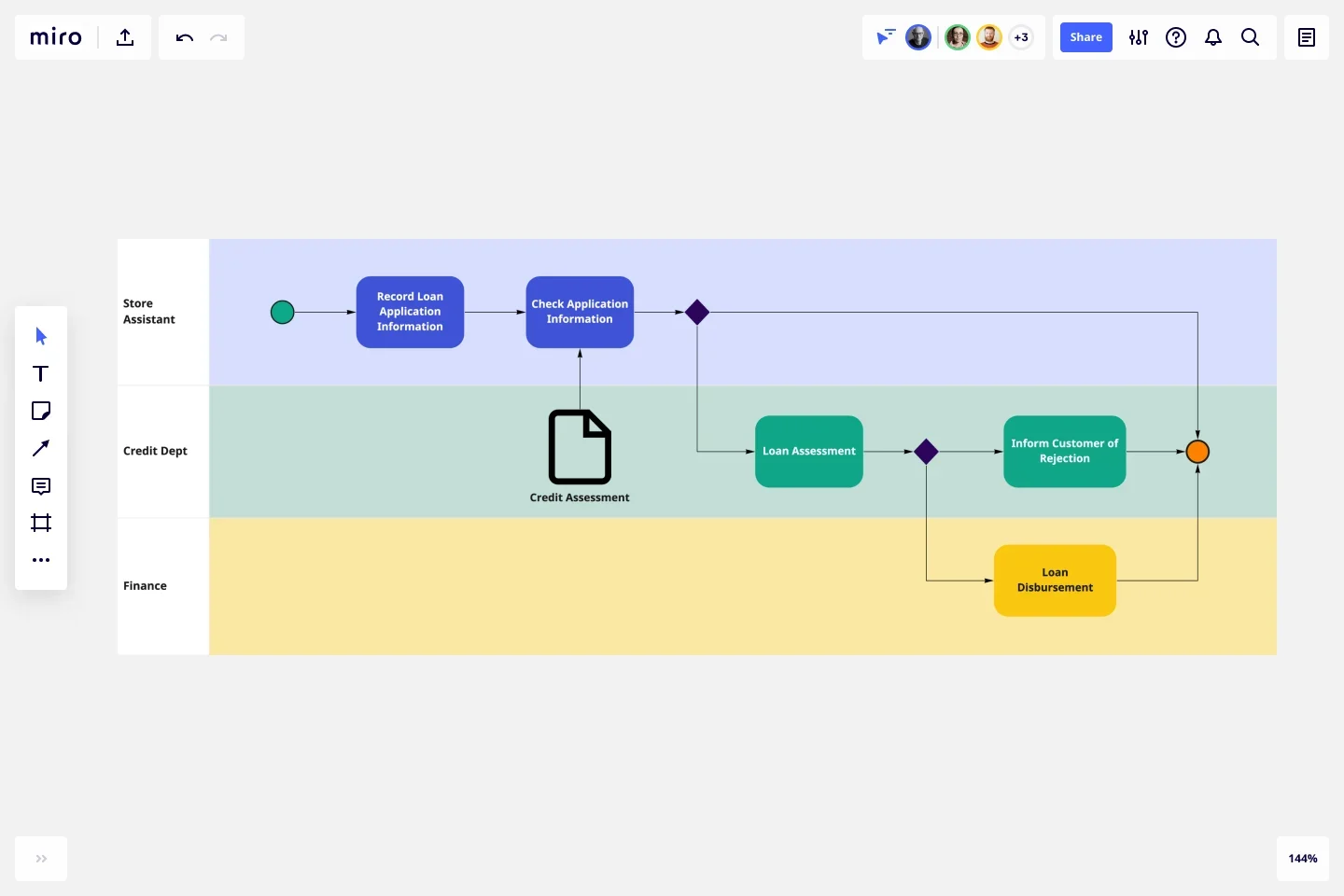
Payment processing is critical, and any hiccup can lead to frustrated users. A BPMN diagram for payment flow delineates each step a user takes to complete a payment, including payment method selection, transaction authorization, and confirmation.
Miro’s advanced diagramming tools help you create clear and concise payment flow diagrams. The AI features can suggest optimizations, and with real time collaboration, your team can quickly adapt to changes or improvements, ensuring a smooth and secure payment process. Try Miro's BPMN diagram template.
BPMN for process mapping
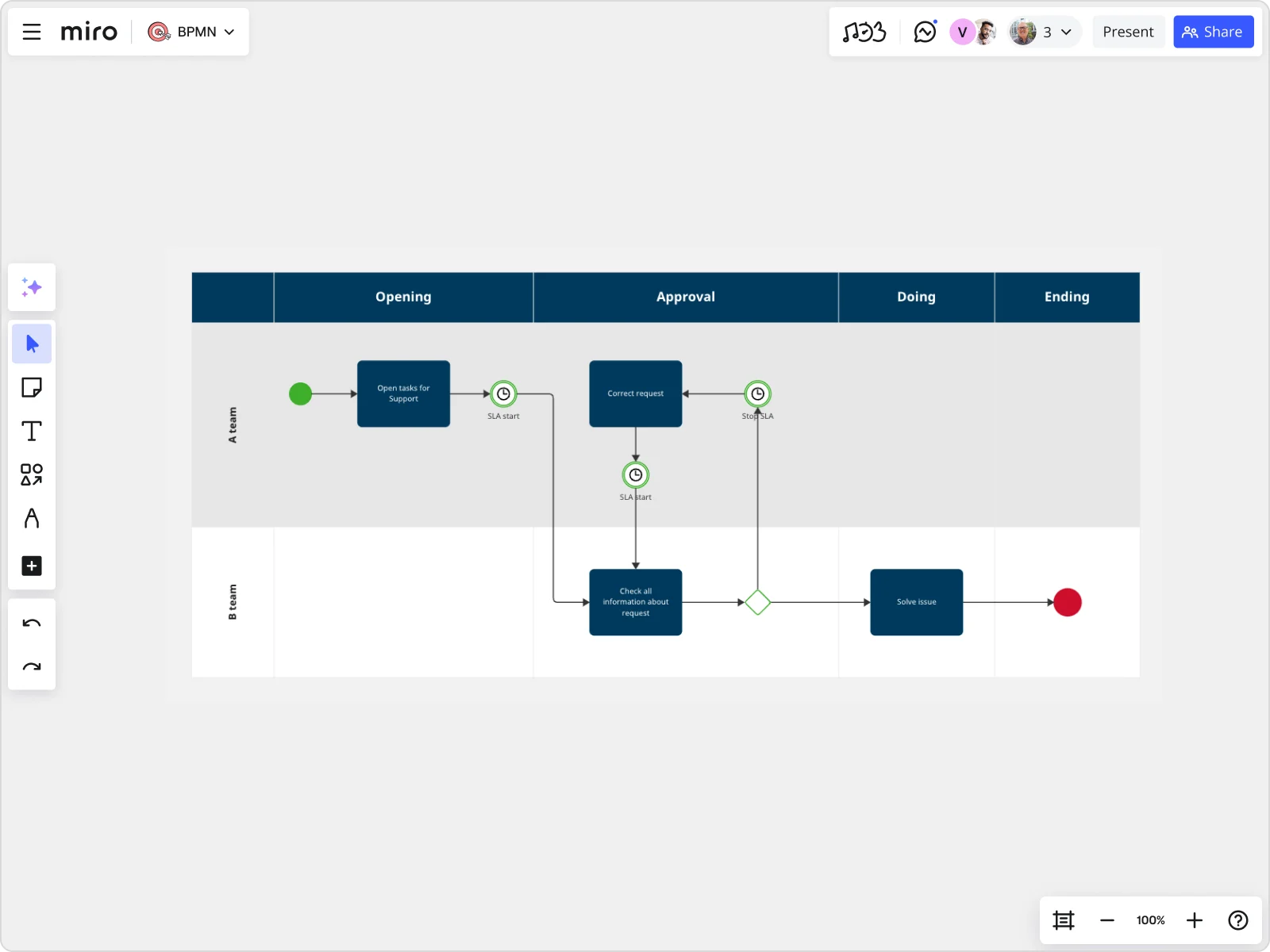
Need to document and analyze your business processes? BPMN for process mapping is the way to go. It helps in visualizing processes end-to-end, identifying bottlenecks, and optimizing workflows for better efficiency.
Try Miro's BPMN template.
Common mistakes to avoid when creating your BPMN diagram
Jumping into BPMN diagrams can be exciting, but beware of some common pitfalls. Here are a few mistakes to avoid to ensure your diagrams are effective and useful.
Overcomplicating the diagram
It's easy to get carried away with details. Keep your BPMN diagrams as simple as possible. Focus on the critical steps and avoid unnecessary complexity. In Miro, you can use the AI features to simplify and optimize your diagrams, making them more digestible for everyone.
Lack of clarity
Every element in your BPMN diagram should have a clear purpose. Ambiguity can lead to confusion and miscommunication. Use Miro’s extensive shapes pack and labeling features to ensure every step and decision point is clearly defined.
Ignoring feedback
Diagrams are meant to be collaborative tools. Ignoring feedback from team members can lead to oversight and inefficiencies. Miro’s real time collaboration features are perfect for gathering input and making necessary adjustments on the fly.
BPMN diagrams best practices
Want to ensure your BPMN diagrams are top-notch? Here are some best practices to follow.
Consistency is key
Maintain consistency in your diagramming symbols and notation. This makes your BPMN diagrams easier to understand and follow. Miro’s templates can help you start with a consistent structure and style.
Keep it iterative
BPMN diagrams are not set in stone. As processes evolve, your diagrams should too. Miro’s collaborative platform allows for continuous iterations, ensuring your diagrams always reflect the current state of your processes.
Collaborate and communicate
The best BPMN diagrams are created with input from all stakeholders. Use Miro’s robust collaboration features to gather insights and ensure everyone is on the same page. This leads to more comprehensive and accurate diagrams.
Miro: Your go-to tool for all your diagramming needs
When it comes to creating BPMN diagrams, Miro stands out as you ultimate visual workspace. With its advanced diagramming capabilities, AI-powered features, and extensive shapes pack, Miro makes it easy to design detailed and professional BPMN diagrams. The platform’s strong collaboration features support both real time and asynchronous work, ensuring your team can collaborate seamlessly no matter where they are. From initial brainstorming to final process optimization, Miro is your go-to tool for bringing clarity and efficiency to your workflows.
Author: Miro Team
Last update: October 9, 2025