An AWS architecture diagram tool built for team innovation
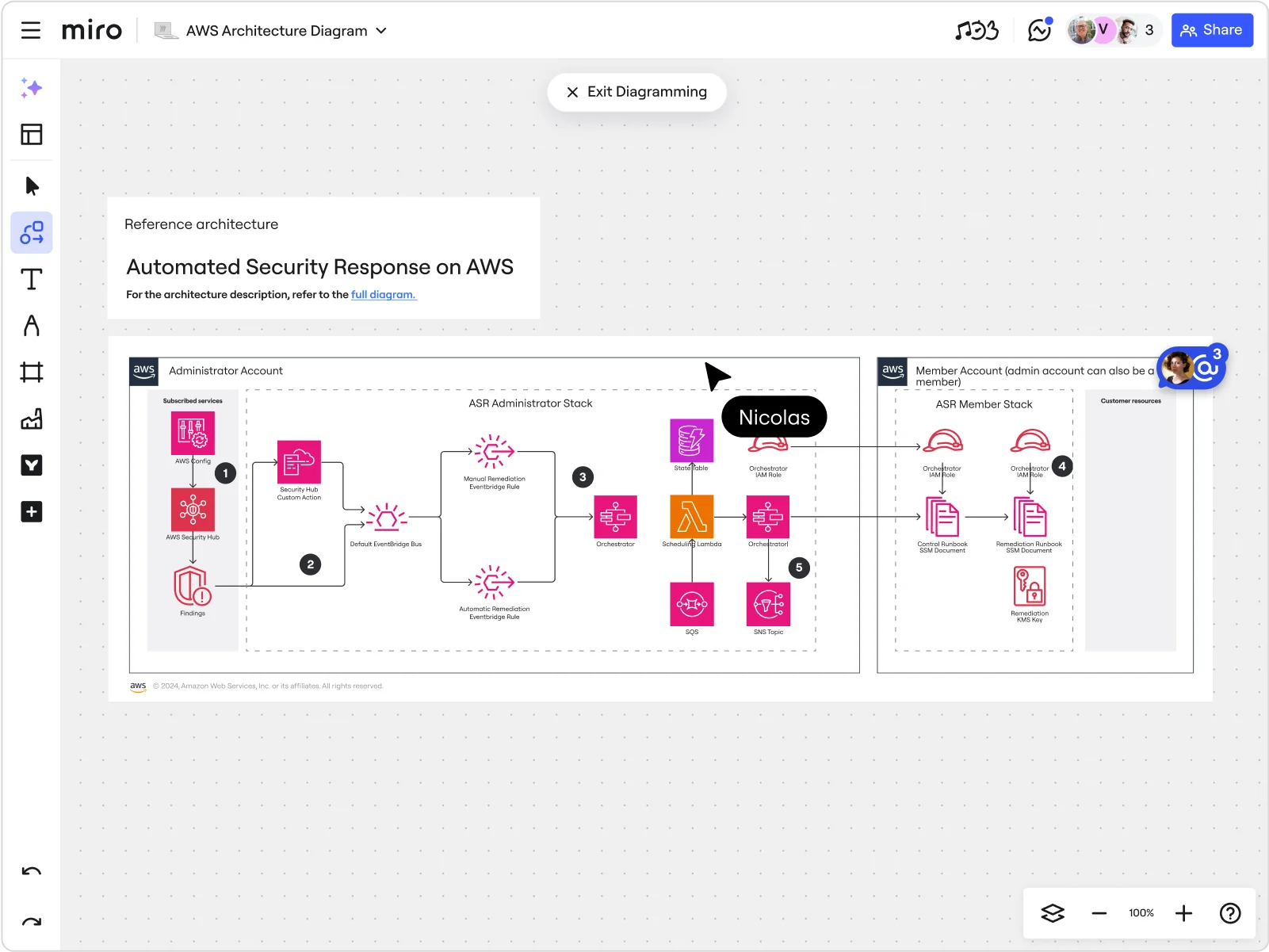
Build your AWS diagram on an intelligent canvas
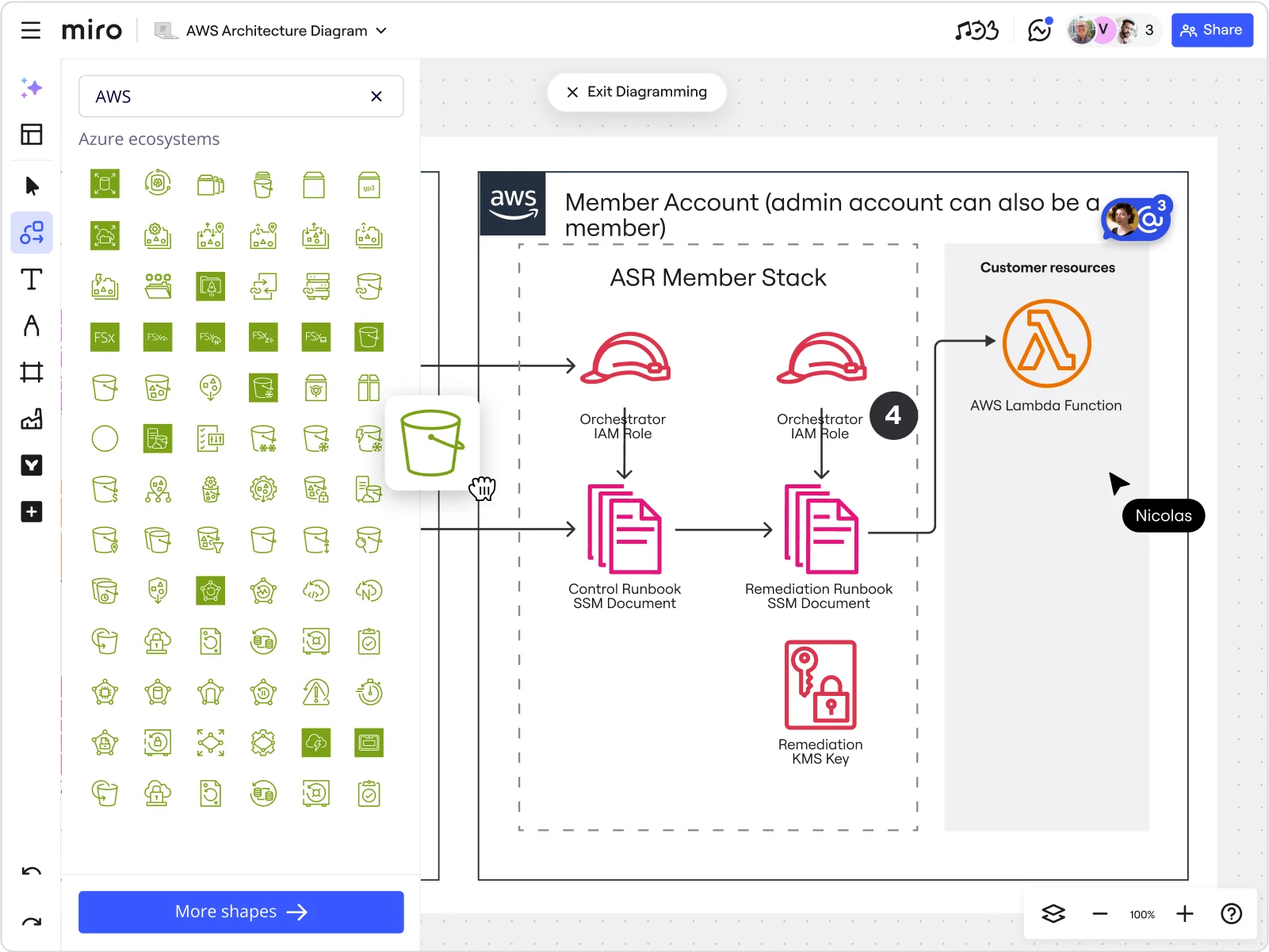
Why Miro’s AWS architecture diagram tool stands out

Diagramming Mode
Complex AWS diagrams often get messy, making it hard to balance detail with clarity. Build your AWS architecture diagram in Diagramming Mode — a focused experience in Miro designed specifically for complex, technical diagrams. Access advanced tools, including a curated diagramming toolbar, layers, smart connectors, and alignment/distribution controls. With our infinite canvas, you can zoom out to see your full system or dive into granular detail without losing context.

Built for real-time and async
Cloud architecture projects often stall when teams can’t collaborate across time zones or schedules. From whiteboarding live with engineers to sharing updates across time zones, Miro’s AWS diagram builder gives you multiple ways to stay aligned. Host interactive workshops, deliver dynamic presentations, and record Talktracks. Alongside comments, tags, and voting features, collaboration never has to stop.

AWS shape pack
Manually formatting diagrams or hunting for the right AWS icons wastes time and leads to inconsistency. Miro’s built-in AWS shape pack provides standardized, scalable icons for EC2, S3, Lambda, and more. Combined with drag-and-drop simplicity and smart snapping, your diagrams stay polished and consistent without extra effort.

Powerful templates
Save time getting started with one of Miro’s many AWS templates. Choose from pre-built frameworks for infrastructure design, migration planning, or system optimization, including an intelligent AWS Cloud Infrastructure Optimization template powered by Miro AI. Use our templates with Miro AI to cluster elements, highlight potential inefficiencies, and generate summaries, letting you focus on efficient decision-making.
Always up to date
Cloud systems evolve quickly, and static diagrams often become outdated. With Miro, you can link architecture diagrams to live data sources, integrate with tools like Jira or Confluence, and update diagrams in real time. This ensures your AWS documentation stays accurate and useful as your infrastructure changes.
AI-powered efficiency
Manually building and updating AWS diagrams can eat up hours. With Miro AI, you can generate structured layouts from text prompts, cluster elements automatically, and summarize complex systems. Reduce your setup time and help your team focus on refining the architecture rather than formatting it.
Integrated with your favorite tools

Related templates

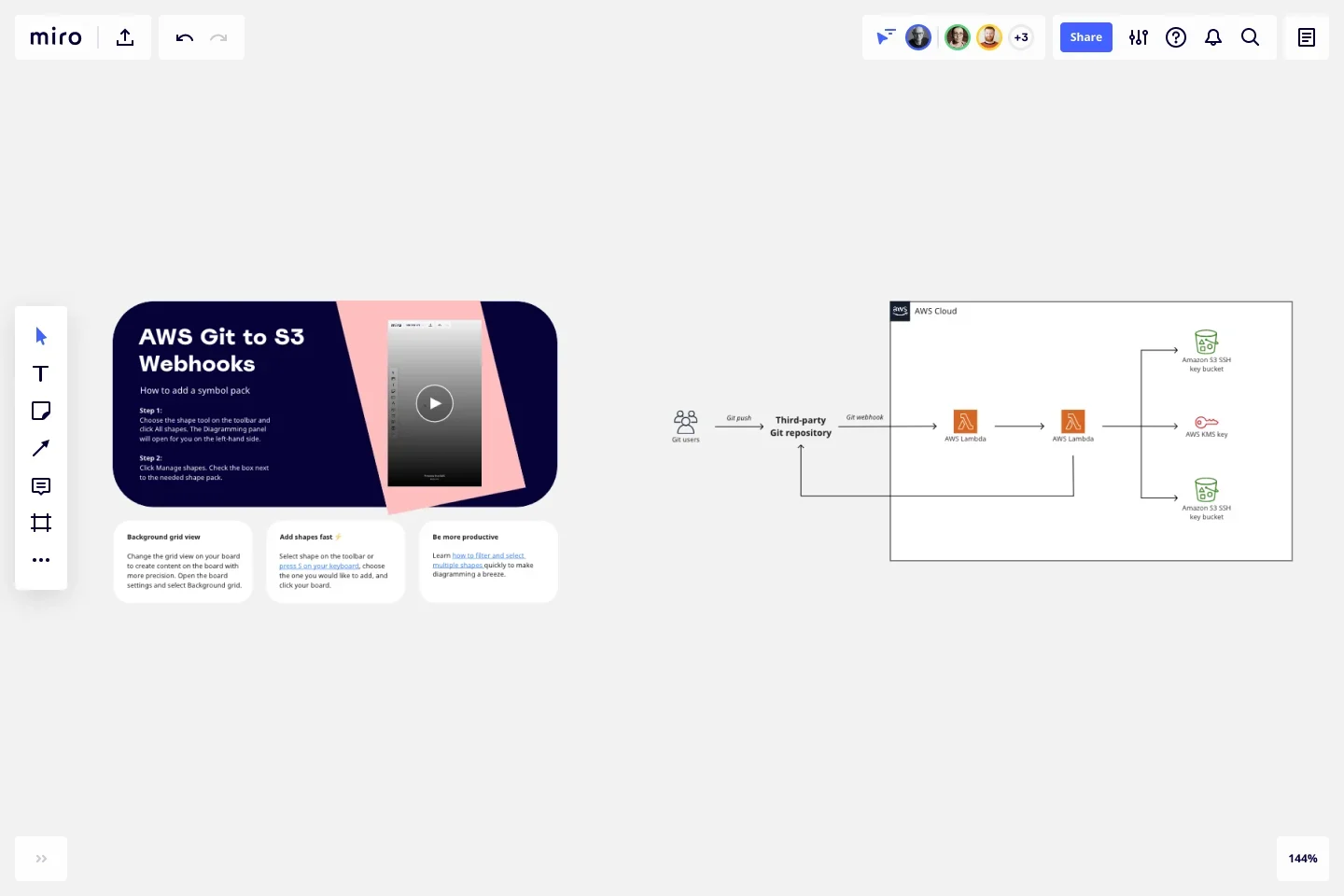
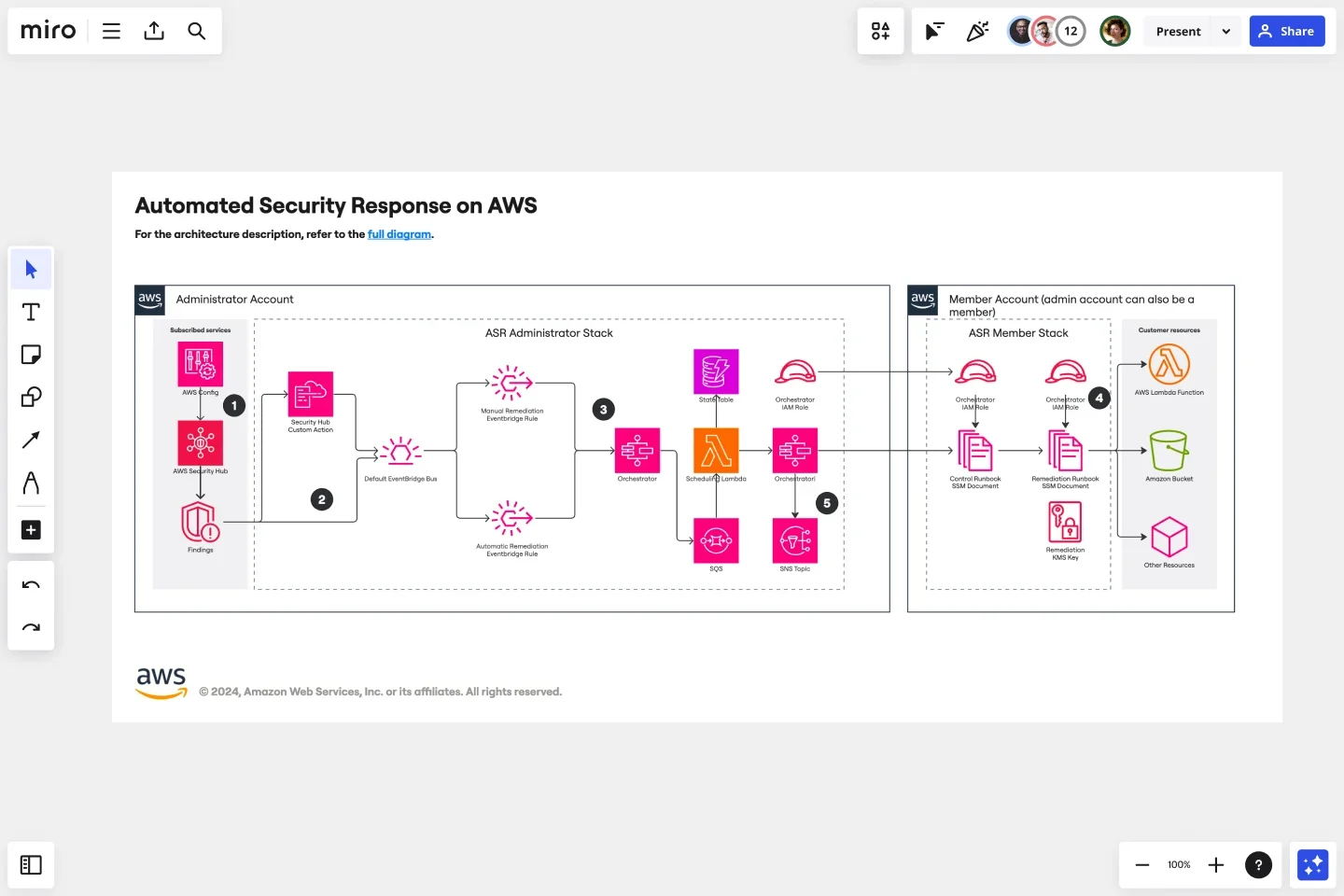
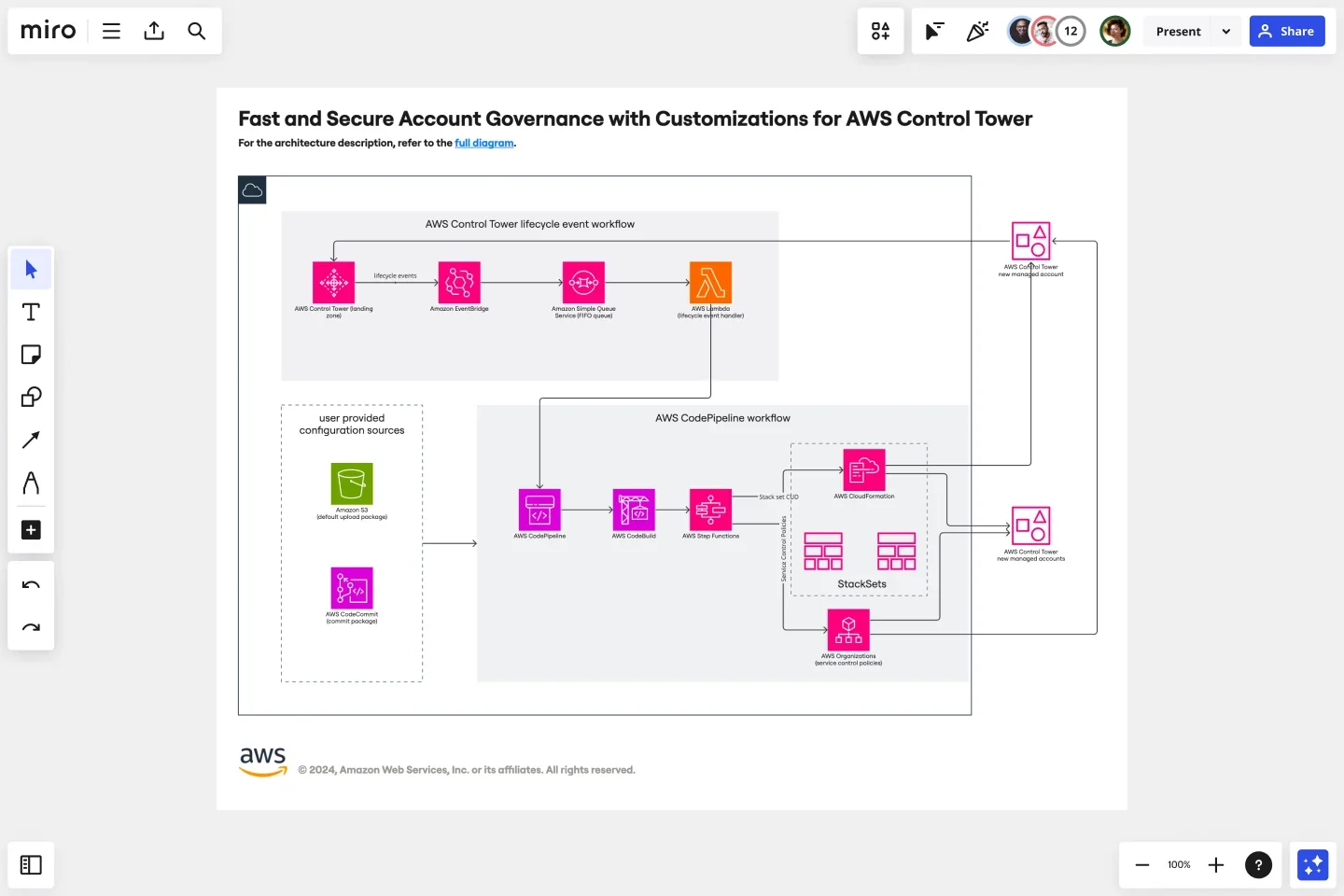
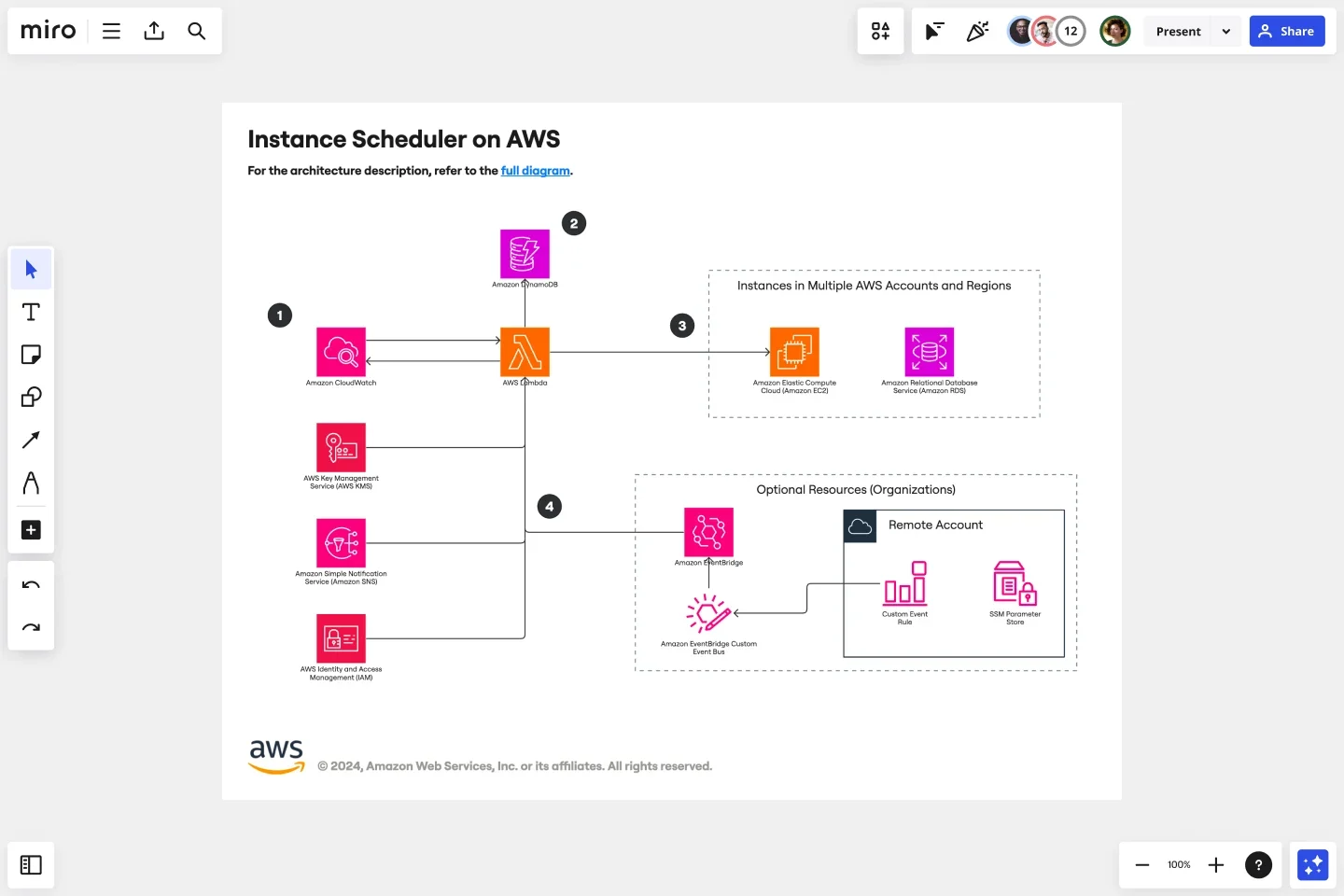
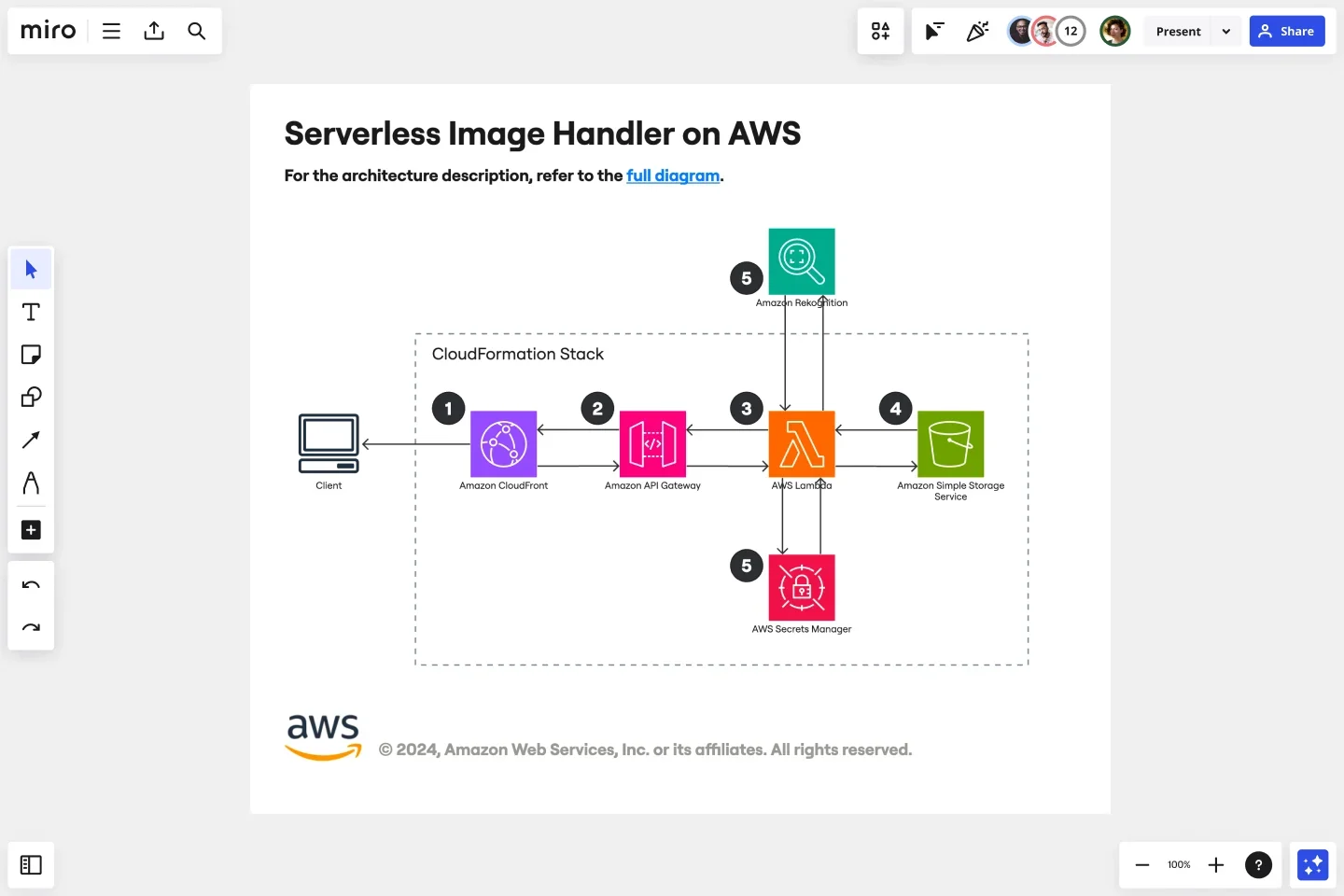

How to create an AWS diagram in Miro
While Miro offers a powerful free plan with extensive diagramming features — including Diagramming Mode — you’ll need a Business or Enterprise plan to access our AWS-specific diagramming tools. These include the AWS shape pack with standardized icons for EC2, S3, and LAmbda, plus ready-to-use AWS templates.
Explore all our plans to choose the best one for your goals and collaboration needs.
Diagramming Mode gives you a more focused experience for building and editing your AWS architecture diagrams. Speed up your process with one of Miro’s AWS templates, providing frameworks for cloud infrastructure, migration planning, or optimization. Enjoy dedicated tools like our curated diagramming toolbar, layered views, custom shapes, and the ability to update alignment, distribution, and layout. Our templates allow you to create AWS diagrams in minutes. And with Miro AI, you can even auto-arrange layouts or generate summaries, cutting down manual work further.
Miro comes with software architecture diagramming tools to build a wide range of cloud diagrams, including AWS diagrams, Azure diagrams, Google Cloud diagrams, network diagrams, and more. Once your diagram is complete, share it instantly with your team for feedback and collaboration. Work together in real-time, leave comments and sticky notes on the canvas, or record a Talktrack walkthrough so others can review asynchronously. You can also export your diagram as an image, PDF, or keep it in Miro as a living document with a shareable link.
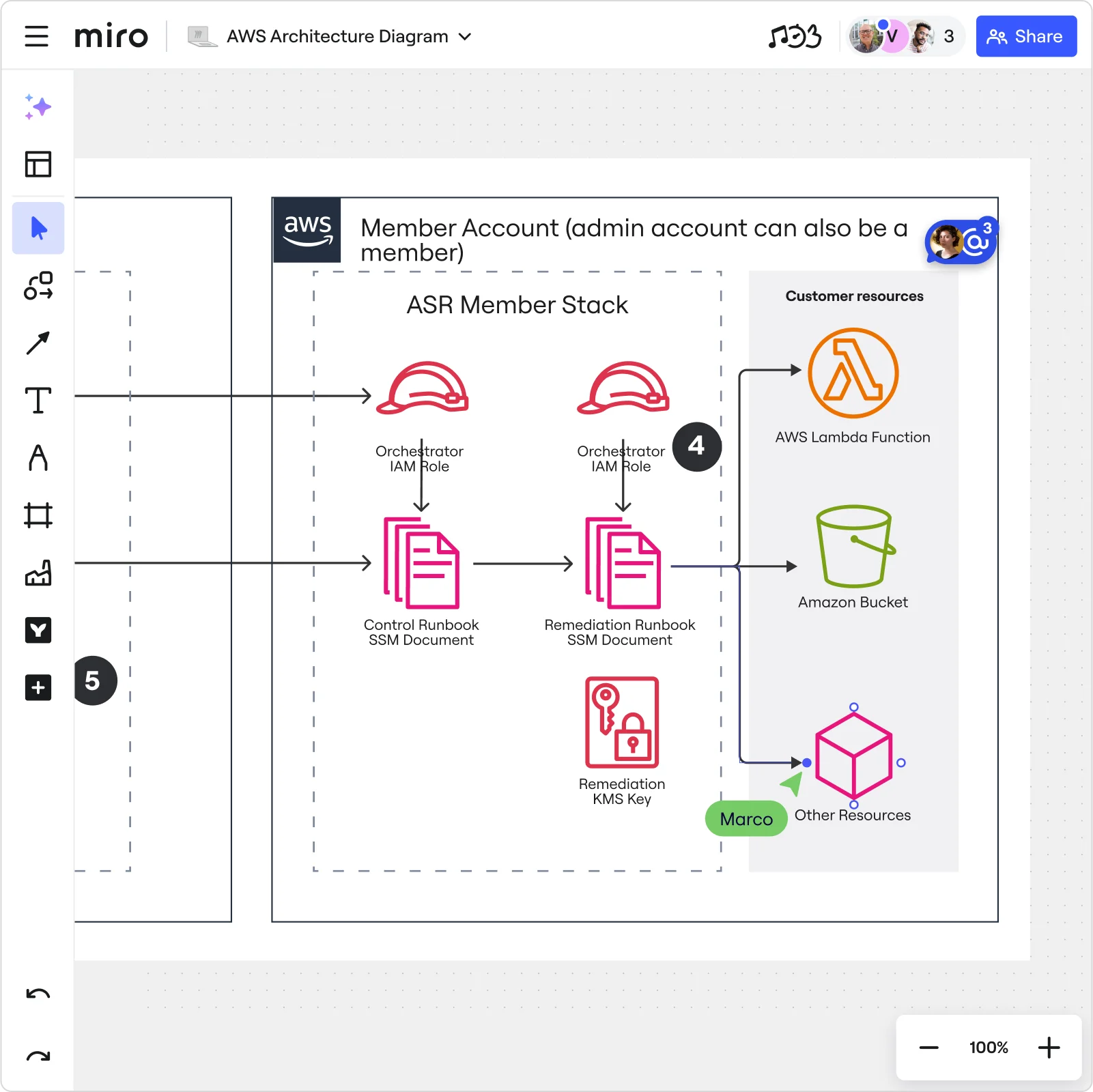

The world's most innovative companies are collaborating in Miro, everyday
“With Miro, we went from project brief to in-market launch in 10 months. That usually takes 3 years at PepsiCo.”
Caroline de Diego
Senior Manager, Global Design & Marketing Innovation at PepsiCo

“Bringing everyone together to plan in Miro means the most impactful initiatives will happen at the right time.”
Lucy Starling
Product Operations Lead at Asos

“The team onboarded in 10 minutes to use Miro for workshops. Getting our organization to adopt this product was a no-brainer.”
Konrad Grzegory
Agile Transformation Lead at CD PROJEKT RED

“Miro templates helped us go from scratch to a full-fledged plan where we mapped activities, ideas, and dependencies.”
Marc Zukerman
Senior Director of Project Management at Hearst

“Miro allows all our teams to align themselves with certain tools and models: they work independently and create products that really meet our customers' needs.”
Luke Pittar
Sustainability Innovation & Design Coach at The Warehouse Group

“To be truly innovative, everyone needs to have a voice, and everyone needs to be able to iterate on each other’s ideas. Miro has made that possible for us.”
Brian Chiccotelli
Learning Experience Designer at HP

Users love Miro for end-to-end innovation. We're the G2 leader in visual collaboration platforms and are rated in the top 50 enterprise tools. Miro helps large companies get meaningful work done.
Top 50 Products for Enterprise
G2 reviews


AWS architecture diagram tool FAQs
What is Diagramming Mode?
Diagramming Mode gives you a more focused experience for building and editing your AWS diagrams. Enjoy dedicated tools like our curated diagramming toolbar, creating in layers, using custom shapes, and the ability to update alignment, distribution, and layout.
Can I build other software architecture diagrams in Miro?
Yes, Miro comes with software architecture diagramming tools to build a wide range of cloud diagrams, including AWS diagrams, Azure diagrams, Google Cloud diagrams, network diagrams, and more.
How does Miro help my team collaborate on AWS diagrams?
Miro makes collaboration seamless by bringing everyone together in one workspace. You can co-create AWS architecture diagrams in real time, leave comments on shapes, and use Talktrack to record walkthroughs.
Where can I find resources or AWS architecture diagram examples?
AWS architecture examples and templates are available in Miro and in the Miroverse. This is a space where you can find templates created by other Miro users and industry experts. You’ll find proven frameworks for cloud infrastructure diagrams, system mapping, and collaborative workshops.
Is Miro AI easy to use for architecture diagramming?
Miro AI is designed to feel natural, building on activities teams already know, like clustering sticky notes or summarizing annotations. You don’t need prompt engineering skills - just select your content and tell AI what to do.
Can Miro handle large-scale, complex AWS projects?
Absolutely! Miro is built for scalability, whether you’re diagramming a single workload or mapping enterprise-level infrastructure across multiple accounts and regions. Our infinite canvas makes it easier than ever to manage complexity.
Can I tailor Miro to fit my team’s workflows for architecture diagramming?
Yes, Miro is a flexible workspace that adapts to your team’s processes. You can create custom templates for recurring AWS architecture diagrams or use Miro Blueprints to set up entire spaces preconfigured with boards, shapes, and workflows.
How does Miro connect with other tools?
Miro integrates with more than 160 other apps and tools, making it your central hub for AWS architecture design. For technical teams, Jira tickets, Confluence documentation, and Azure DevOps can all be embedded into your diagrams.