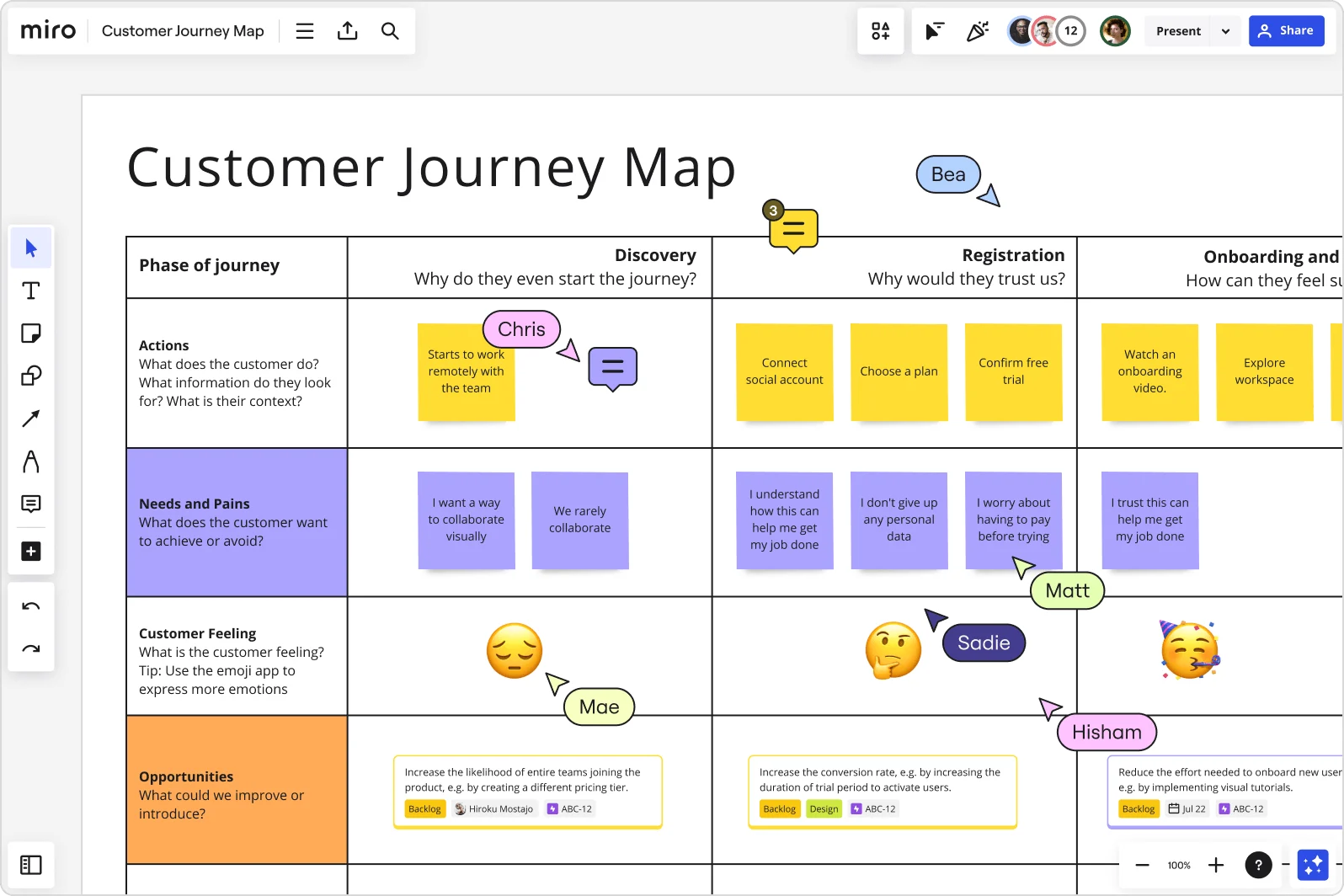
How to make a customer journey map?
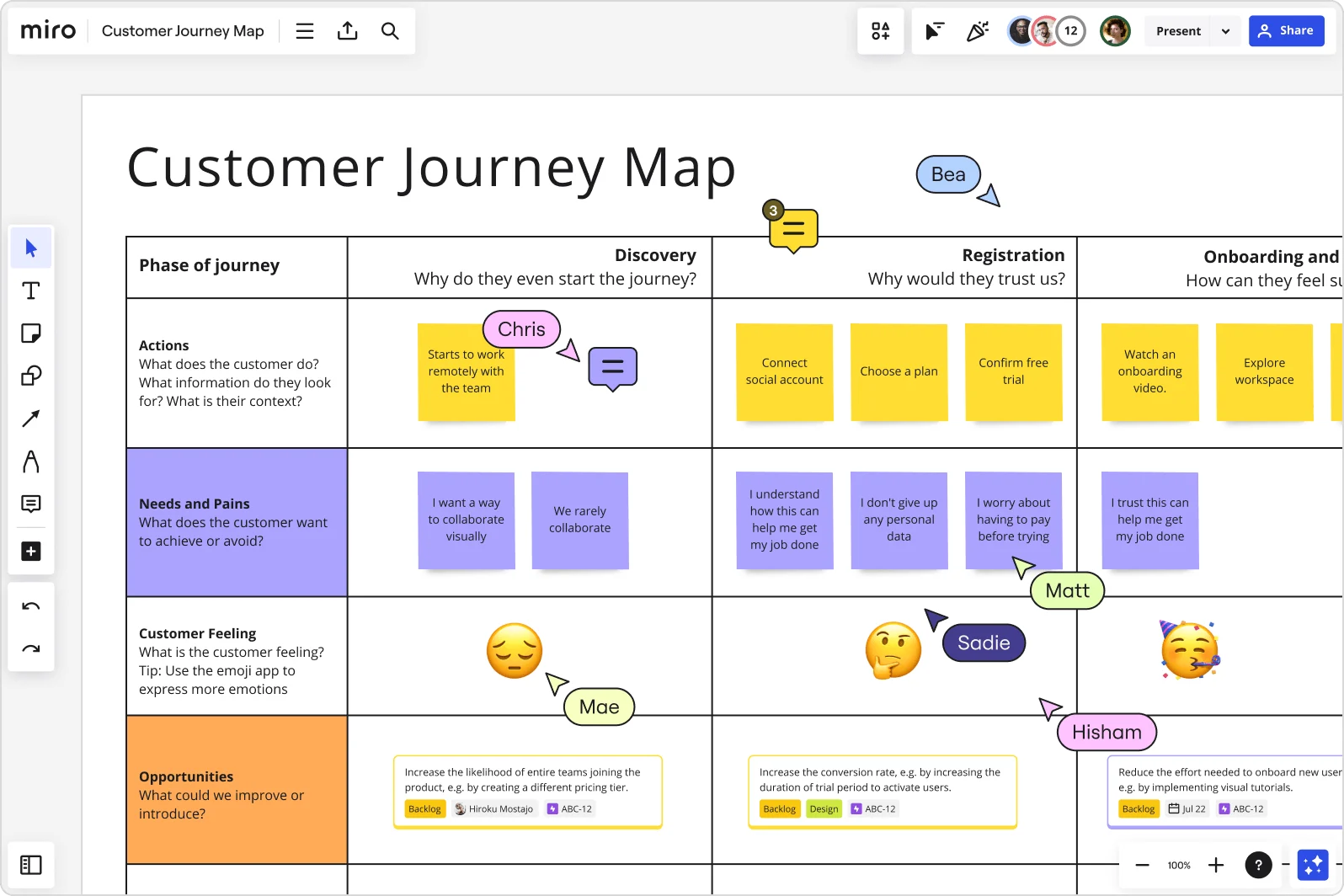
Summary
In this guide, you will learn:
Purpose and benefits of customer journey mapping.
How to prepare: gather data and define personas.
Steps to structure and visually organize the customer journey.
Techniques for capturing emotions, touchpoints, and pain points.
Ways to collaborate with teams and customers.
How to leverage Miro’s features to turn insights into strategies.
Why make a customer journey map
Customer journey mapping is a powerful tool for visualizing your customers' experience. It enables you to empathize with your customers and set them up for success. But for the uninitiated, customer journey mapping can seem intimidating, time-consuming, or even useless. We’re here to tell you it’s far from that. With the right guidance, you can use customer journey map tools to form a foundational part of your business. Map the user journey successfully with customer journey map templates.
Let’s be real: modern customers expect a guaranteed high-quality experience. According to a study conducted by customer strategist and researcher Esteban Kolsky, only 1 in 26 unhappy customers regularly complains – and the rest simply stop doing business with the company altogether. Ultimately, around 91% of unhappy customers will simply leave without a complaint. That means your business can be missing out on the valuable feedback you need to correct mistakes that are costing you customers.
This finding underlines just how crucial it is for companies to map their customer journeys. Simply put, by creating a CJM, you are likely to unearth issues you might not hear about directly from the customers themselves. That kind of information can be beneficial to your company’s bottom line. Let’s talk about how to make a customer journey map that’s valuable to your organization – and not a waste of time.
Try Miro now
Enhance customer experiences with Miro's Journey Mapping tools for clear visualization.
Before you get started
If you’re thinking about creating a customer journey map without a specific, measurable goal in mind ... stop. Back up and pause a minute. Consider the reason you need a CJM at all. You’re going to need to spend some time articulating the challenges your team faces, so you can more efficiently seek answers in your CJM.
CJMs are especially useful in scenarios like these:
You have a customer churn problem you’re looking to understand and solve.
You’re trying to understand the buying patterns of different personas.
Your company is shifting approaches (e.g. from a bottoms-up to top-down, inside-out to outside-in, etc.).
You’re about to release a new product or service.
You’re looking to assign team resources to specific touchpoints within the journey.
Write down the problem or reason you need a CJM first, then consider what kind of business goal you’re looking to achieve.
Customer journey maps are great for:
Identifying ways to engage or reach customers
Unearthing and addressing internal inefficiencies
Increasing conversions and ROI
We recommend making sure you’re setting measurable goals for your map before you get started. You can always adjust as you learn new things from your map, but it’s important to have an actual objective and KPI.
Common business KPIs to consider are:
Customer satisfaction scores
Retention or churn rates
Revenue
Preliminary customer journey mapping Work
Before you host a customer journey mapping workshop, it’s important to understand who needs to be involved, what tools you’ll be using to make your map, and what technology you’ll need to host your workshop. Here are a few important steps to take before making your customer journey map.
Map out your stakeholders
Your internal stakeholders are the people who will be impacted by the results of your customer journey map the most. Be sure to identify them before you get started, so you know who should be invited to your journey mapping workshop. Learn more in The Complete Stakeholder Mapping Guide.
Set up your CJM Canvas
Many teams prefer to use pen and paper to create their journey map, and remote teams need digital tools. Regardless of how you host your journey mapping workshop, you’re going to need to digitize your map at some point to share it across your organization. Miro is a perfect visual canvas to use for your map – and a great tool when you don’t have the luxury of being in the same place as your team. Get started by opening up a board, and adding the templates you’ll need for your mapping exercise.
Now, with your digital canvas open, write down your goals and objectives on the board for the team to review during your workshop. You can even create a quick introductory presentation on a few slides to talk through at the beginning of your workshop.
Decide which CJM angle to take
There are different ways to structure your map, depending on your goal. Here are four common ways you can map your customer journey.
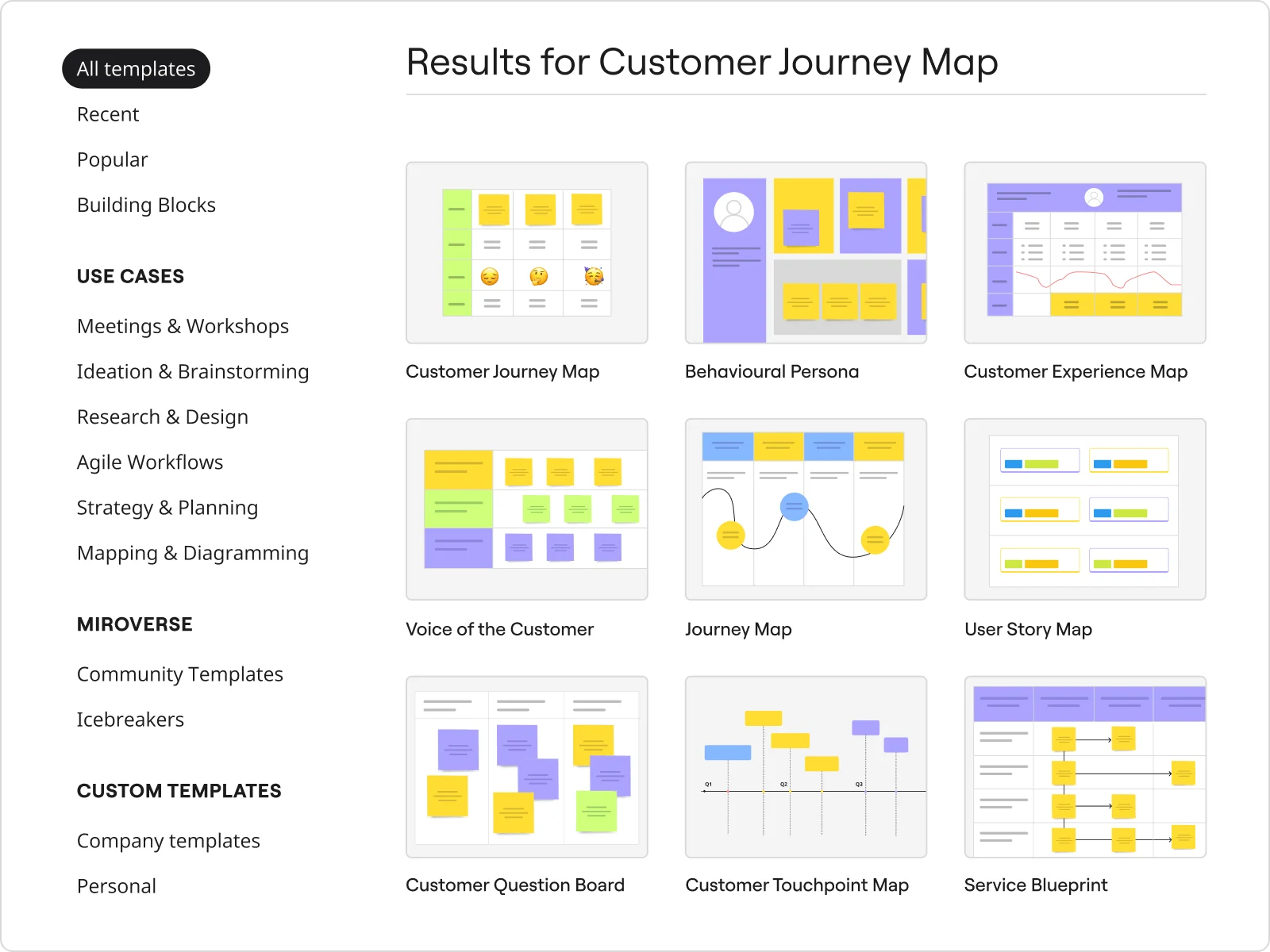
Current state: When you think of a CJM, you’re probably thinking of a current state map. These maps articulate the actions, thoughts, and emotions your customers experience while interacting with your brand. Use current state maps to improve the customer journey.
Day-in-the-life: These maps illustrate the actions, thoughts, and emotions your customers experience during their daily activities – regardless of whether they involve your brand. Use these types of maps to gain a broader understanding of who your customers are and to expand possible applications of your product.
Future state: As the name suggests, future state maps allow you to visualize how your customers will experience future actions, thoughts, and emotions when interacting with your brand. Use these aspirational maps to illustrate your vision for your organization’s future.
Service blueprint: To create a service blueprint, start with a simplified version of one of the other types of maps. Then add in the factors that contribute to the customer’s experience of your brand—including people, technologies, processes, and policies. Use service blueprints to identify concrete steps you must take to achieve your desired customer journey in the future. For this, you may want to consider adding another template to your board.
Once you’re ready to get started, share the Miro board with your stakeholder team and get ready for your kickoff meeting.
Running your CJM workshop
Now that you’ve invited your stakeholders and shared your workshop board, it’s time to get started. When running a customer journey mapping workshop, we recommend breaking it out into a few specific chunks:
The setup. Kick the meeting off by engaging your team with ice breakers, then present the goals and objectives of the session.
The persona exercise. First, start by identifying your target customer and understanding their point of view. This is about building empathy.
Mapping the customer journey. Now’s when you list out the touchpoints of your customer’s experience with your company.
Testing. Once you’ve mapped out the journey, go through it yourself to better empathize with the customer and understand the hurdles they may face/
Iterate on the map. Once you start to notice gaps, or opportunities for improvement, test out ways you can iterate on and improve the map.
After the session, make sure you gather the key insights you found during the exercise and share them with the team. This will help you form plans and align on next steps.
Want to see it in real life? See how Maureen, Product Designer at Miro, deep dives into understanding users' experiences, working hand in hand with them to sketch out their journey. All within the platform. She'll share the details of how she and her team brainstorm ideas to tackle insights they uncover — and craft a practical plan to move forward.
Now let’s dive into each of these areas.
Start the meeting with an icebreaker
Ice breakers are a great way to get everyone involved feeling loosened up, engaged, and ready to go. Try this Ice Breaker Template for a quick, fun exercise at the beginning of the meeting.
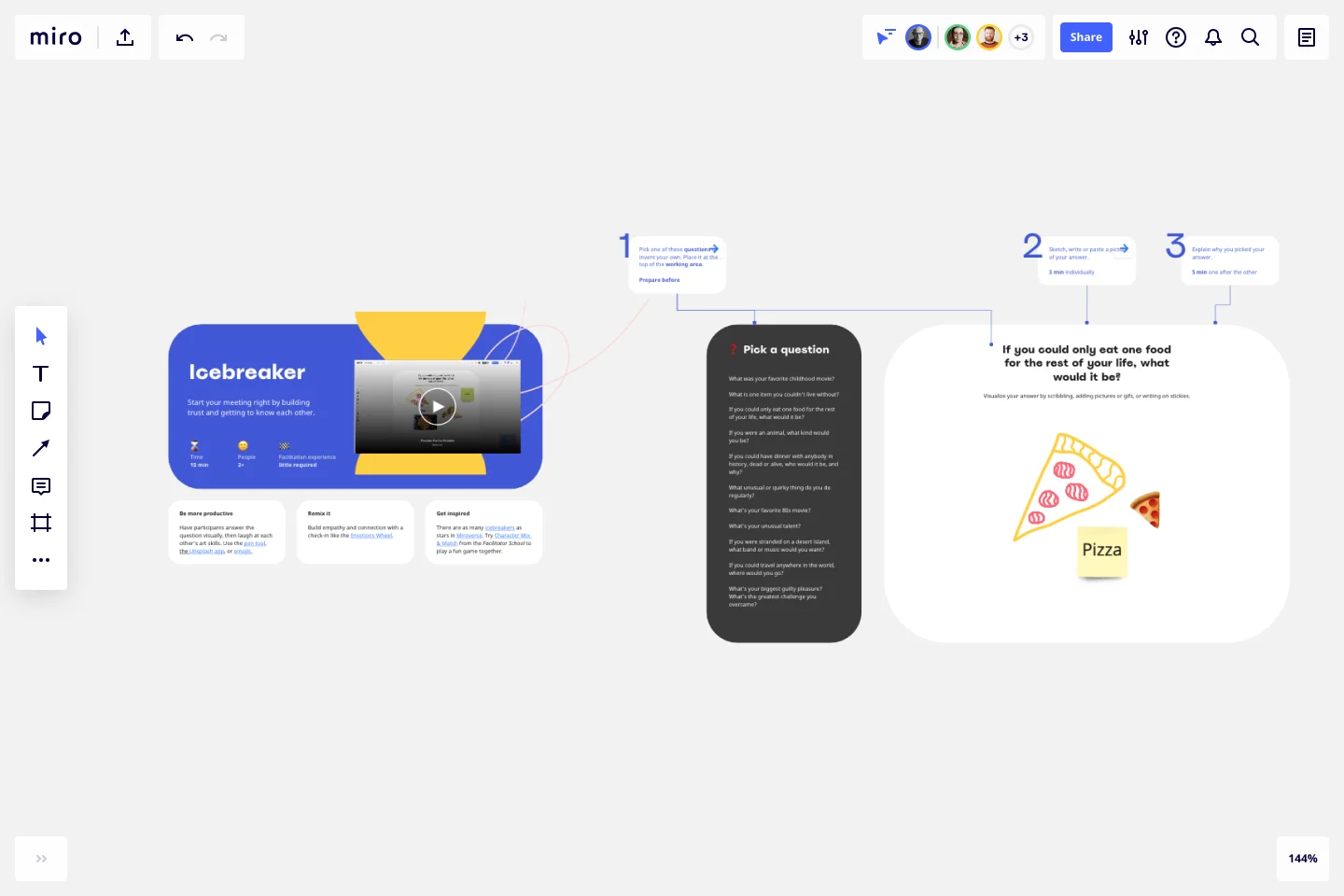
Present the CJM’s purpose & goals
Now it’s time to kick off the customer journey map exercise. Start by speaking to the purpose and goals you’ve identified for the map. It’s important to make sure your team understands what you’re trying to accomplish, or else you run the risk of the session getting off track.
Create personas
Now for your first official team exercise. Drawing on your objectives, start to create personas. Personas are snapshots of ideal customers. They allow you to visualize the individuals who benefit from your products or services. When you’re mapping out your customer journey, it’s important to visualize who the customer is – and that’s where personas can help.
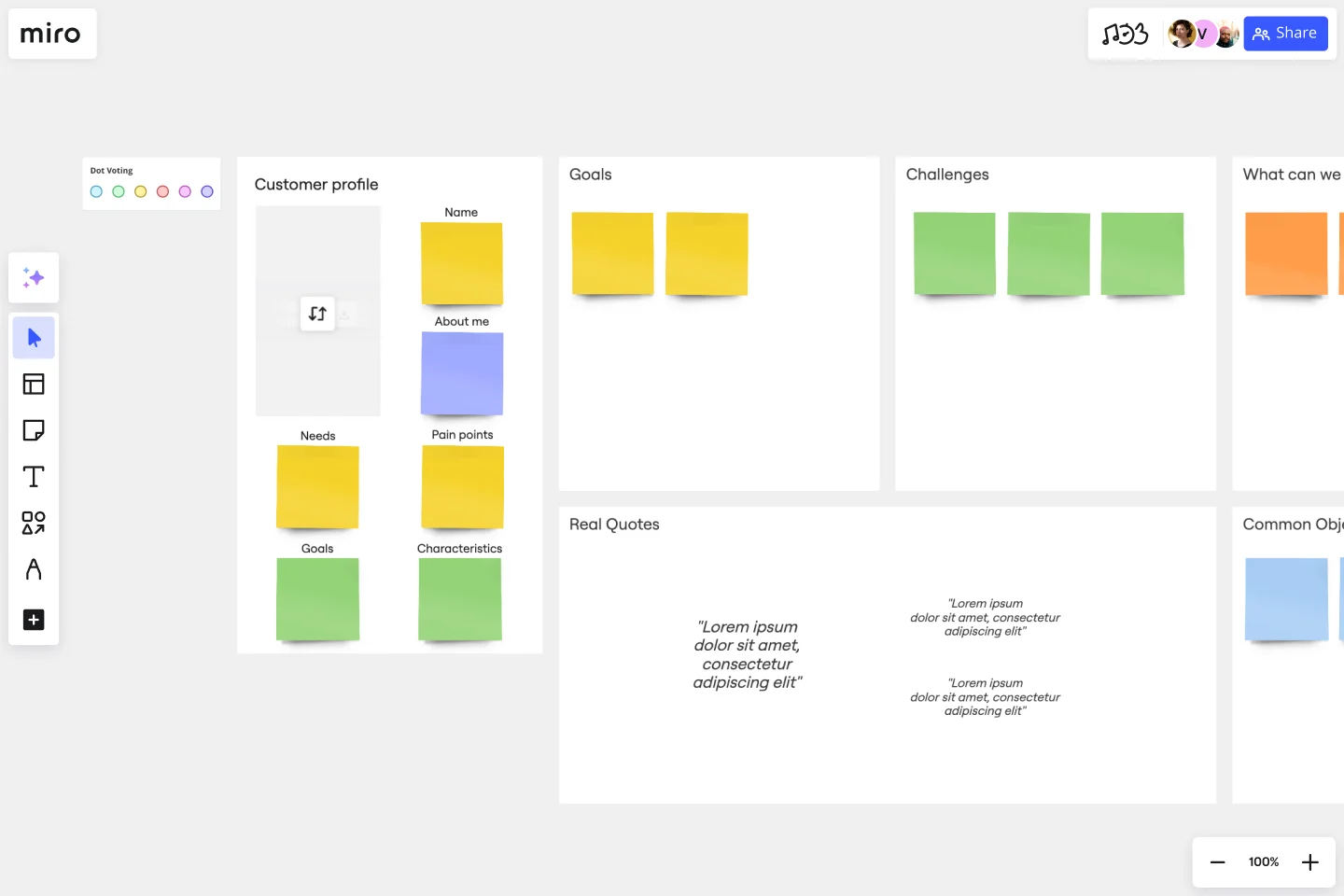
Try to build as exhaustive a picture of your customer as you can. If you have demographic and psychographic data, include that in your personas. You might find it useful to send out a questionnaire to customers or prospects ahead of time to get their feedback on your products or services. Include questions like:
How did you hear about our company?
What comes to mind when you think of our brand?
How do you use our product?
How often do you use our product?
What goals do you want to achieve with our company?
Have you ever made a purchase with us? If so, why did you decide to purchase?
Have you ever interacted with our site intending to make a purchase but did not follow through? If so, what stopped you?
What can we do to improve your experience with our site?
How can we make it easier for you to purchase and use our products?
Remember, the goal of customer journey mapping is to center on the customer’s perspective and empathize with their experience of your product. The more complete your persona is, the more useful a tool your customer journey map will be.
List customer touchpoints
Touchpoints are all the places where your customers can interact with your brand. Think of them as signposts along a road. Drawing on your research, list all the touchpoints your customers and prospects use when visiting your site, as well as those you think they should be using.

It’s important to document the gap between touchpoints they are using and touchpoints you intend for them to use, because that helps you draw conclusions about the actions of your customers. Are they using fewer touchpoints than expected? More? This could mean your site is too complicated, or some obstacle is causing them to leave earlier than you might want.
When you’re building a list of touchpoints, be sure to include paid ads, email marketing, and third-party review sites or mentions. You can also access your Google Analytics and look at the Behavior Flow report which shows how users navigate between different pages on your site.
Test the customer journey
You’re not quite done! Next, test-drive the map yourself. Work through the CJM and see if you can start answering some questions you posed before you started mapping. How can you make it easier for customers to buy your product? How many people bounce once they click onto your site? If you’ve thoroughly built out the map, you should be able to answer these questions.
Test driving the map is important for a few reasons: For one, you want to make sure it accurately represents the customer’s journey. That ensures you’re in a good place to start making decisions based on your analysis of the map. Moreover, you want anyone from the organization to be able to use your map to perform their own analyses. Testing out the CJM transforms your map from a thought experiment into a practical tool.
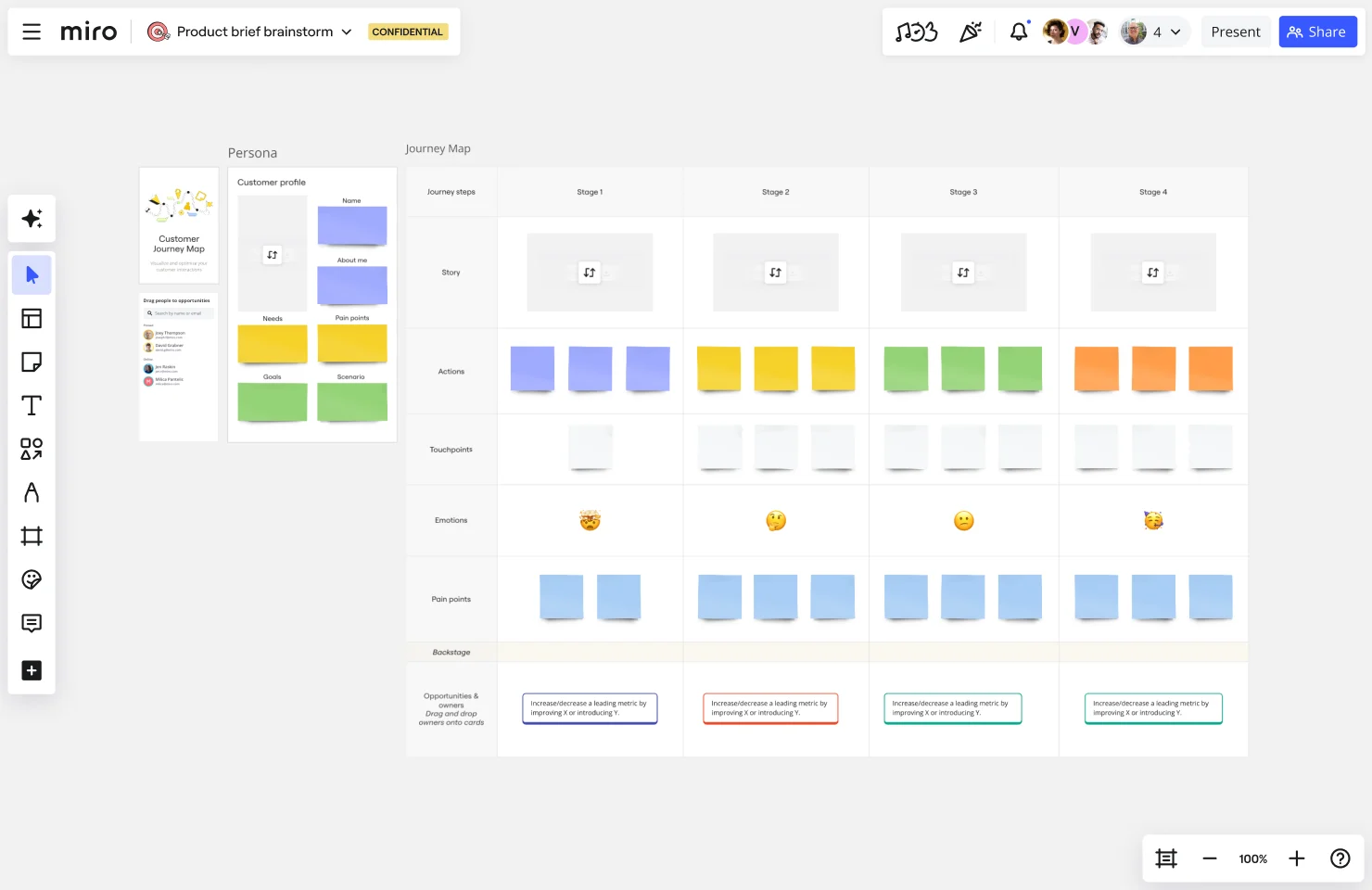
Map resources you have and those you’ll need
As you’re mapping, you’ll become aware of missing pieces in the customer journey. Since your map touches on nearly every aspect of your business, you’ll quickly be able to take stock of what you’re missing. As you develop the map and get clarity on those missing parts, keep a running list of resources you have and those you’ll need to improve the customer’s journey.
Like many teams, your team might like to add those resources and tools into the map to predict how they might impact your business and drive revenue. Fleshing out the map with these added components will make it easier to get buy-in and augment parts of the customer’s journey.
Iterate on your map
After you’ve tested the map, you can start to make changes to your customer journey. And each time you do, you can also adjust the map. A customer journey map is powerful partly because it’s a living document. Review it on a monthly or quarterly basis to keep up the momentum, identify gaps as they arise, and further streamline and improve your customer journey.
Gathering and sharing insights
Now that you’ve completed your mapping exercise, make sure to list out key insights and takeaways so your team can align on what to do next. You can create a specific section on your board, or send takeaways out via email after the meeting.
You’ve mastered how to make a customer journey map: Now build better products
Now that you’ve learned how to make a customer journey map, you’re ready to create products that align with both customer expectations and your business goals. By mapping out the customer experience, you gain valuable insights into their needs, frustrations, and moments of delight—helping you build solutions that truly resonate.
But crafting effective customer journey maps requires the right tool, and that’s where Miro comes in. With Miro’s innovation workspace, you can easily create detailed, collaborative journey maps that bring your team together, whether you’re working in real time or asynchronously. Miro’s ready-to-use templates, intuitive visual tools, and seamless sharing capabilities make it simple to turn insights into actionable plans.
With the power of Miro at your fingertips, you’re not just mapping customer journeys—you’re building better products, smarter strategies, and stronger connections with your customers. It’s time to take what you’ve learned and start shaping the future of your business, start for free. Happy mapping!
Author: Miro Team
Last update: October 7, 2025