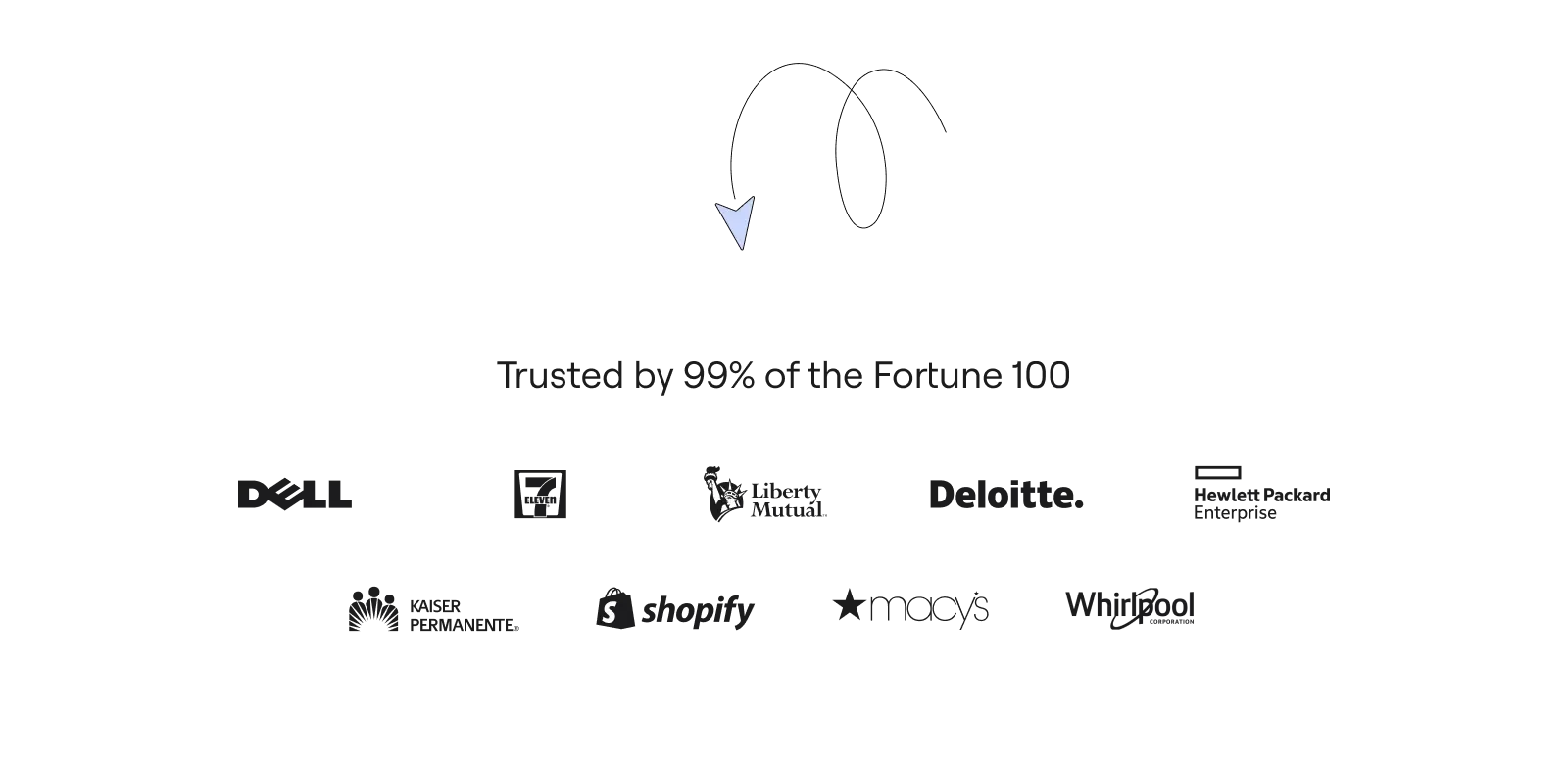Table of contents
Table of contents
Miro: the modern alternative to legacy diagramming tools (2025)

Miro: the modern alternative
Miro is the visual workspace for innovation that enables distributed teams of any size to build the next big thing. Today, Miro services 65M+ users worldwide. Teams widely use Miro for diagramming to visualize, optimize, and collaborate on business processes, technical systems, and cloud infrastructure. Historically, organizations have relied on niche, legacy diagramming tools like Lucidchart and Lucidspark with an outdated user experience to meet these needs. Miro provides a modern alternative to legacy diagramming tools with an intuitive, AI-powered, automated, and accessible experience at its core to help organizations go-to-market faster with better quality, reduce costs via tool consolidation and maximize employee engagement like no other.
10 reasons why you should move to Miro for diagramming
1. Ranked #1 in diagramming
Miro is ranked #1 in diagramming based on reviews from thousands of users across multiple trusted, independent third party platforms like G2 and TrustRadius. Miro ranks 1st out of 105 other diagramming tools with a 4.81/5 user rating compared to that of 4.59/5 for Lucidchart. And, Miro garners 67% more 5-star reviews than Lucidchart.
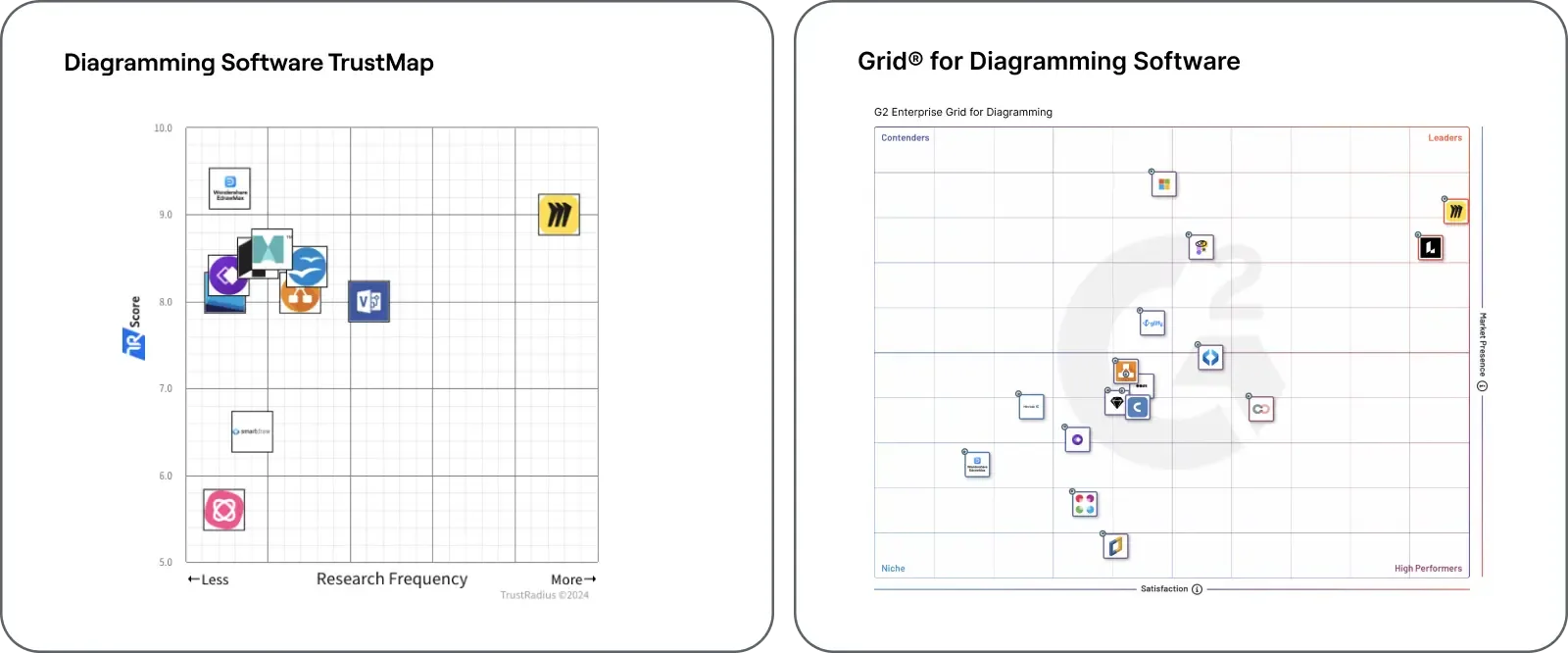
2. Advanced diagramming with collaboration
Miro now features advanced diagramming capabilities to support the full range of technical diagramming, cloud infrastructure visualization & optimization, and process and system design needs. Previously only available in legacy tools, like Lucidchart, Miro has expanded its features set to include power user tools like layering, custom shape packs, smart containers, shape metadata and more. No longer are organizations saddled with the cost of additional tools to meet the needs of small group of power users. And, no longer are users forced to jump between tools or toolsets, like Lucidspark, to enjoy best-in-class collaborative capabilities to support the diagramming process.
Features | Miro | Lucidchart |
|---|
Features | Miro | Lucidchart |
Email & link sharing | ||
Expiring Links | ||
Share or publish with password | ||
Embed diagrams | ||
Download or print | ||
Sharing restrictions based on classification | ||
Voting (anonymous mode) | ||
Board notes | ||
Record interactive audio/video walkthroughs | ||
Interactive display support |
Features | Miro | Lucidchart |
Templates and shape packs | ||
Custom shape packs | ||
Custom shape data fields | ||
Shape metadata | ||
Smart containers | ||
Layers | ||
Tasks | ||
Version history | ||
Visio import/export | ||
ERD import & export from SQL | ||
Data linking | 2024 Roadmap capability | |
Formulas | 2024 Roadmap capability | |
Conditional formatting | 2024 Roadmap capability | |
Dynamic shapes | 2024 Roadmap capability | |
Compare versions/docs | 2024 Roadmap capability |
Features | Miro | Lucidchart |
Org chart templates | ||
Data-sourced (csv) org charts | ||
Org chart live embed capability | ||
Org charts with data & photos | ||
Org chart group view | 2024 Roadmap capability | |
System of record integration to automatically create org charts | 2024 Roadmap capability |
Sharing & Collaboration
Features | Miro | Lucidchart |
Email & link sharing | ||
Expiring Links | ||
Share or publish with password | ||
Embed diagrams | ||
Download or print | ||
Sharing restrictions based on classification | ||
Voting (anonymous mode) | ||
Board notes | ||
Record interactive audio/video walkthroughs | ||
Interactive display support |
Advanced Diagramming Features
Features | Miro | Lucidchart |
Templates and shape packs | ||
Custom shape packs | ||
Custom shape data fields | ||
Shape metadata | ||
Smart containers | ||
Layers | ||
Tasks | ||
Version history | ||
Visio import/export | ||
ERD import & export from SQL | ||
Data linking | 2024 Roadmap capability | |
Formulas | 2024 Roadmap capability | |
Conditional formatting | 2024 Roadmap capability | |
Dynamic shapes | 2024 Roadmap capability | |
Compare versions/docs | 2024 Roadmap capability |
Organizational Charts
Features | Miro | Lucidchart |
Org chart templates | ||
Data-sourced (csv) org charts | ||
Org chart live embed capability | ||
Org charts with data & photos | ||
Org chart group view | 2024 Roadmap capability | |
System of record integration to automatically create org charts | 2024 Roadmap capability |
3. Most Intuitive
Miro's Net Promoter Score (NPS) is estimated to be nearly double that of Lucidchart. NPS measures user loyalty by looking at their likelihood of recommending a given tool. Studies show that higher NPS scores equate to higher level of engagement, productivity, and business growth. This impressive NPS score is only further validated by survey data from over 40,000 Miro enterprise users that assesses the impact of Miro on their everyday life. The bottom line is that Miro delivers business value beyond the creation of a single diagram, unlike Lucidchart and similar point solutions.

*Comparison as of March. 2024. Miro NPS sourced from internal data. Lucidchart from Comparably.
4. AI-powered diagramming
Miro offers the most advanced AI-powered diagramming capabilities. Teams can use the power of generative AI in Miro to visualize complex systems or processes in seconds instead of hours, helping them to get started much quicker than before. Users can transform structured text into diagrams with Miro’s Mermaid and PlantUML apps, quickly explore new topics with AI-powered mind mapping, or automatically generate UML sequence diagrams in seconds by simply typing text prompts into Miro AI.
AI-powered diagramming
Features | Miro | Lucidchart |
Mindmaps | ||
Sequence diagrams |
Automated diagramming
Features | Miro | Lucidchart |
ERD diagrams (via SQL) | ||
Process diagrams (via csv) | ||
Mermaid (structured text) | ||
Plan UML (code-based) |
5. Built-in Cloud Infrastructure Visualization & Optimization
Miro allows users to run scenarios to visualize, estimate, and reduce spend in their Amazon Web Services (AWS) environment – a capability you won’t find elsewhere. Technical teams can automatically visualize AWS cloud infrastructure (coming soon), optimize spend, and streamline architecture audits all in one place. Teams can also import, organize, and take action in Miro and connect to product/project management integrations such as JIRA or Asana. Conversely, Lucid's Lucidscale (available at an added licensing cost) only allows you to see and understand other cloud environments.Learn more about Miro's AWS Cost Calculator. Miro's AWS partnership also includes integrations with the AWS Well Architected Review Tool and AWS AppFabric reinforcing it dedication to delivering innovative solutions for customers leveraging both AWS and Miro. Customers can expect to see similar capabilities in upcoming months for Microsoft Azure and Google Cloud Platform.
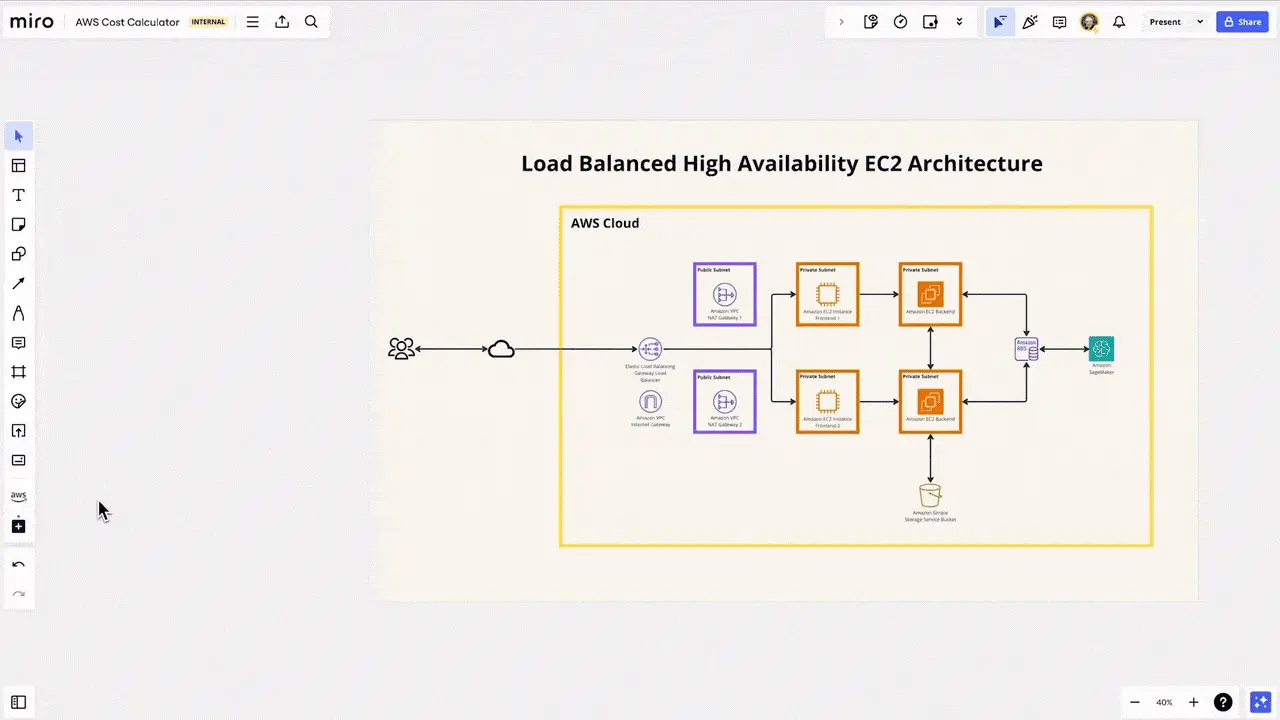
6. Industry-leading accessibility support
Miro understands that teams include people of different backgrounds, experiences, and accessibility needs, and strives to give everyone an equal opportunity to collaborate. For that reason, Miro prioritizes continuous improvements in accessibility. Today Miro natively supports users in need of screen readers, improved keyboard shortcuts, alt text for images, text labels for colors and more. Miro is committed to investing in accessibility, with features like AI-assisted accessibility on the roadmap. Learn more about Miro accessibility.
Accessibility features
Features | Miro | Lucidchart |
Text labels for colors | ||
Background color adjustments | ||
Advanced set keyboard shortcuts | Limited | |
Built-in screen reader functionality | ||
Alt text for images | ||
AI-assisted accessibility | 2024 Roadmap capability |
7. Miroverse of Best Practices
While Lucidchart offers an array of templates to jumpstart the diagramming process, it lacks the ability to publish and consume user-created templates. Miro is very unique in this regard and offers Miroverse which is a community-driven template gallery of 2500+ templates showcasing the very best, as well as their creators. You can easily find and discover what you're looking for by searching and filtering templates based on most used, most viewed, and most liked. Access to these free resources also means users don't just get access to best practices, but with Miroverse you can learn from others across the industry, and build upon these ideas to get inspired to transform your work.
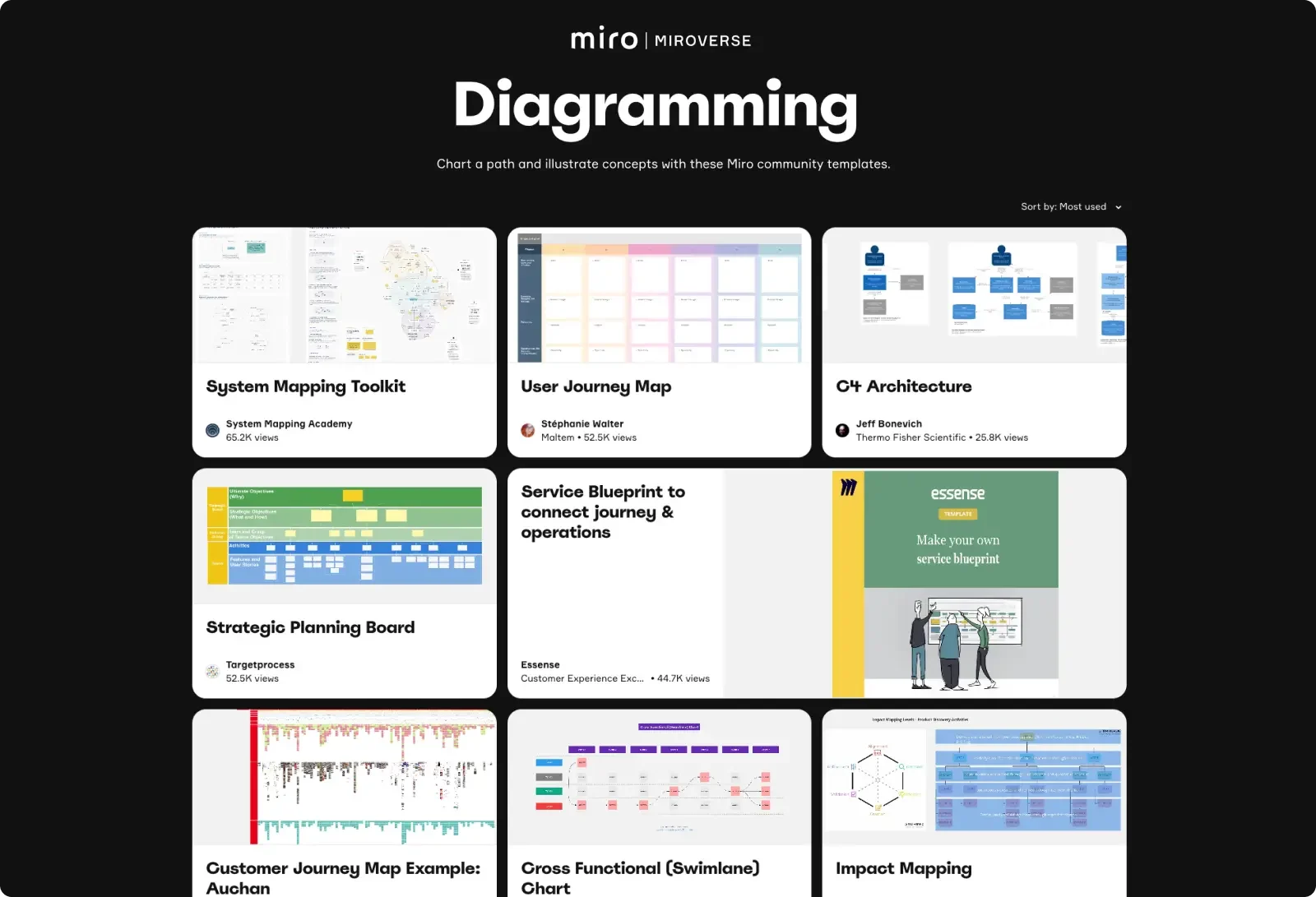
8. The most integrations
Miro offers 130+ native applications and integrations, which is more than any other vendor on the market, and twice as much as what's offered by Lucidchart. More integrations means that Miro has a greater ability to streamline workflows by working with all the other tools in your IT stack, including diagramming integrations with AWS, Mermaid, Plant UML and more. View the list of all the integrations available in Miro. Miro also offers the most capabilities for developers in the category. Miro developers have access to not only Rest APIs and Live Embed capabilities, but they also a Web SDK that enables them to customize and extend the end-user experience for diagramming within Miro, which is missing in Lucidchart. Learn more about Miro's developer platform.

9. Built-in data loss prevention
Organizations store critical technical and business process information in diagrams that needs to be protected. Powered by Enterprise Guard, Miro is the only solution with built-in automatic data classification and intelligent guardrails capabilities that can protect your company's critical content. When it comes to data loss prevention, Miro stands head and shoulders above the entire category of diagramming tools. Miro Enterprise Guard was recently launched with advanced security that leverages automated capabilities to help reduce the risk of sensitive information leakages. This added level of security will ensure the right controls to protect even your most sensitive data, unlike Lucidchart. Learn more about Miro's security and compliance capabilities.
Find, classify, and secure sensitive content
Features | Miro | Lucidchart |
Auto-Discover Identify sensitive data such as PII, PHI, PCI and custom business-critical information unique to your business in just a few clicks | ||
Auto-Classification Classify boards based on your pre-set classification categories | ||
Intelligent Guardrails Create real-time security rules to restrict board actions such as prevent download or external sharing, and applying watermark | ||
Content Explorer Get a unified view of all Miro boards with sensitive content and each board's classification |
10. Industry-leading content lifecycle management
Miro offers advanced content retention and disposition capabilities as well as e-discovery and legal hold capabilities to allow you to meet regulatory compliance. With Miro Enterprise Guard, Miro is setting new standards for other tools in the category to meet organizational and regulatory compliance needs. Miro's latest compliance capabilities help customers save time and reduce risk.
Manage the lifecycle of content at scale
Features | Miro | Lucidchart |
Retention Retain boards according to policy with a full audit trail | ||
Defensible Disposition Delete boards according to policy with a full audit trail | ||
Trash Policy Enhanced control over permanent deletion and restoration |
Support legal discovery and preservation needs
Features | Miro | Lucidchart |
In-place Legal Hold (coming soon) Preserve boards in-place based on user or team |
Worried about migration?
Miro makes it easier than ever for customers migrating from legacy tools, like Lucidchart, by making the move with options ranging from self-service approach to fully-managed migrations. Depending on the volume and complexity of diagrams you need to move to Miro, we'll work with you to find the right path that minimizes the administrative overhead for both end-users and IT. From a self-service standpoint, users today already have the means to import (including bulk) vsdx files. (More details are available here.) These capabilities will soon be complemented with copy & paste options for individual users moving Lucidchart diagrams directly over to Miro. Alternatively, for IT leaders who prefer to move end-user content on their behalf, Miro's Professional Services team can engage and support a fully-managed migration. Interested? Reach out to your Miro account team for more information on how to make the change.
And there's even more to Miro
Diagramming is just one of the many use cases Miro supports. Our mission is to enable teams to bring new products and services to market. From idea to product launch, Miro enables the end-to-end process using a single, integrated platform. No longer do you need to jump into separate tools, like Lucidchart and lucidspark, to support your full product and service development workflow. It's time you experienced the modern alternative to legacy diagramming tools to deliver more business value and enable higher cost savings.
Get started with diagramming today in Miro.