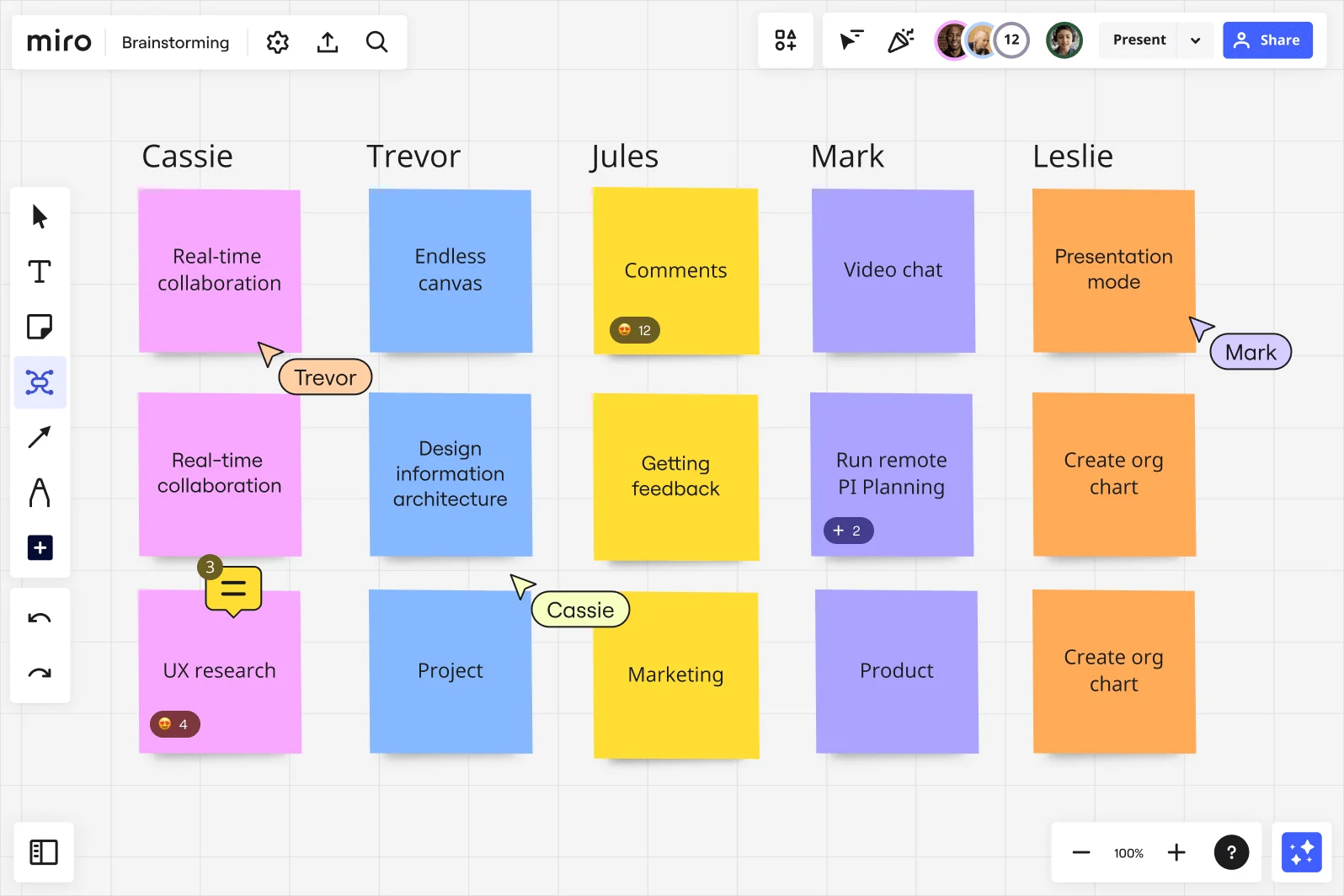
Table of contents
Table of contents
How to run a brainstorming session so you can build your next big thing
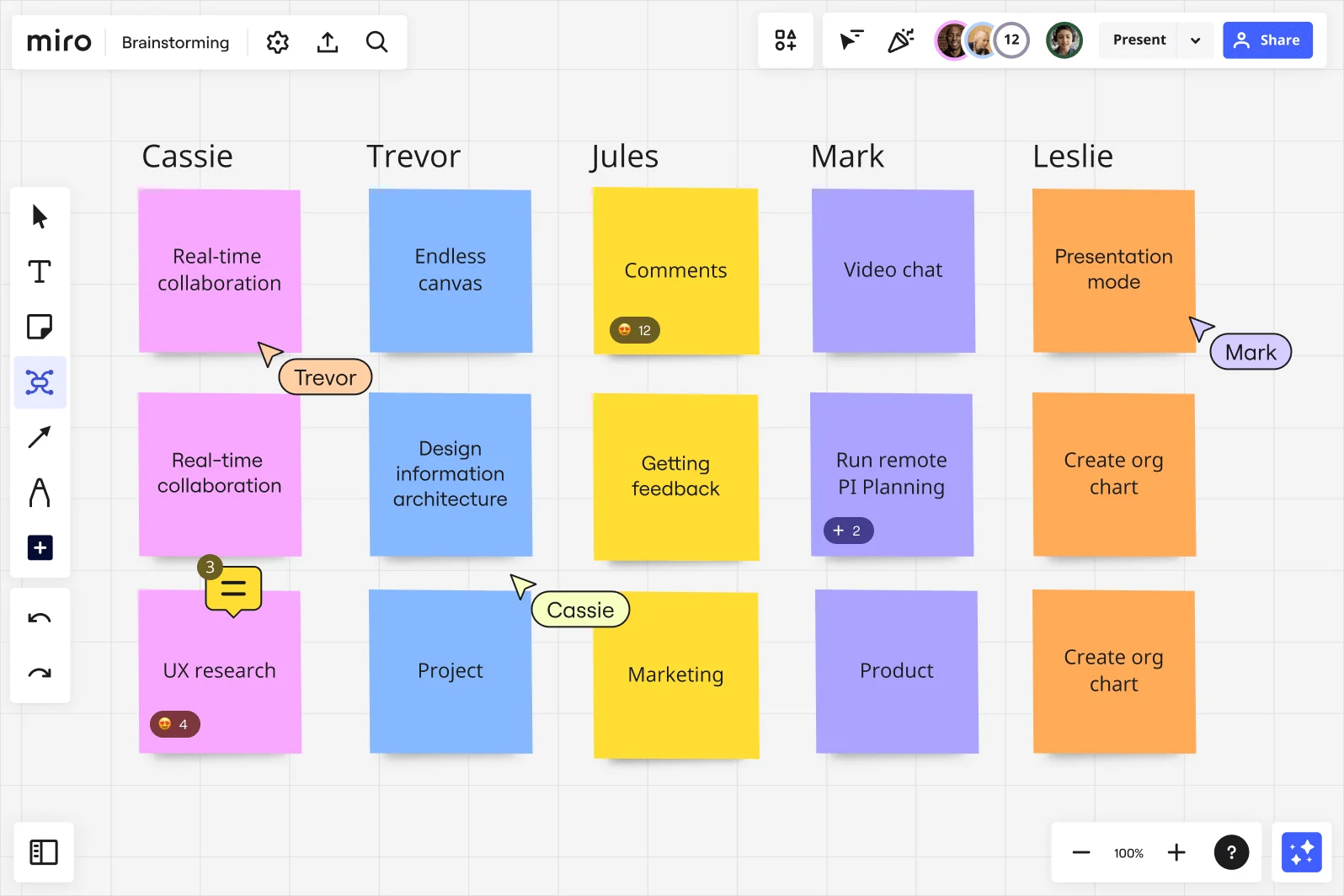
Summary
In this guide, you will learn:
What a brainstorming session is
How to structure a brainstorming template
Ways to encourage collaboration
Techniques for capturing and refining ideas
Methods for deciding on the best ideas
How to turn ideas into actionable plans
Try Miro now
Join thousands of teams using Miro to do their best work yet.
Brainstorming sessions are where magic happens. It’s where good ideas evolve into great ideas, where teams come together to innovate, and where your next big project starts to take shape. Whether you’re leading a product design team, developing a new feature, or looking to solve a complex problem, a well-run brainstorming session can be the key to unlocking creativity and moving projects forward.
In this article, we’ll guide you through how to conduct a brainstorming session that’s effective, engaging, and sets your team up for success. Plus, we’ll show you how Miro’s innovation workspace makes it easier than ever to gather ideas, organize thoughts, and build a collaborative environment — whether your team is working in real-time or asynchronously.
So, let’s dive in and get your team ready to brainstorm their way to the next big thing.
Brainstorming sessions explained
A brainstorming session is more than just throwing ideas on the wall (or digital sticky notes). It’s a structured way to explore solutions, test assumptions, and ignite creative thinking within your team.
But let’s face it — not all brainstorming sessions are created equal. If you’re wondering how to run a brainstorming session that’s productive, engaging, and fun, you’re in the right place. The key lies in preparation, facilitation, and, of course, the right tools.
Miro’s innovation workspace provides all the tools you need to make your session not just efficient but also collaborative and interactive. With features like sticky notes, mind maps, templates, and video chat, you can run brainstorming sessions that truly harness the power of your team’s collective brainpower.
Tips for conducting a great brainstorming session
Before you gather your team, it’s essential to know what makes a brainstorming session work. Here are some tried-and-true tips to keep your brainstorming focused and productive:
Prep work: How to prepare for your brainstorming session
The best brainstorming sessions start with solid prep work. A few key steps can help you make the most of your time together.
1. Define the purpose: Be crystal clear about what you’re brainstorming for. Knowing your session’s purpose will keep the conversation focused and productive.
2. Set goals and expectations: What do you want to achieve by the end of the session? Setting clear goals helps guide the team and provides a benchmark for success.
3. Choose the right participants: Think beyond just the immediate team — who else might offer valuable insights?
4. Send pre-reading materials: To hit the ground running, consider sharing any relevant materials beforehand. Miro’s infinite canvas is great for adding pre-reading content that participants can access asynchronously.
5. Plan the agenda: Outline the steps you’ll take during the session, including time for idea generation, discussion, and decision-making. Using the timer can help you stick to your agenda and keep things on track.
How to set the right environment for your brainstorming session
The right environment can make all the difference. Here’s how to create a space that encourages open, creative thinking:
Create a judgment-free zone
For brainstorming to work, participants need to feel safe sharing all their ideas, even the “crazy” ones. Reinforce that every idea is welcome and valued. In Miro, you can create a space where participants can freely add their thoughts using sticky notes in Private Mode. The ease and flexibility of this feature encourage openness and participation, helping everyone feel comfortable contributing.
Set up your space
From sticky notes to mind maps, set up a flexible and welcoming space for your team to collaborate. You can arrange the board however you like, organizing it to match your brainstorming flow.
Encourage active participation
Brainstorming isn’t a spectator sport. Use features like reactions and voting to keep everyone involved and ensure that all voices are heard. Miro’s voting tool makes it easy for everyone to share their opinions, helping the team prioritize ideas without long debates.
Optimize for real-time and async work
Not everyone can be in the room at the same time, and that’s okay. Miro supports both real-time and asynchronous brainstorming, so team members can contribute when it works best for them. Miro’s video chat tool means that teams can brainstorm together from anywhere.
How to run your brainstorming session step by step
Ready to get started? Here’s a step-by-step guide on how to run your brainstorming session effectively, using Miro’s key features at every stage:
1. Kick things off with a warm-up: Start with a quick warm-up exercise to get everyone in the creative zone. With Miro’s template library, you can choose an icebreaker or creative exercise to start the session on a fun note.
2. Introduce the topic and set the stage: Briefly introduce the purpose and goals of the session. Then, remind everyone of the ground rules — like no judging and active participation.
3. Generate ideas: Here’s where the magic happens. Use sticky notes to capture every idea that comes up. Participants can add their ideas directly to the board, customizing sticky notes with colors, tags, and emojis to make organizing easier. Plus, Miro’s stickies capture lets you bring physical sticky notes into your workspace, seamlessly blending physical and digital brainstorming.
4. Organize ideas with a mind map: Once you have a good pool of ideas, Miro’s mind map tool can help you start organizing them. Group similar ideas, create nodes and branches, and explore connections. This tool is perfect for structuring ideas and seeing the big picture.
5. Prioritize using the voting tool: After organizing, it’s time to prioritize. Miro’s voting feature lets everyone cast their votes on the most promising ideas, helping you quickly reach a consensus on which ideas to explore further.
6. Keep the session on track with the timer: Use Miro’s built-in timer to manage time effectively. Whether you’re setting aside time for brainstorming or wrapping things up, the timer keeps everyone focused and on schedule.
7. Use reactions for instant feedback: During the session, Miro’s reactions make it easy to gauge the team’s interest in different ideas. Participants can quickly react with emojis, providing instant feedback that keeps the session interactive and engaging.
8. Wrap up with video chat: With Miro’s video chat integration, you can hold a quick face-to-face recap. Use this time to discuss the top-voted ideas and decide on the next steps. Miro makes it easy to transition from brainstorming to planning, keeping everyone aligned as you move forward.
Get inspired with some brainstorming templates
Templates can take your brainstorming session to the next level by providing structure and sparking new ideas. Miro offers a range of customizable templates, so you can find one that fits your team’s needs. Here are a few you might find inspiring:
Research Topic Brainstorming Template
Perfect for initial stages of product development or exploring new concepts, this research topic brainstorming template helps you organize thoughts, identify research areas, and refine your focus.
Brainwriting Template
This brainwriting template encourages silent brainstorming, allowing team members to write down their ideas before sharing. It’s great for generating a wide range of ideas and ensures everyone has a chance to contribute.
Reverse Brainstorming Template
Ideal for problem-solving, this reverse brainstorming template helps you identify potential issues by asking, “How could we cause this problem?” By exploring the reverse scenario, your team can uncover potential risks and discover innovative solutions.
Crazy Eights Template
A fast-paced, sketching exercise that challenges participants to come up with eight ideas in eight minutes. It’s perfect for breaking out of conventional thinking and generating a variety of concepts quickly.
Take your brainstorming session to the next level with Miro
Miro isn’t just a tool for brainstorming — it’s your all-in-one innovation workspace that helps teams stay aligned from idea generation through to execution. With Miro, you’re empowered to run brainstorming sessions that are more productive, more collaborative, and more impactful.
After your brainstorming session, Miro keeps the momentum going. You can easily convert your sticky notes into tasks or Jira Cards, directly linking brainstorming ideas to actionable tasks. The mind map tool helps you visualize a roadmap for your project, while Miro’s infinite canvas provides the space to plan, iterate, and refine as you move forward.
Everything you need to brainstorm, organize, and execute your project lives in Miro. From planning to follow-up, Miro’s workspace supports you every step of the way, fostering alignment and keeping everyone on the same page.
Using Miro’s comprehensive suite of tools, your team can turn ideas into action seamlessly — without ever leaving the workspace. From running effective brainstorming sessions to developing strategies and moving projects forward, Miro empowers you to make innovation happen, all in one place.
Author: Miro Team
Last update: October 2, 2025