Table of contents
Table of contents
The top 9 Visio alternatives to switch to in 2025
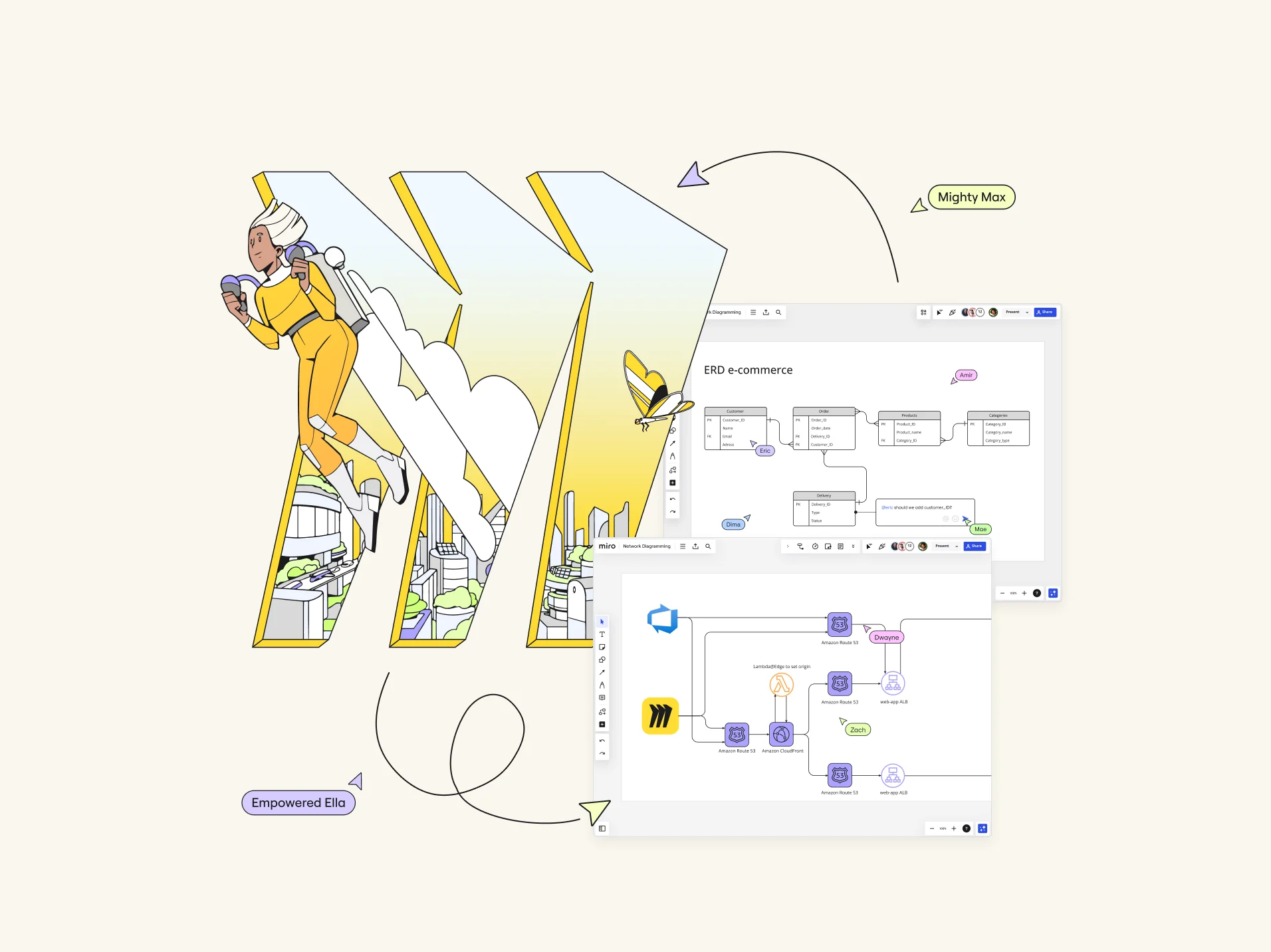
Looking for Visio alternatives to switch to? We've got you covered with a list of options to explore.
Diagramming plays an important role in many projects, whether you're mapping out user flows or brainstorming ideas — and the right tool can make a huge difference in your productivity. In this guide, we'll explore 10 Visio alternatives in particular, including a few reasons why it may be worth making the switch in the first place.
Let's take a look.
Alternative 1: Miro
Miro is a powerful innovation workspace that brings teams together, regardless of location. It's one of the most versatile tools, ideal for various activities, from brainstorming sessions to complex diagram creation.
Many teams have chosen to use Miro as their ultimate collaborative tool. It is instrumental in converting individual ideas into team projects, ensuring that everyone's opinions are taken into account and ideas are given due consideration. The tool is designed to bring teams together and provide them with the necessary resources to innovate, plan, and execute better.
Miro's main capabilities in diagramming are extensive and cater to various user needs, making it a powerful tool for visual collaboration. Here's a summary of the key features and strengths:
Comprehensive shape library: Miro offers a vast collection of shapes and icons, allowing users to create detailed diagrams for different purposes.
Smart diagramming tools: These tools facilitate the creation of workflows and other diagram types with intelligent features that simplify the diagramming process.
Real-time collaboration: Miro supports simultaneous work on the same diagram by multiple users, enhancing team collaboration.
Import and export options: Users can import diagrams from other tools like Visio and export Miro diagrams in multiple formats, including images, PDFs, CSVs, or .RTB files.
Switch type feature: Users can quickly transform one object into another, from a sticky note to a shape, adding flexibility to diagramming.
Pros:
Seamless importing: Transitioning from Visio to Miro is a breeze. You can bring your diagrams over and keep the collaboration going without missing a beat.
Developer-friendly: Miro is a developer's playground, offering the freedom to build modern apps and customize experiences.
Tool consolidation: Why juggle multiple tools when Miro can handle it all? It's about simplifying your tech stack and making life easier.
High user satisfaction: With sky-high NPS scores, it's clear that users aren't just liking Miro; they're loving it and spreading the word.
Cons:
Can be overwhelming: With so many features and integrations, some might find Miro's vast capabilities a bit overwhelming at first glance.
Some premium pricing: While Miro
Alternative 2: Lucidchart
Lucidchart is a web-based diagramming tool with robust capabilities that support diagramming, data visualization, and process modeling. Many teams choose it for its ease of use and integration options, making it an adaptable tool for teams that need to share and collaborate on complex visual data.
Lucidchart is ideal for teams that need everyone to create complex diagrams that are visually appealing and highly functional.
Here are some features:
Drag-and-drop interface: Simplifies the process of diagram creation, making it accessible to users of all skill levelsMiro'saborative
Workspaces: Allows multiple users to work on the same diagram in real time, with changes visible immediately.
Extensive shape libraries: Includes a wide array of shapes and icons for different types of diagrams and industries.
Dynamic linking: Can link diagrams to live data, which automatically updates to reflect changes in the connected sources.
Pros:
Intuitive interface with minimal learning required.
Strong collaboration features that improve project management.
Extensive integration capabilities enhance its functionality.
Cons:
Some advanced features require a premium subscription.
Performance can be slow with very large complex diagrams.
Alternative 3: SmartDraw
SmartDraw is a powerful diagramming tool that can automate the creation of diagrams. It has intelligent formatting capabilities that allow for the creation of over 70 types of diagrams, from simple flowcharts to complex engineering schematics. SmartDraw's automation features make it easy to produce visually appealing and precise diagrams without spending a lot of time on manual formatting. It is particularly useful for teams that need to create a wide range of diagrams quickly, especially in fields that require technical or industry-specific layouts.
Here are some of the main features:
Automated formatting: Automatically adjusts the layout, spacing, and alignment of diagrams for professional-quality results.
Extensive template library: Includes templates that can be quickly adapted to a variety of specific projects.
Integration with enterprise tools: Integrates with Microsoft Office, Google Workspace, and Atlassian products for enhanced workflow compatibility.
Desktop and online versions: Available both as a desktop application and an online platform, offering flexibility in how and where it's used.
Pros:
Time-saving automation features.
Comprehensive template selection reduces the need for custom design work.
Strong integration capabilities with major productivity tools.
Cons:
The interface might seem dated compared to newer diagramming solutions.
A higher price point might not be suitable for smaller businesses or individual users.
Alternative 4: Draw.io
Draw.io is a free, open-source diagramming tool that offers a straightforward approach to creating and sharing diagrams. It is particularly noted for its integration capabilities with cloud storage and version control systems.
Teams choose Draw.io for its no-cost model and functionality that supports basic diagramming needs without additional overhead. Draw.io is ideal for teams and individuals looking for a cost-effective and simple tool for creating straightforward diagrams.
Here are some of the features:
Web-based and desktop options: Available for use directly in a web browser or as a downloadable desktop application, providing versatility.
Cloud integration: Easily integrates with Google Drive, Dropbox, and OneDrive, enabling easy saving and sharing.
Version control: Supports version control which is beneficial for tracking changes and maintaining revisions of diagrams.
Simple user interface: Focuses on essential diagramming tools, ensuring ease of use for beginners and professionals alike.
Pros:
Completely free to use with no hidden costs.
Functional and adequate for basic diagramming tasks.
Integrates well with other software, especially in cloud-based environments.
Cons:
Limited in advanced features and customization options.
May not be suitable for highly complex diagramming needs.
Alternative 5: EdrawMax
EdrawMax is a versatile diagramming software that supports a vast array of diagram types and is equipped with extensive features to cater to both simple and complex diagramming requirements.
Teams chose it for its capability to handle diverse diagramming tasks, from simple charts to complex network diagrams and engineering blueprints. EdrawMax is best for professionals who need robust diagramming capabilities that can support detailed and technical requirements.
Here are some of the features:
Cross-platform compatibility: Works on Windows, Mac, and Linux, ensuring accessibility for all team members
Range of diagram types: Supports over 280 types of diagrams, making it one of the most versatile diagramming tools available.
Template and symbol library: Features a vast collection of templates and symbols, facilitating quick and effective diagram creation.
Advanced import/export: Allows users to import existing diagrams and export in multiple formats for easy sharing and integration.
Pros:
Extensive diagramming capabilities cover virtually any need.
Supports a wide range of file formats for comprehensive compatibility.
Offers a rich set of features for detailed diagram customization.
Cons:
The abundance of features can be overwhelming for new users.
Cost may be a barrier for some users, especially those needing advanced features.
Alternative 6: Creately
Creately is a user-friendly diagramming tool designed to facilitate quick and collaborative diagramming with a focus on team-based planning and visualization. It’s popular for its intuitive design and flexibility, allowing teams to collaborate effectively and efficiently on visual projects. This tool is especially suited for teams needing to collaborate on diagrams in real time, such as during meetings or brainstorming sessions.
Some detailed features:
Contextual toolbars: Provide smart shape options and actions relevant to the task at hand for quicker editing.
Real-time collaboration: Supports live cursor tracking and video conferencing within the app for interactive teamwork.
Extensive integration options: Integrates with popular platforms like Google Workspace and Slack, enhancing productivity and communication.
Mobile support: Offers a mobile version that allows diagramming on the go, ensuring flexibility in how and where users can work.
Pros:
Extremely user-friendly with a gentle learning curve.
Strong collaborative features promote teamwork and communication.
An affordable pricing structure makes it accessible to a wide range of users.
Cons:
Features in the free version are somewhat limited; more complex features require a paid subscription.
May not have the depth required for very technical or specialized diagramming tasks.
Alternative 7: Pingboard
Pingboard is a specialized tool designed primarily for creating organizational charts and managing employee details, which makes it an excellent resource for HR departments and managers overseeing team structures. Teams use Pingboard for its ability to automate and maintain organizational charts with real-time data, making it invaluable for HR tasks like planning and tracking changes within an organization.
This tool is best suited for HR professionals and managers who need a dynamic, easy-to-update visual representation of their company's structure.
Some detailed features:
Automated org chart updates: Automatically updates charts when there are changes in personnel or structure.
Employee profiles: Allows for detailed employee profiles which can be linked to the org chart for easy access to information.
Integration with HR systems: Seamlessly integrates with various HR systems to ensure data consistency and accuracy.
Access controls: Provides different levels of access, ensuring that sensitive information is protected and only accessible to authorized users.
Pros:
Specialized in creating and maintaining organizational charts.
Integrates well with HR workflows, simplifying many HR processes.
Easy to use with minimal training required.
Cons:
Limited in functionality beyond org chart management.
Not suitable for broader diagramming needs that extend outside HR applications.
Alternative 8: Sketch
Sketch is a powerful vector graphics editor widely used by designers for UI/UX design and prototyping, known for its precision and extensive plugin ecosystem. Design teams choose Sketch for its focused capabilities in graphic design and user interface creation, making it ideal for projects that require high-fidelity visual prototypes.
Sketch is best for designers working on digital projects, particularly in the realms of web and mobile application design.
Some detailed features:
Vector editing tools: Offers advanced vector editing capabilities for precise design work.
Extensive plugin ecosystem: A large array of plugins is available, enhancing functionality and workflow.
Collaborative prototyping: Supports collaborative design and prototyping within the platform.
Export options: Tailored export options that facilitate seamless design handoff to developers.
Pros:
Highly specialized in graphic and UI/UX design tasks.
Strong community and support network.
Enables high-quality prototyping and collaboration.
Cons:
Primarily suitable for graphic design tasks, not general diagramming.
Available only on macOS, limiting access for teams not using Apple products.
Alternative 9: Gliffy
Gliffy is an easy-to-use diagramming tool that allows users to quickly create and share a variety of diagrams such as flowcharts, org charts, and UML diagrams.
Teams choose it for its simplicity and effectiveness in creating essential diagrams, appealing to users who need to quickly visualize ideas and processes without complex features.
Gliffy is ideal for individuals or teams that require a straightforward tool for basic diagramming tasks without a steep learning curve.
Some detailed features:
Drag-and-drop interface: Simplifies the creation of diagrams with an intuitive drag-and-drop editor.
Integration with Confluence and Jira: Enhances project documentation and collaboration within software development environments.
Real-Time collaboration: Allows multiple users to work on diagrams simultaneously, supporting teamwork.
Version control: Keeps a record of changes, allowing users to revert to previous versions if necessary.
Pros:
User-friendly interface suitable for beginners.
Effective integration with Atlassian products boosts productivity.
Quick and efficient for basic diagramming needs.
Cons:
Limited in advanced functionalities compared to more comprehensive tools.
May not be sufficient for detailed technical diagrams.
Why look for a Visio alternative?
Visio, a Microsoft product, is a powerful diagramming tool designed to create a wide range of diagrams, including flowcharts, org charts, network diagrams, and floor plans. It's particularly well-known for its integration with Microsoft Office, making it a preferred choice for users deeply embedded in the Microsoft ecosystem.
That said, there are several reasons why Visio users may want to make the switch. Let's take a closer look at some key reasons to look for Visio alternatives:
Cost efficiency
Visio's pricing can deter small to medium-sized businesses and startups. Cheaper and even free alternatives offer similar features.
Steep learning curve
Visio's comprehensive set of features, while powerful, can overwhelm new users, requiring significant time and training to achieve proficiency.
Collaboration limitations
Modern teams need real-time collaboration tools for synchronous work, regardless of location. Visio's limited collaboration features do not support the dynamic interaction that teams expect.
Accessibility and deployment
Visio is a desktop application that does not cater to the increasing demand for web-based applications that offer universal accessibility without software installation.
Many factors play a role in the search for Visio alternatives. It's not just about finding a less expensive or simpler tool. It's about finding a tool that aligns with modern workflows, enhances team productivity, and integrates seamlessly into a holistic work environment. Teams are motivated to explore tools that provide greater flexibility, improved collaboration features, and a more intuitive user experience. This ensures that their diagramming practices can keep pace with rapid project developments and diverse team dynamics.
Why Miro is the best alternative
As ways of working are evolving faster than ever, it's increasingly important for teams to have tools that go beyond traditional diagramming — and Miro is an excellent alternative for this reason.
On top of our intelligent canvas that enables you to create powerful diagrams (including with Miro AI and using our dedicated Diagramming mode), Miro is also designed to bring teams together — with a wide range of features to seamlessly facilitate both real-time and async collaboration.
Miro also integrates with over 150 apps, streamlining your workflows while allowing you to continue using your favorite tools — including Microsoft 365. You can even easily import your diagrams from Visio to continue your work in Miro and take it to the next level.
Make the switch to Miro
Simply put, Miro comes with everything you need to create your next big thing, whether you're diagramming, process mapping, managing projects, or simply brainstorming. But why not see for yourself?
Sign up for Miro to take your team beyond basic diagramming and unleash your full potential.