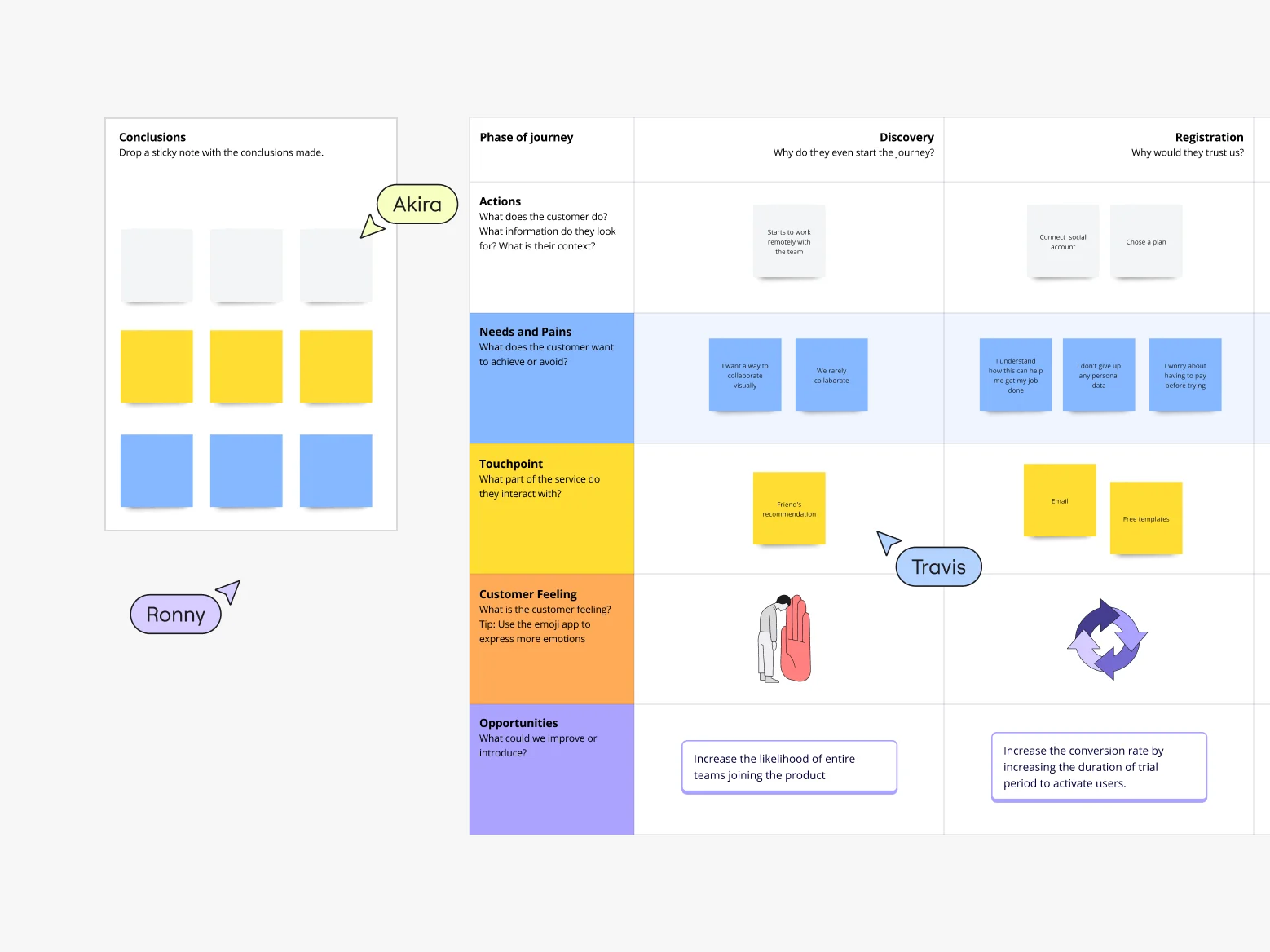
The 10 best alternatives to UXPin in 2025 for real-time design collaboration
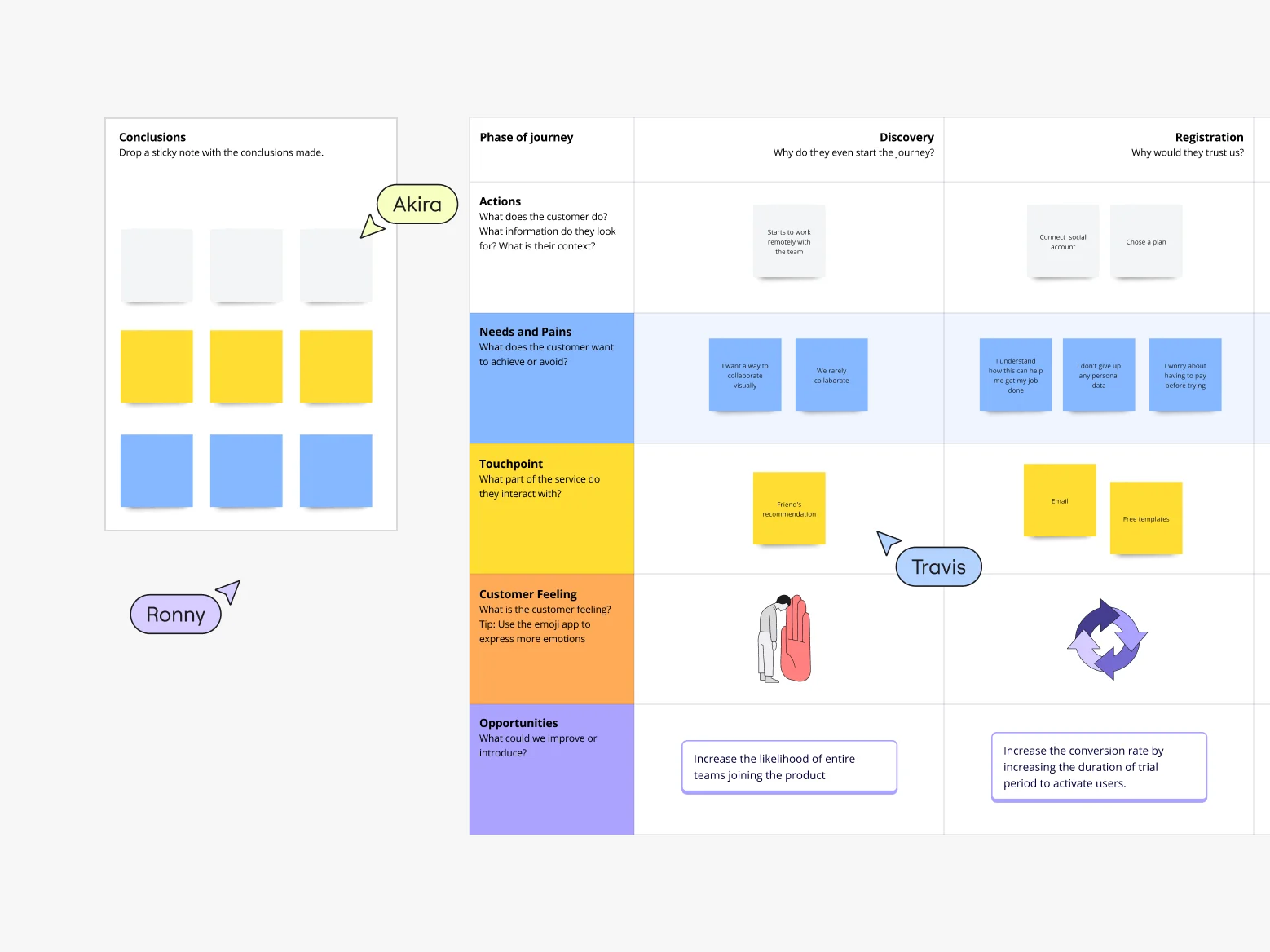
Choosing the right design tools can feel like navigating a maze. Staying ahead of the curve is essential in today’s fast-paced digital world, where the right tools can make or break your workflow. UXPin has long been a go-to for many, but with evolving needs and advancing technologies, you might be wondering if there are better options out there. Let’s explore the top 10 alternatives to UXPin in 2025, starting with a tool that’s making waves—Miro.
Analyzing UXPin: A powerful tool with limitations
UXPin has earned its place among the top UX design tools, particularly praised for its detailed prototyping and wireframing capabilities. It allows designers to create interactive prototypes that closely mimic the final product, which is essential for accurate user feedback and iterative design.
Despite its strengths, UXPin has some limitations. Its collaboration features, while solid, may not meet the needs of larger or more distributed teams. Additionally, its integration options, though good, aren’t as extensive as some of its competitors. These limitations can sometimes hinder workflow efficiency, prompting teams to explore other options.
Why people are looking for UXPin alternatives
As design teams grow and projects become more complex, the need for enhanced collaboration and seamless integration becomes critical. Here are some key reasons why teams are looking for alternatives to UXPin:
Need for better collaboration
In an era where remote work is the norm, tools that facilitate real-time and asynchronous collaboration are in high demand. Designers need to work closely with developers, product managers, and other stakeholders, making robust collaboration features essential.
Desire for more integrations
Design teams often use various tools for different purposes. The ability to integrate smoothly with project management, communication, and development tools can significantly enhance workflow efficiency.
Seeking more versatility
Many teams are looking for tools to handle various workflow aspects beyond just prototyping. Versatility in features—from wireframing and brainstorming to user testing and feedback collection—is increasingly important.
Top 10 UXPin alternatives
Now, let’s examine the top 10 alternatives to UXPin in 2024. Each tool offers something unique, making it a worthy contender for your design toolkit.
Miro: A visual workspace for innovation
Miro is a visual workspace designed for innovation, offering robust project management capabilities and strong collaboration features. It supports both real-time and asynchronous work, making it ideal for distributed teams.
Key features
Extensive wireframing library: Miro provides a vast library of wireframing templates and elements that help streamline the design process. This library includes customizable components that can be easily dragged and dropped into your workspace, allowing rapid prototyping and iteration.
Miro AI: This AI-driven feature automates complex tasks like generating UML and ERD diagrams. Miro AI saves time and enhances productivity by handling repetitive tasks, allowing designers to focus on more creative aspects of their work.
Templates collection: Miro offers a rich collection of templates for various activities, from roadmap planning to user story mapping. These templates are designed by industry experts and can be customized to fit the specific needs of your project, ensuring consistency and efficiency.
Collaboration tools: Features like video chat, presentation mode, and screen sharing enhance cross-functional teamwork. These tools facilitate seamless communication and collaboration, making it easier for teams to work together, regardless of their location.
Integration capabilities: Miro integrates with your favorite tech stack. These integrations offer bi-directional syncing and advanced dependency mapping, enabling teams to manage projects more efficiently and reduce the risk of errors.
Pros
Versatile for a wide range of activities
Supports both real-time and async collaboration
Extensive integration options
AI capabilities for task automation
Rich library of templates and tools
Cons
Learning curve for new users
Can be overwhelming due to extensive features
Figma: Real-time collaboration for designers
Figma is renowned for its browser-based design tool that excels in real-time collaboration and vector graphics editing. It’s a fantastic alternative to UXPin for teams looking for a collaborative design environment.
Key features
Real-time collaboration: Multiple team members can work on the same file simultaneously, seeing each other’s changes in real time. This feature fosters teamwork and ensures everyone is on the same page, significantly speeding up the design process.
Vector graphics editor: Figma’s powerful editor supports intricate vector design work. It allows for precise control over every design element, making it ideal for detailed UI/UX design projects.
Prototyping: Create interactive prototypes directly within the design files. This seamless integration between design and prototyping reduces the need for switching tools and helps maintain design consistency.
Component libraries: Reusable components make design work more efficient. Designers can create a library of components that can be reused across different projects, ensuring consistency and saving time.
Pros
Exceptional for real-time collaboration
Strong vector editing tools
Easy to use with a minimal learning curve
Cloud-based, accessible from anywhere
Cons
Limited offline capabilities
Performance can lag with large files
InVision: Seamless prototyping and collaboration
InVision is well-known for its prototyping and collaboration features, offering a seamless experience from design to development handoff.
Key features
Prototyping: Create interactive, high-fidelity prototypes that simulate the final product. This helps in gathering accurate user feedback and making necessary adjustments early in the design process.
Design collaboration: Tools for feedback and collaboration help streamline the design process. InVision allows stakeholders to comment directly on the design, facilitating clear communication and quick iterations.
Developer handoff: Detailed specs and assets for developers ensure a smooth transition from design to development. This reduces the risk of miscommunication and errors during the implementation phase.
Craft plugin: Enhances Sketch with powerful design tools, including real data integration and rapid prototyping capabilities. This makes the design process more efficient and realistic.
Pros
Smooth prototyping experience
Strong focus on design to development handoff
Integrates well with Sketch
Robust collaboration tools
Cons
Can be pricey for smaller teams
Some features require Sketch
Balsamiq: Quick and easy wireframing
Balsamiq is best known for its wireframing capabilities, offering a straightforward and efficient tool for creating low-fidelity prototypes.
Key features
Drag-and-drop editor: Simple and intuitive interface for quick wireframing. This allows designers to create wireframes rapidly without needing extensive training.
UI components library: Extensive library of pre-built components. Designers can easily drag and drop these components into their wireframes, speeding up the design process.
Collaboration: Basic collaboration features for sharing and feedback. Teams can share their wireframes with stakeholders and gather feedback directly within the tool.
Export options: Export wireframes to PNG or PDF for easy sharing. This makes it simple to present designs to clients or team members who may not have access to the tool.
Pros
Very easy to use
Quick wireframing with minimal learning curve
Affordable pricing
Great for early-stage design
Cons
Limited in high-fidelity prototyping
Basic collaboration features
Marvel: Prototyping made simple
Marvel is a design tool known for its simplicity and efficiency in creating prototypes, wireframes, and mockups.
Key features
Prototyping: Create interactive prototypes with ease. Marvel’s intuitive interface allows designers to quickly turn their static designs into interactive prototypes.
Wireframing and mockups: Tools to create low and high-fidelity designs. Whether you’re sketching out initial ideas or refining detailed designs, Marvel has the tools to support your work.
User testing: Conduct user tests directly within the platform. This allows designers to gather feedback from real users and make data-driven design decisions.
Collaboration: Share designs and gather feedback seamlessly. Marvel’s collaboration features make it easy for teams to work together and iterate on designs.
Pros
User-friendly interface
Integrated user testing
Easy sharing and collaboration
Affordable
Cons
Limited advanced design features
Can be slow with large projects
Moqups: All-in-one design tool
Moqups is a web-based design tool that combines wireframing, mockups, and prototyping in one platform.
Key features
Drag-and-drop interface: Intuitive tools for quick design work. Moqups’ simple interface allows designers to quickly create wireframes and mockups.
Templates and stencils: Extensive library of templates and stencils. These pre-built elements help speed up the design process and ensure consistency.
Real-time collaboration: Work with your team in real time. Moqups supports real-time editing and commenting, making it easy for teams to collaborate on designs.
Export options: Export designs to various formats for sharing. This makes it simple to present your work to clients or team members.
Pros
All-in-one design tool
Easy to use with a low learning curve
Affordable
Good for quick iterations
Cons
Limited high-fidelity design capabilities
Basic collaboration tools
Sketch: Advanced vector graphics editing
Sketch is a vector graphics editor primarily used for UI and UX design, known for its powerful design toolkit.
Key features
Vector editing: Advanced vector graphics editing tools. Sketch provides precise control over every aspect of your design, making it ideal for detailed UI/UX work.
Symbols and styles: Reusable design elements for consistency. Designers can create
a library of symbols and styles that can be reused across different projects.
Plugins: Extensive plugin ecosystem for added functionality. Sketch’s plugin ecosystem allows designers to extend the tool’s capabilities and integrate it with their workflow.
Prototyping: Basic prototyping tools integrated into the design process. This allows designers to quickly create interactive prototypes without needing to switch tools.
Pros
Powerful design tools
Extensive plugin library
Great for creating detailed UI designs
Strong community support
Cons
Mac-only application
Requires additional tools for full collaboration
Justinmind: Prototyping for all stages
Justinmind is a prototyping tool that offers both low and high-fidelity prototyping capabilities.
Key features
Interactive prototypes: Create fully interactive prototypes. Justinmind allows designers to create detailed, interactive prototypes that simulate the final product.
UI components: Pre-built UI components for quick design. These components can be easily customized and used to speed up the design process.
Collaboration: Tools for sharing and gathering feedback. Justinmind’s collaboration features make it easy for teams to work together and iterate on designs.
Developer handoff: Detailed specs for developers. This ensures a smooth transition from design to development, reducing the risk of errors and miscommunication.
Pros
Strong prototyping features
Good collaboration tools
Flexible design options
Affordable pricing
Cons
Can be complex to learn
Limited integration options
Lucid: Versatile diagramming tool
Lucid is known for its diagramming capabilities, offering a versatile tool for creating flowcharts, wireframes, and prototypes.
Key features
Diagramming tools: Create detailed flowcharts and wireframes. Lucid’s intuitive interface makes it easy to create and edit diagrams.
Collaboration: Real-time collaboration features. Teams can work together in real time, making it easy to share ideas and feedback.
Templates: Extensive library of templates and shapes. These pre-built elements help speed up the design process and ensure consistency.
Integration: Integrates with popular tools like Google Drive and Slack. These integrations make it easy to incorporate Lucid into your existing workflow.
Pros
Versatile for various design tasks
Easy to use
Strong collaboration features
Affordable
Cons
Not specialized in high-fidelity prototyping
Basic design tools
Axure RP: Advanced prototyping and wireframing
Axure RP is a comprehensive design tool known for its advanced prototyping and wireframing capabilities.
Key features
Advanced prototyping: Create complex, interactive prototypes. Axure RP allows designers to create detailed, interactive prototypes that closely mimic the final product.
Wireframing: Extensive wireframing tools. Axure RP provides a wide range of tools for creating detailed wireframes.
Collaboration: Share designs and gather feedback. Axure RP’s collaboration features make it easy for teams to work together and iterate on designs.
Developer handoff: Detailed specs and assets for developers. This ensures a smooth transition from design to development, reducing the risk of errors and miscommunication.
Pros
Powerful prototyping features
Good for complex projects
Strong collaboration tools
Extensive documentation and support
Cons
Steep learning curve
Can be pricey
How to choose the best tool for your team
Choosing the right tool for your design team can significantly impact your workflow and productivity. While UXPin has its strengths, exploring alternatives like Miro can open up new possibilities for collaboration, integration, and versatility. Miro stands out as one of the best alternatives, offering a comprehensive visual workspace that supports both real-time and asynchronous collaboration, extensive integration capabilities, and powerful features like Miro AI.
When selecting a tool, consider your team’s specific needs and workflow. Look for features that will enhance your productivity, support your collaboration efforts, and integrate seamlessly with your existing tools. Take advantage of free trials and demos to get a feel for how each tool works in practice.
Ultimately, the best tool is one that aligns with your team’s goals and helps you deliver your best work. Don’t be afraid to experiment and find the perfect fit for your team. Ready to give Miro a try? Start exploring its powerful features today and see how it can transform your design process.
Happy designing!