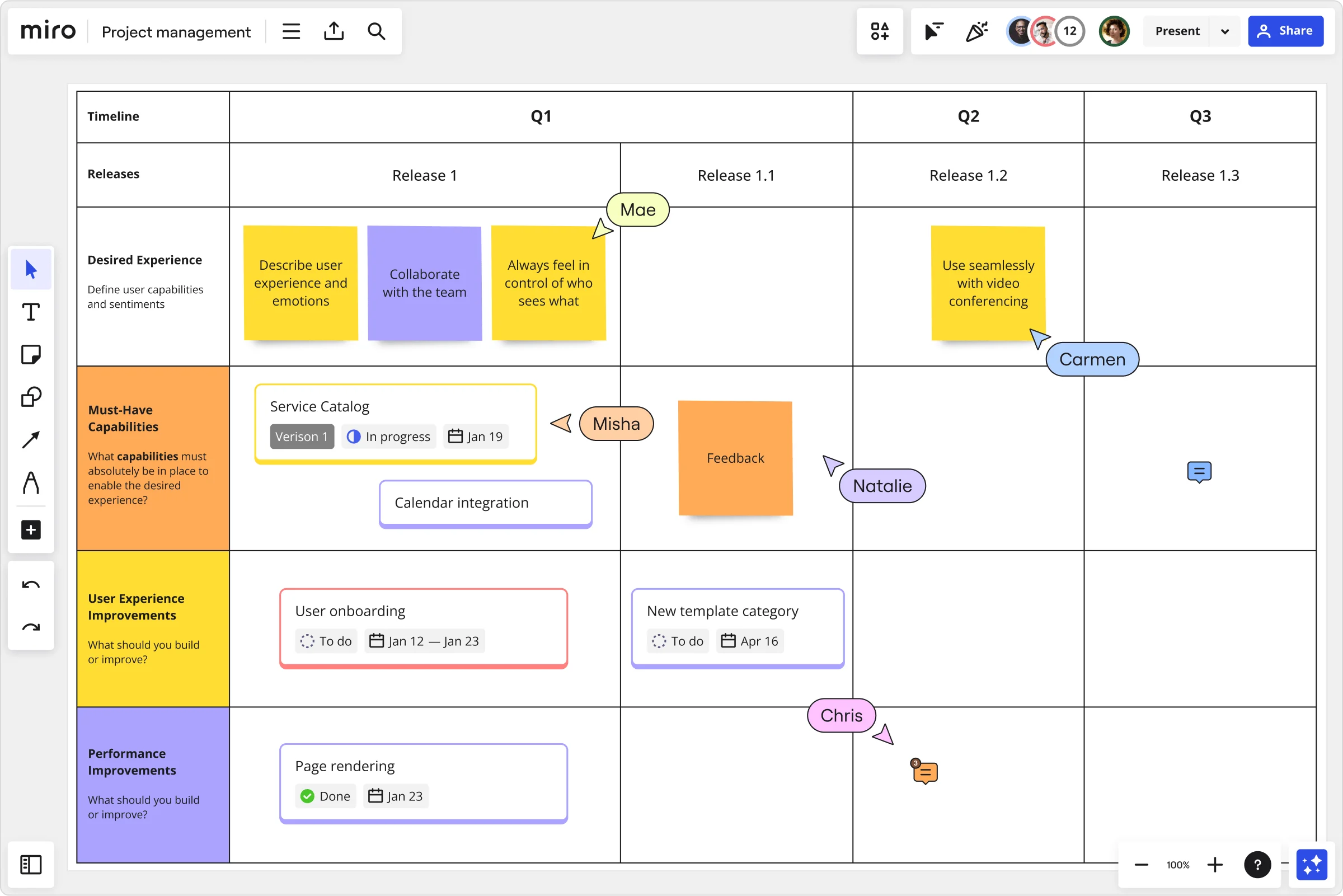
Table of contents
Table of contents
Upgrade your workflow with these top 10 Infinity alternatives in 2025
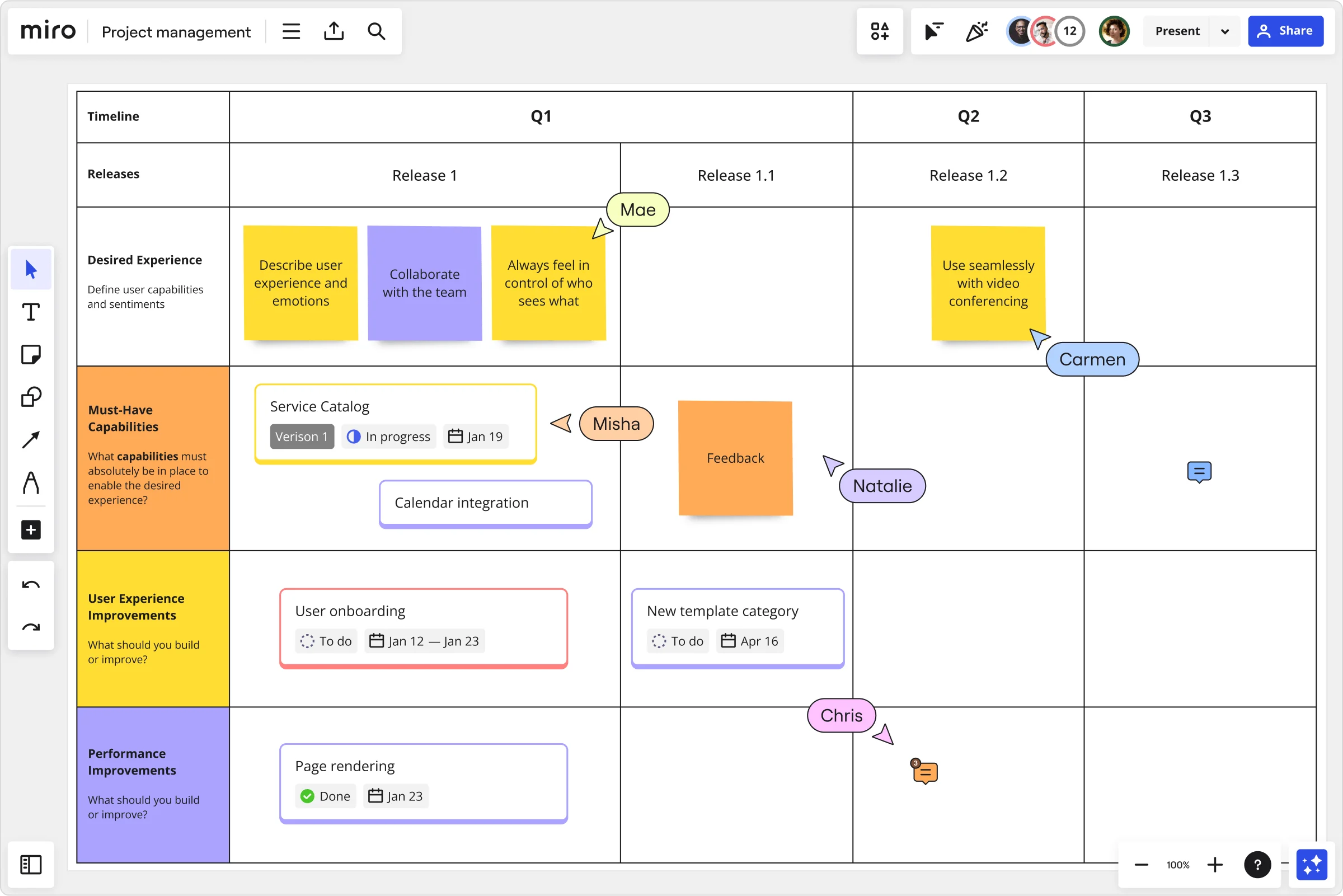
Finding the right project management tool for your team can be a daunting task. With so many options available, it's important to find the one that best fits your needs. Infinity is a popular choice, but it might not be the perfect match for everyone. Whether you're looking for better collaboration features, more integration options, or a user-friendly interface, we've got you covered. In this article, we'll dive into the top 10 alternatives to Infinity in 2025.
Analyzing Infinity
Infinity has carved out a niche in the project management landscape with its highly customizable interface and extensive feature set. Launched in 2018, Infinity was designed to provide teams with a flexible, all-in-one workspace. It allows teams to create a workspace tailored to their specific needs, from task management to data organization. The tool's modular approach and deep customization options have made it a favorite among teams that require a high level of control over their workflow.
Infinity offers robust features like customizable boards, tables, and calendars, making it adaptable for various project management styles. Its flexibility is one of its strongest points, enabling teams to design their own unique workflows. However, this same flexibility can be a double-edged sword. Some users find Infinity's extensive customization options overwhelming and time-consuming. Additionally, its lack of certain integrations and occasional performance issues can be a dealbreaker for some teams. These shortcomings often lead teams to explore other options that better suit their specific needs.
Why people are looking for Infinity alternatives
As powerful as Infinity is, it might not be the best fit for every team. Different teams have different needs, and there are many reasons to consider other project management tools. Here are some detailed reasons why teams are looking for Infinity alternatives:
Too complex for small teams
Infinity's extensive customization options can be overkill for smaller teams. These teams might find simpler tools more effective and easier to manage. The learning curve associated with Infinity can also be a hurdle for smaller teams that need to onboard quickly and efficiently.
Integration limitations
While Infinity covers many bases, it doesn't integrate as seamlessly with other tools as some competitors do. For teams that rely heavily on a diverse tech stack, the lack of seamless integrations can disrupt workflows and reduce overall efficiency.
Performance issues
Occasional lagging and performance hiccups can disrupt workflows. Teams that require a high level of reliability may find these issues unacceptable and look for more stable alternatives.
User experience
Some users report that the learning curve is steep, making onboarding new team members challenging. The user interface, while powerful, can be less intuitive than other options, leading to frustration and inefficiency.
By understanding these reasons, teams can better identify what they need in a project management tool and why an alternative might be a better fit.
Top 10 Infinity alternatives
1. Miro
Miro is a visual workspace for innovation, perfect for teams that thrive on collaboration and visual project management. Known for its intuitive interface and robust set of features, Miro makes working together a breeze, whether in real-time or asynchronously. Over the years, Miro has emerged as a market leader in visual collaboration, trusted by millions of users worldwide. Its ability to combine powerful project management capabilities with a focus on visual and interactive elements sets it apart from other tools.
Key features:
Collaboration features: Supports synchronous and asynchronous work modes, allowing for seamless collaboration. Miro's digital workspace allows multiple users to brainstorm, plan, and execute ideas together in real-time, regardless of location.
Diagramming and visual tools: Offers a wide range of templates and tools for complex diagramming needs. This includes mind maps, flowcharts, wireframes, and more, catering to both technical and creative teams.
Integration and extensibility: Connects with tools like Trello, Zoom, and more, enhancing its functionality. This makes it easy to embed Miro into existing workflows without disrupting established processes.
Security and compliance: Provides advanced security features, such as Miro Enterprise Guard, to protect sensitive data. This includes robust data encryption, SSO, and compliance with major industry standards.
User interface and experience: Miro's interface is designed to be user-friendly, ensuring that even new users can quickly get up to speed. Its simple, intuitive layout reduces the learning curve.
Educational and support resources: Extensive resources to help users maximize the tool's potential. Miro offers a wealth of tutorials, webinars, and community support to help teams leverage its full capabilities.
Pros:
Excellent real-time collaboration capabilities.
Extensive integration options.
Strong security features for enterprise use.
User-friendly interface.
Comprehensive support and educational resources.
Cons:
Might be overkill for very small teams.
Higher price point for premium features.
2. Trello
Trello is a highly visual project management tool known for its simplicity and ease of use. It's great for teams looking for a straightforward way to manage tasks and projects without the complexity.
Key features:
Boards and cards: Visual boards for easy task management. Each board can represent a project, and each card a task, making it easy to track progress.
Power-Ups: Add-ons to enhance functionality. These include features like calendar views, time tracking, and custom fields, which can be added as needed.
Integration: Connects with various other tools. Trello integrates with tools like Slack, Google Drive, and Zapier, allowing for seamless workflow management.
Pros:
Easy to use and set up.
Highly visual, making it easy to track tasks.
Flexible and adaptable to different workflows.
Cons:
Limited advanced features.
Can become cluttered with large projects.
Some integrations require paid plans.
3. Asana
Asana is a powerful project management tool that helps teams stay on track with tasks, projects, and workflows. It's known for its versatility and ability to handle complex projects.
Key features:
Task management: Advanced task management capabilities, including task dependencies and recurring tasks.
Project timelines: Visual project timelines and Gantt charts to help teams plan and track progress.
Integration: Extensive integration options, connecting with tools like Slack, Microsoft Teams, and Salesforce.
Pros:
Handles complex projects well.
Excellent for team collaboration.
Robust reporting and analytics to track project performance.
Cons:
Can be overwhelming for new users.
Higher cost for premium features.
Some users find the interface cluttered.
4. ClickUp
ClickUp is a versatile project management tool that aims to replace all your other apps. It offers a wide range of features to manage tasks, docs, goals, and more.
Key features:
Task management: Detailed task management options with features like subtasks, checklists, and custom statuses.
Custom views: Multiple ways to view and organize tasks, including list, board, and calendar views.
Integration: Connects with numerous other tools, such as GitHub, Slack, and Google Drive, to streamline workflows.
Pros:
Highly customizable to fit different workflows.
Comprehensive feature set covering all aspects of project management.
Integrates well with other tools to enhance functionality.
Cons:
Steeper learning curve for new users.
Interface can feel cluttered with too many options.
Performance issues reported by some users.
5. Airtable
Airtable is a flexible platform that combines the simplicity of a spreadsheet with the power of a database. It's great for teams that need to organize and track data in a customized way.
Key features:
Customizable tables: Flexible tables that can be tailored to your needs, from simple task lists to complex project management.
Views: Different ways to view and organize data, including grid, calendar, and gallery views.
Integration: Extensive integration options, connecting with tools like Zapier, Slack, and Google Workspace.
Pros:
Highly customizable to fit various needs.
Easy to use with a familiar spreadsheet-like interface.
Powerful data organization features for detailed tracking.
Cons:
Can be overkill for simple tasks.
Limited advanced project management features compared to other tools.
Higher cost for premium plans with advanced features.
6. Monday.com
Monday.com is a work operating system that helps teams manage tasks, projects, and workflows in a visual and intuitive way. It's known for its flexibility and ease of use.
Key features:
Boards and dashboards: Visual boards and customizable dashboards to track progress and manage tasks.
Automation: Automate routine tasks to save time and reduce manual work.
Integration: Connects with various other tools, such as Slack, Microsoft Teams, and Dropbox, to streamline processes.
Pros:
Highly visual and intuitive interface.
Flexible and adaptable to different workflows and project types.
Good automation features to increase efficiency.
Cons:
Can be pricey for larger teams.
Some users find the interface overwhelming with too many options.
Limited reporting capabilities in lower-tier plans.
7. Wrike
Wrike is a comprehensive project management tool designed for teams that need robust project planning and tracking capabilities. It's known for its powerful features and flexibility.
Key features:
Project planning: Advanced project planning and tracking tools, including Gantt charts and workload management.
Collaboration: Strong collaboration features, such as task comments, real-time editing, and shared calendars.
Integration: Connects with various other tools, including Salesforce, Microsoft Teams, and Google Drive, to enhance workflow efficiency.
Pros:
Powerful project planning features for detailed tracking and management.
Excellent collaboration tools to keep teams aligned.
Highly flexible and customizable to fit different needs.
Cons:
Can be overwhelming for new users due to its extensive features.
Higher cost for premium plans with advanced
features.
Interface can be complex and require a learning curve.
8. Smartsheet
Smartsheet is a dynamic workspace that combines the ease of use of a spreadsheet with advanced project management features. It's great for teams that need to track and manage complex projects.
Key features:
Customizable sheets: Flexible sheets for project management, allowing for task tracking, budgeting, and resource management.
Collaboration: Strong collaboration features, including real-time updates, comments, and attachments.
Integration: Connects with various other tools, such as Salesforce, Microsoft Teams, and Slack, to streamline processes.
Pros:
Highly customizable to fit various project management needs.
Combines spreadsheet and project management features for detailed tracking.
Good for managing complex projects with multiple stakeholders.
Cons:
Can be complex to set up and configure.
Higher cost for premium plans with advanced features.
Some users find the interface less intuitive than other tools.
9. Basecamp
Basecamp is a project management tool designed to help teams stay organized and communicate effectively. It's known for its simplicity and focus on collaboration.
Key features:
Task management: Simple task management features, including to-do lists and task assignments.
Collaboration: Strong focus on team communication with features like message boards, group chat, and project discussions.
Integration: Connects with various other tools, such as Zapier, Slack, and Google Drive, to enhance functionality.
Pros:
Easy to use with a straightforward interface.
Great for team communication and collaboration.
Simple and intuitive, reducing the learning curve for new users.
Cons:
Limited advanced features compared to other project management tools.
Can be too simplistic for complex projects with detailed tracking needs.
Higher cost for premium plans with additional features.
10. Jira
Jira is a project management tool designed primarily for software development teams. It's known for its powerful issue and project tracking capabilities, making it ideal for Agile and Scrum workflows.
Key features:
Issue tracking: Advanced issue and project tracking tools, including custom workflows and automation.
Agile support: Strong support for Agile methodologies, with features like Scrum boards, Kanban boards, and sprint planning.
Integration: Connects with various other tools, such as Confluence, Bitbucket, and Slack, to enhance development workflows.
Pros:
Excellent for software development projects and teams.
Powerful tracking and reporting features for detailed project management.
Strong Agile support with customizable workflows and boards.
Cons:
Can be complex to set up and configure for new users.
Steeper learning curve due to its extensive features.
Higher cost for premium plans with advanced features.
Choosing the best tool for your team
Choosing the right project management tool depends on your team's specific needs. While Infinity is a great option, these alternatives each offer unique strengths that might make them a better fit for your team. Here are some steps to help you make the best decision:
Identify your team's needs: Consider the size of your team, the complexity of your projects, and your preferred workflow. Different tools excel in different areas, so understanding your priorities is crucial.
Evaluate features: Look for tools that offer the features you need. For example, if real-time collaboration is important, Miro's robust collaboration features might be a perfect fit. If you need strong Agile support, Jira could be the best choice.
Consider integrations: Ensure the tool integrates well with the other software your team uses. Tools like Miro and ClickUp offer extensive integration options that can help streamline your workflow.
Assess usability: Consider the user interface and ease of use. A tool with a steep learning curve might hinder productivity, especially if your team is new to project management software.
Budget: Determine your budget and compare it against the pricing of different tools. Keep in mind that some tools offer free tiers or trial periods that can help you make an informed decision.
By carefully evaluating these factors, you can choose a tool that enhances your team's productivity and collaboration. Miro, with its robust collaboration features, extensive integrations, and user-friendly interface, stands out as one of the best options for teams looking to elevate their project management capabilities in 2024.