Table of contents
Table of contents
10 FlowMapp alternatives to upgrade your workflow in 2025
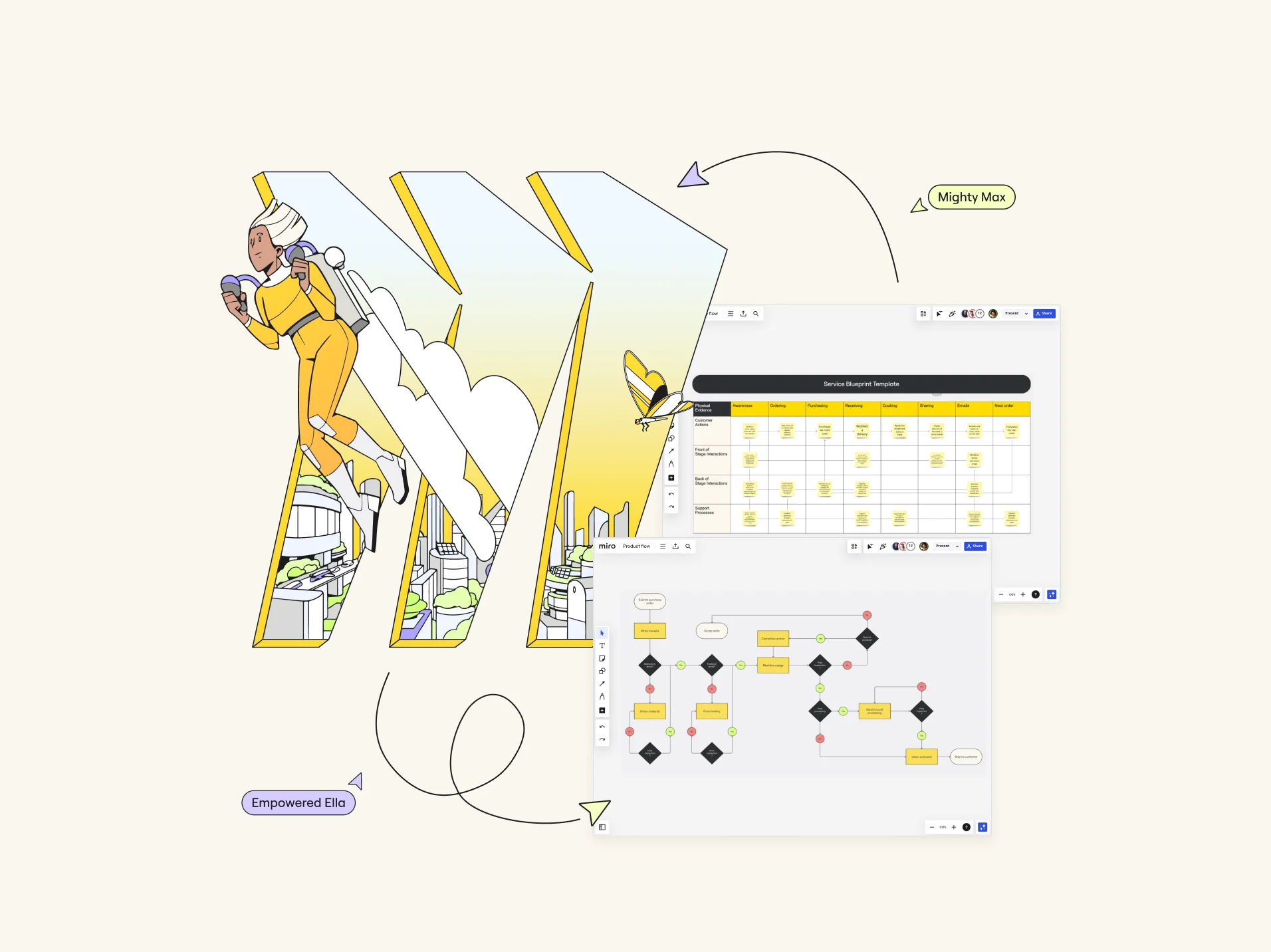
Feeling like your current tools are holding you back? In today's fast-changing work environments, having the right tools can make all the difference. FlowMapp has been a favorite for many, but as projects get more complex and teams become more dynamic, it's only natural to start looking for alternatives. Whether seeking more features, better collaboration, or just something new, exploring other options can lead to more productive workflows. Let's dive into FlowMapp, why people are considering alternatives, and then check out the top 10 FlowMapp alternatives in 2025.
Analyzing FlowMapp
FlowMapp is a tool that many UX designers and product managers have come to rely on. It's known for its user-friendly interface and robust features tailored for creating user flow diagrams, sitemaps, and wireframes. If visualizing user journeys and planning website structures is your game, FlowMapp is definitely a player.
One of the big wins for FlowMapp is its simplicity. It's designed to help you get your ideas down quickly without needing a steep learning curve. The drag-and-drop functionality and a variety of templates make it easy to map out your user flows efficiently. It's particularly handy for small to medium-sized projects where straightforward diagramming is all you need.
But as projects grow and become more complex, FlowMapp can start to feel a bit limiting. It lacks some of the more advanced project management features and collaboration tools that larger teams might need. Plus, its pricing model can be a bit rigid, which doesn't always fit into every budget. This is where the search for alternatives begins.
Why people are looking for FlowMapp alternatives
As teams grow and projects become more complex, the need for adaptable tools increases. Here are a few reasons why teams might seek alternatives to FlowMapp:
Need for advanced collaboration features
With more teams working remotely or in hybrid setups, robust real-time and asynchronous collaboration features are a must. FlowMapp's capabilities might fall short in this area, prompting users to look elsewhere.
Desire for integrated project management
Many teams want tools that combine diagramming with project management to streamline workflows. FlowMapp's lack of comprehensive project management features can be a limitation.
Budget considerations
Cost is always a factor. Some alternatives offer more competitive pricing or additional features at similar price points, making them attractive options for budget-conscious teams.
Seeking more extensive integrations
A tool's ability to integrate with other software is crucial for seamless workflows. FlowMapp may not support the wide range of integrations some teams require, pushing them to explore other options.
Top 10 FlowMapp alternatives
Miro
Miro is a visual workspace for innovation that empowers teams to collaborate, brainstorm, and design in real-time or asynchronously. Its versatility and robust feature set make it an excellent alternative to FlowMapp.
Key features:
Real-time collaboration: Miro facilitates seamless collaboration among team members, whether they are co-located or distributed. Users can work together on the same board, making changes that are instantly visible to everyone.
Templates and frameworks: Use a wide range of templates for various design needs, including customer journey maps, user personas, and wireframes. These templates help streamline the design process and ensure consistency across projects.
Wireframing Library: Miro enables the creation of detailed wireframes, allowing UX professionals to visualize and iterate on their designs quickly. The drag-and-drop interface makes it easy to add, adjust, and connect wireframe components.
Customer journey mapping templates: These templates help teams map out detailed customer journeys, helping them understand and optimize user experiences. They allow for the inclusion of touchpoints, emotions, and pain points to create a comprehensive view of the user journey.
Process mapping: Create process maps to visualize workflows and improve operational efficiency. You can easily map out processes, identify bottlenecks, and streamline operations.
Integration with other tools: Miro syncs with Figma, Jira, Azure DevOps, and more, ensuring a smooth workflow. These integrations allow you to bring in designs, manage tasks, and track progress without switching between different applications.
Interactive workshops and meetings: Enables engaging workshops with features like Talktrack for interactive video or audio recordings. This reduces the need for constant meetings by allowing team members to provide feedback asynchronously.
Agile team events: Ideal for sprint planning, stand-ups, reviews, and retrospectives, with features for tracking dependencies and organizing tasks. Miro’s agile tools help teams stay organized and maintain a steady workflow.
Diagramming and mapping: Specialized features for diagramming and mapping with various templates and shape packs. This includes everything from flowcharts to network diagrams, making it a versatile tool for different needs.
Miro AI: Provides guidance and support, helping users navigate the platform and offers helpful tips and resources to ensure users get the most out of their experience.
Pros
Enhanced collaboration: Real-time and asynchronous collaboration features.
Extensive integrations: Syncs with numerous tools for a seamless workflow.
User-friendly interface: Modern and intuitive design.
Rich educational resources: Access to Miro Academy and professional network.
Personalization: Customized user experiences and recommendations.
Cons
Complexity for beginners: Might have a learning curve for new users.
Mockflow
Mockflow is a comprehensive platform for wireframing and planning user interfaces. It’s known for its simplicity and effectiveness, making it a solid alternative to FlowMapp.
Key features
Wireframing tools: Intuitive tools for creating wireframes.
UI mockups: Design and prototype user interfaces.
Collaboration: Shared workspace for team collaboration.
Integration: Connects with various design and project management tools.
Pros
Easy to use: User-friendly interface suitable for beginners.
Effective collaboration: Shared workspace enhances team collaboration.
Affordable: Cost-effective option for small teams and startups.
Cons
Limited advanced features: May not cater to complex project needs.
Basic integrations: Fewer integrations compared to other tools.
VisualSitemaps
VisualSitemaps is a tool focused on generating visual sitemaps and screenshots of websites, providing a clear overview of the site's structure.
Key features
Automated sitemaps: Generates visual sitemaps from live websites.
Screenshot capture: Captures full-page screenshots for documentation.
Collaboration: Team collaboration features for sitemap projects.
Integrations: Connects with various tools for enhanced functionality.
Pros
Automation: Saves time by automating sitemap creation.
Clear visualization: Provides a clear overview of website structure.
Ease of use: Simple and intuitive interface.
Cons
Limited to sitemaps: Primarily focused on sitemaps, lacking broader design tools.
Basic collaboration: Collaboration features are not as robust as other tools.
Pendo
Pendo is a product cloud that helps teams understand user behavior and improve their product experiences through insights and analytics.
Key features
User analytics: In-depth insights into user behavior.
Feedback collection: Gather user feedback to inform product decisions.
Guided user experiences: Create in-app guides and tutorials.
Integration: Connects with various tools for a comprehensive workflow.
Pros
Deep insights: Provides valuable data on user behavior.
User feedback: Direct feedback collection helps improve products.
In-app guidance: Enhances user experience with in-app tutorials.
Cons
Complex setup: Initial setup can be time-consuming.
Cost: Can be expensive for smaller teams.
Sketch
Sketch is a vector graphics editor primarily used for UI/UX design. It’s known for its powerful design capabilities and plugins.
Key features
Vector editing: Advanced vector editing tools for precision design.
Plugins and integrations: Extensive library of plugins for extended functionality.
Collaboration: Shared workspace and real-time collaboration features.
Prototyping: Create interactive prototypes directly in Sketch.
Pros
Design precision: Powerful vector editing tools.
Extensibility: Wide range of plugins and integrations.
Prototyping: Integrated prototyping features.
Cons
Mac-only: Limited to macOS users.
Learning curve: Can be complex for new users.
Visio
Visio, by Microsoft, is a diagramming and vector graphics application, popular for creating flowcharts, diagrams, and organizational charts.
Key features
Diagramming tools: Comprehensive tools for various diagram types.
Integration: Seamless integration with Microsoft Office Suite.
Templates: Wide range of pre-built templates for quick starts.
Collaboration: Real-time collaboration within the Microsoft ecosystem.
Pros
Integration with Office: Works well with other Microsoft products.
Versatile diagramming: Suitable for a variety of diagram types.
User-friendly: Familiar interface for Microsoft users.
Cons
Cost: Can be expensive, especially for smaller teams.
Complexity: May be overwhelming for basic needs.
Draw.io
Draw.io is a free online diagramming tool that supports creating flowcharts, process diagrams, and more.
Key features
Free to use: No cost for basic and advanced features.
Collaborative: Supports real-time collaboration.
Integration: Integrates with Google Drive, GitHub, and more.
Templates: Offers various templates to get started quickly.
Pros
Cost-effective: Free to use with extensive features.
Collaborative: Real-time collaboration enhances teamwork.
Easy integration: Connects with popular cloud storage services.
Cons
Basic UI: User interface can feel less polished compared to paid tools.
Limited support: Lacks comprehensive customer support.
FigJam
FigJam, by Figma, is an online whiteboard tool designed for team brainstorming and collaboration.
Key features
Interactive whiteboard: Online whiteboard for brainstorming and collaboration.
Figma integration: Seamlessly integrates with Figma for a unified workflow.
Templates and widgets: Offers various templates and interactive widgets.
Real-time collaboration: Supports real-time teamwork and feedback.
Pros
Seamless Figma integration: Works well with Figma for a cohesive design process.
Interactive features: Engaging tools for team collaboration.
User-friendly: Intuitive and easy to use.
Cons
Limited standalone features: Best used in conjunction with Figma.
Cost: Subscription model can be pricey.
Creately
Creately is a visual collaboration tool that helps teams create diagrams, flowcharts, and infographics.
Key features
Diagramming tools: Extensive tools for various types of diagrams.
Real-time collaboration: Collaborate with team members in real-time.
Templates: Numerous templates to kickstart projects.
Integration: Connects with popular apps and services.
Pros
Versatile toolset: Suitable for various diagramming needs.
Collaboration: Effective real-time collaboration features.
Template library: Large collection of templates.
Cons
Performance issues: Can be slow with large projects.
UI complexity: User interface can be overwhelming for beginners.
LucidSpark
LucidSpark is an online whiteboard for brainstorming, planning, and collaboration.
Key features
Online whiteboard: Interactive whiteboard for team collaboration.
Templates: Wide range of templates for different use cases.
Integration: Works with Lucidchart and other popular tools.
Real-time collaboration: Supports real-time teamwork and brainstorming.
Pros
Integration with Lucidchart: Seamless transition between brainstorming and diagramming.
User-friendly: Easy to use and navigate.
Effective collaboration: Strong real-time collaboration features.
Cons
Limited features: Focused more on brainstorming than full-scale design.
Cost: Subscription model can add up.
Choosing the best tool and what's next
Selecting the right tool can feel overwhelming, but it all comes down to understanding your team's needs and preferences. Here are a few tips to help you choose the best alternative to FlowMapp:
Identify your must-have features
Start by listing the features your team absolutely needs. Do you require advanced diagramming tools, strong project management capabilities, or seamless integration with other software? Knowing what's non-negotiable can quickly narrow down your options.
Consider your team's collaboration style
Different tools offer different collaboration features. If your team works remotely, real-time collaboration tools are crucial. Look for features like video chat, comments, and live editing to ensure everyone stays connected and productive.
Budget wisely
Cost is always a factor. Compare the pricing models of various tools and see which offers the best value for your budget. Some tools might have higher upfront costs but save money in the long run with included features that prevent the need for additional software.
Test drive a few options
Most tools offer free trials or demo versions. Take advantage of these to see how each tool fits your team's workflow. Pay attention to ease of use, feature sets, and how well the tool integrates with your existing systems.
Think about the future
Your team's needs might evolve, so choose a tool to grow with you. Scalability and flexibility are key. Look for tools regularly updating and adding new features based on user feedback.
Miro is an excellent choice due to its extensive diagramming tools, Miro AI, and robust collaboration features. It is an adaptable platform suitable for both small teams and large organizations. Its intuitive interface, powerful integrations, and comprehensive project management capabilities make it a great investment for enhancing your team's productivity and promoting innovation.
Ready to make the switch? Explore Miro's features and see how it can transform your team's workflows today. Give it a try and experience a new level of productivity and creativity.