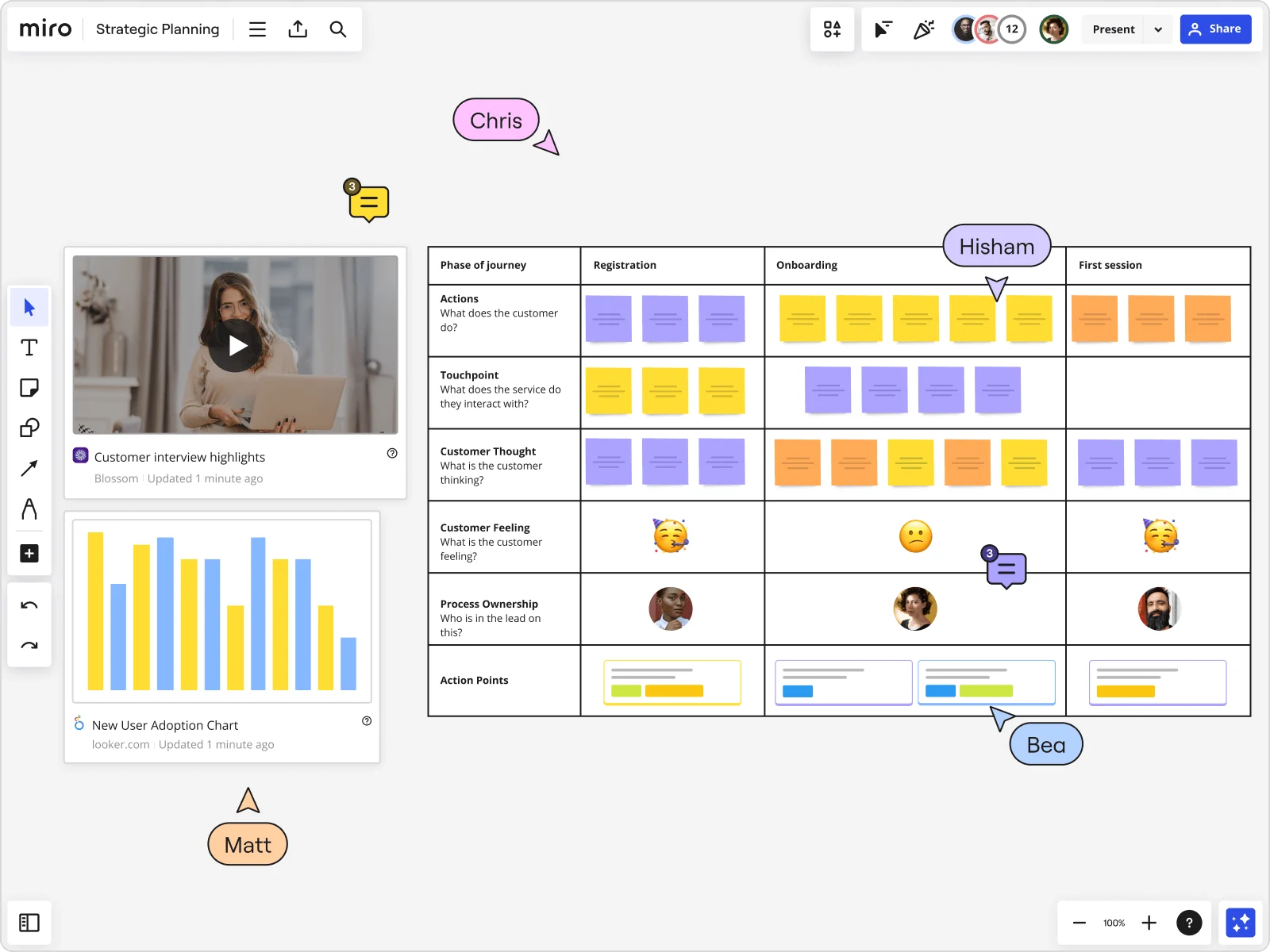
Top 10 Bright Idea alternatives for 2025
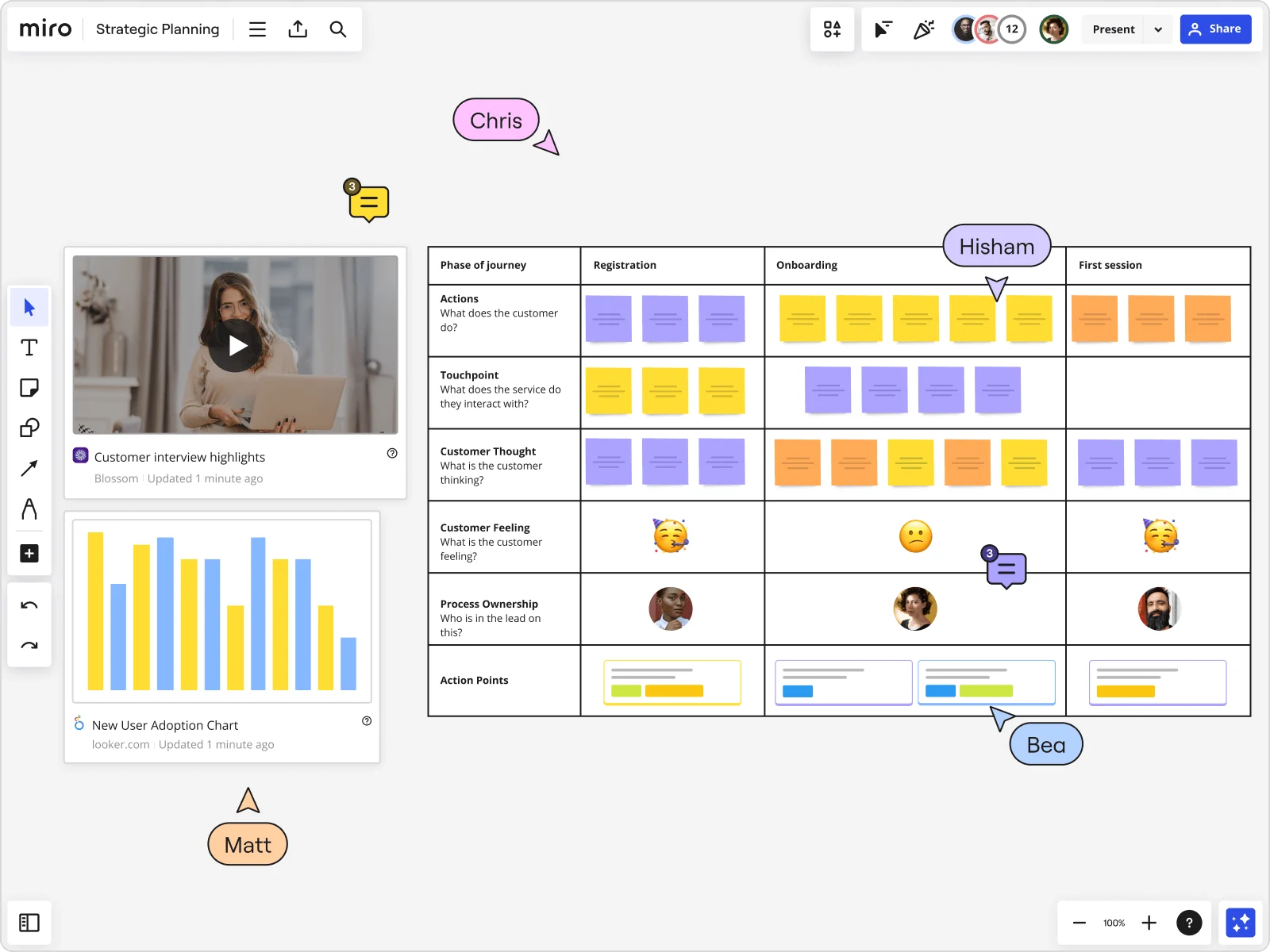
Are you looking for a new tool to boost your team's innovation and project management capabilities? Bright Idea has been a popular choice, but it's not the only option out there. Whether you're seeking better features, improved collaboration, or just a fresh perspective, we've got you covered. Here are the top 10 alternatives to Bright Idea in 2025 that can help your team innovate faster and manage projects more efficiently.
Getting to know Bright Idea
What makes Bright Idea popular?
Bright Idea has been a go-to tool for innovation management since its launch in 1999. It gained popularity by providing a structured platform for capturing, evaluating, and implementing ideas. Many teams love Bright Idea for its centralized space where everyone can contribute and manage ideas systematically. It's like having a dedicated innovation hub within your organization.
The ups and downs of Bright Idea
However, as work evolves, some users have found Bright Idea's features somewhat limiting. While it excels in idea management, it may not offer the flexibility or integration capabilities that modern teams require. Plus, some users have mentioned that its interface isn't as intuitive compared to newer tools out there.
Why teams are seeking Bright Idea alternatives
Different teams have different needs, and there are several reasons why you might be looking for alternatives to Bright Idea.
Need for more customization
While Bright Idea is feature-rich, its customization options can be restrictive. Teams often need tools that can be tailored to their specific workflows and processes, which might not be fully possible with Bright Idea.
Boosting collaboration
Robust collaboration tools are essential in today's work environment. Bright Idea's collaboration features, while functional, might not be as advanced or user-friendly as those offered by newer solutions. Teams need tools that support both real-time and asynchronous collaboration seamlessly.
Seamless integrations
Modern teams use a variety of tools to manage different aspects of their projects. The ability to integrate smoothly with these tools is crucial for maintaining efficient workflows. Bright Idea may not offer the same level of integration capabilities as some of its competitors, making it less suitable for teams with complex tool ecosystems.
The Top 10 Alternatives to Bright Idea
Here are ten excellent alternatives to Bright Idea, each offering unique features to enhance your innovation and project management processes.
1. Miro: Your ultimate visual workspace
Miro has emerged as the market leader in visual workspaces, providing a robust innovation and project management platform. It's perfect for teams looking to innovate faster and collaborate more effectively, supporting everything from brainstorming to execution.
Key features
Intelligent canvas: An endless digital canvas that allows teams to brainstorm, plan, and execute ideas visually, assisted by Miro AI Assist.
Real time and asynchronous collaboration tools: Facilitate seamless teamwork, regardless of time zones.
Integration with popular tools: Connects with Slack, Jira, Google Workspace, and more, ensuring smooth workflows.
Templates for various workflows: Supports agile, design thinking, and other methodologies.
Advanced security features: Ensures data protection and compliance with industry standards.
User roles and permissions: Manage who can view, edit, and contribute to boards, providing control over your workspace.
Facilitation tools: Built-in tools to run workshops and meetings, like timers and voting sessions.
Visual project management: Track tasks and projects directly on the board, making it easy to see progress at a glance.
Pros
Intuitive, user-friendly interface that reduces the learning curve.
Extensive integration options to fit into any existing workflow.
Powerful collaboration features that support both synchronous and asynchronous work.
Versatile use cases from brainstorming sessions to detailed project management.
Strong community and support resources, offering shared knowledge and best practices.
Continuous updates and new features keep the platform at the cutting edge.
Cons
The abundance of features can be overwhelming for first-time users.
Some advanced features are only available in higher-tier plans.
2. Ideanote: Capture and prioritize ideas
Ideanote is designed for capturing, prioritizing, and acting on ideas, making it an excellent alternative for teams focused on innovation and idea management.
Key features
Idea collection and management: Simplifies the process of gathering and organizing ideas.
Customizable workflows and templates: Allows teams to tailor the tool to their specific needs.
Collaboration tools: Engages team members in the innovation process.
Analytics: Tracks idea progress and impact, providing valuable insights.
Pros
Simple, intuitive interface that enhances user experience.
Strong focus on idea management and innovation processes.
Good customization options to fit different workflows.
Cons
Limited project management features compared to comprehensive solutions.
Integration options are not as extensive as some competitors.
3. Planview IdeaPlace: Structure your pipeline
Planview IdeaPlace is ideal for large organizations that need structured innovation management, offering tools to turn ideas into actionable projects.
Key features
Centralized idea repository: Keeps all ideas in one place for easy access and management.
Customizable evaluation criteria: Allows teams to assess ideas based on their unique needs.
Detailed reporting and analytics: Provides insights into the innovation process.
Integration with project management tools: Ensures seamless workflow transitions.
Pros
Strong analytics and reporting capabilities to track innovation metrics.
Good support for large teams and complex projects.
Robust evaluation and prioritization features to manage idea pipelines.
Cons
Steeper learning curve for new users due to its comprehensive feature set.
Can be expensive for smaller teams or startups.
4. Qmarkets Innovation Management: Engage your entire organization
Qmarkets offers a comprehensive platform for managing the entire innovation lifecycle, from idea generation to implementation.
Key features
Crowdsourcing ideas: Engages various stakeholders in the innovation process.
Customizable workflows and processes: Adapts to the unique needs of different teams.
Integration with enterprise systems: Ensures smooth data flow and process integration.
Advanced analytics and reporting: Provides insights into the effectiveness of innovation efforts.
Pros
Excellent customization and scalability to fit diverse organizational needs.
Strong focus on engaging a wide range of stakeholders in the innovation process.
Good support and customer service to assist with implementation and use.
Cons
Can be complex to set up and manage, requiring dedicated resources.
Higher cost may be prohibitive for smaller teams or startups.
5. Asana: Versatile project management
Asana is a versatile project management tool that supports innovation through its flexible task and project management features.
Key features
Task and project tracking: Helps teams stay organized and on track.
Customizable workflows and templates: Adapts to various project needs.
Collaboration tools: Facilitates team communication and collaboration.
Integration with various apps: Connects with tools like Slack, Google Drive, and Microsoft Teams.
Pros
User-friendly interface that's easy to navigate.
Versatile and flexible for managing different types of projects.
Strong integration options to fit into existing workflows.
Cons
Some users find the interface too simplistic for complex projects.
Limited innovation-specific features compared to dedicated tools.
6. Mural: Perfect for visual thinkers
Mural is a digital workspace designed for visual collaboration, perfect for teams that rely heavily on brainstorming and visual project planning.
Key features
Infinite canvas for visual collaboration: Enables creative brainstorming and planning.
Templates for various use cases: Supports diverse project needs.
Real-time and asynchronous collaboration: Facilitates teamwork across time zones.
Integration with popular tools: Connects with Microsoft Teams, Slack, and more.
Pros
Excellent for visual thinkers and collaborative teams.
Easy to use with a wide range of templates to get started.
Strong integration capabilities to enhance workflows.
Cons
Can be pricey for smaller teams.
Some users may find the feature set limited for detailed project management.
7. ClickUp: All-in-one project management tool
ClickUp is an all-in-one project management platform that offers a comprehensive set of features for managing tasks, projects, and ideas.
Key features
Task management with customizable statuses and workflows: Adapts to various project needs.
Docs, goals, and time tracking: Keeps all project details in one place.
Collaboration tools: Enhances team communication and coordination.
Integration with over 1,000 apps: Ensures seamless workflows.
Pros
Highly customizable and versatile to fit different project types.
Extensive feature set for various project management needs.
Strong integration capabilities with numerous tools.
Cons
Steep learning curve due to the number of features available.
Some users find the interface cluttered with options.
8. Lucid: Visual collaboration tools for projects
Lucid offers a suite of visual collaboration tools, including Lucidchart for diagramming and Lucidspark for brainstorming, making it ideal for teams that need to visualize complex ideas and processes.
Key features
Diagramming and flowchart tools: Helps teams visualize and plan projects.
Virtual whiteboard for brainstorming: Facilitates creative sessions.
Real-time collaboration: Supports teamwork across different locations.
Integration with popular apps: Connects with Google Drive, Atlassian, and more.
Pros
Excellent for visual project planning and brainstorming sessions.
Easy to use with a clean, intuitive interface.
Strong collaboration features to enhance team workflows.
Cons
Limited project management features compared to comprehensive tools.
Can become costly with multiple users and advanced features.
9. Airtable: The power of a database
Airtable combines the simplicity of a spreadsheet with the power of a database, offering a versatile tool for project management and innovation.
Key features
Customizable databases and templates: Supports a wide range of use cases.
Collaboration tools: Enhances team communication and coordination.
Integration with various apps: Connects with Slack, Google Drive, and more.
Powerful filtering, sorting, and grouping options: Allows for detailed data management.
Pros
Extremely flexible and customizable to fit different project needs.
User-friendly interface that's easy to navigate.
Strong integration capabilities to enhance workflows.
Cons
Can be overkill for simple projects due to its extensive features.
Some users find the learning curve steep, especially for advanced features.
10. Creately: Visualize and collaborate with ease
Creately is a visual workspace for diagramming and collaboration, suitable for teams that need to visualize complex processes and ideas.
Key features
Diagramming tools with extensive templates: Helps teams visualize and plan projects.
Real-time collaboration and commenting: Enhances teamwork and communication.
Integration with popular apps: Connects with Google Drive, Slack, and more.
Customizable workflows: Adapts to different project needs.
Pros
Great for visualizing complex processes and ideas.
Easy to use with a wide range of templates.
Strong collaboration features to enhance team workflows.
Cons
Limited project management capabilities compared to comprehensive tools.
Some users find the interface outdated and less intuitive.
Making the best decision for your team
Choosing the right tool depends on your team's specific needs and workflows. Consider your team's size, the complexity of your projects, and the specific features most important to your workflows. Feel free to explore free trials or demos to see how these tools can fit into your daily operations.
While all the alternatives listed here offer valuable features, Miro stands out as a comprehensive visual workspace for innovation. Its robust collaboration tools, extensive integrations, and user-friendly interface make it ideal for teams looking to innovate faster and manage projects more effectively.
Explore Miro today and discover how it can transform your team's innovation and project management processes, providing a robust platform that supports every step from ideation to execution.