Turn disconnected workflows into streamlined AI UX design collaboration
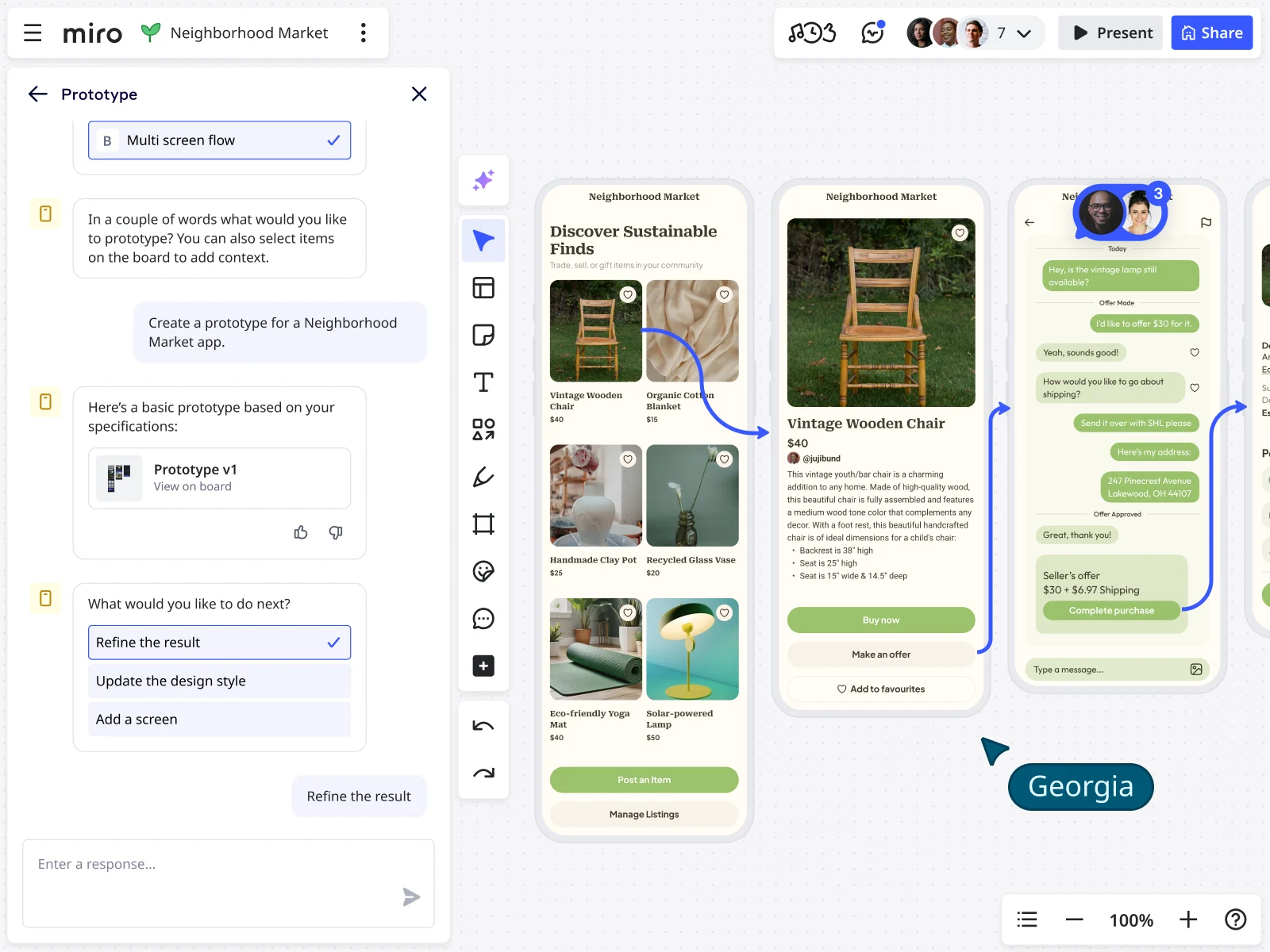
AI that gets how UX teams really collaborate
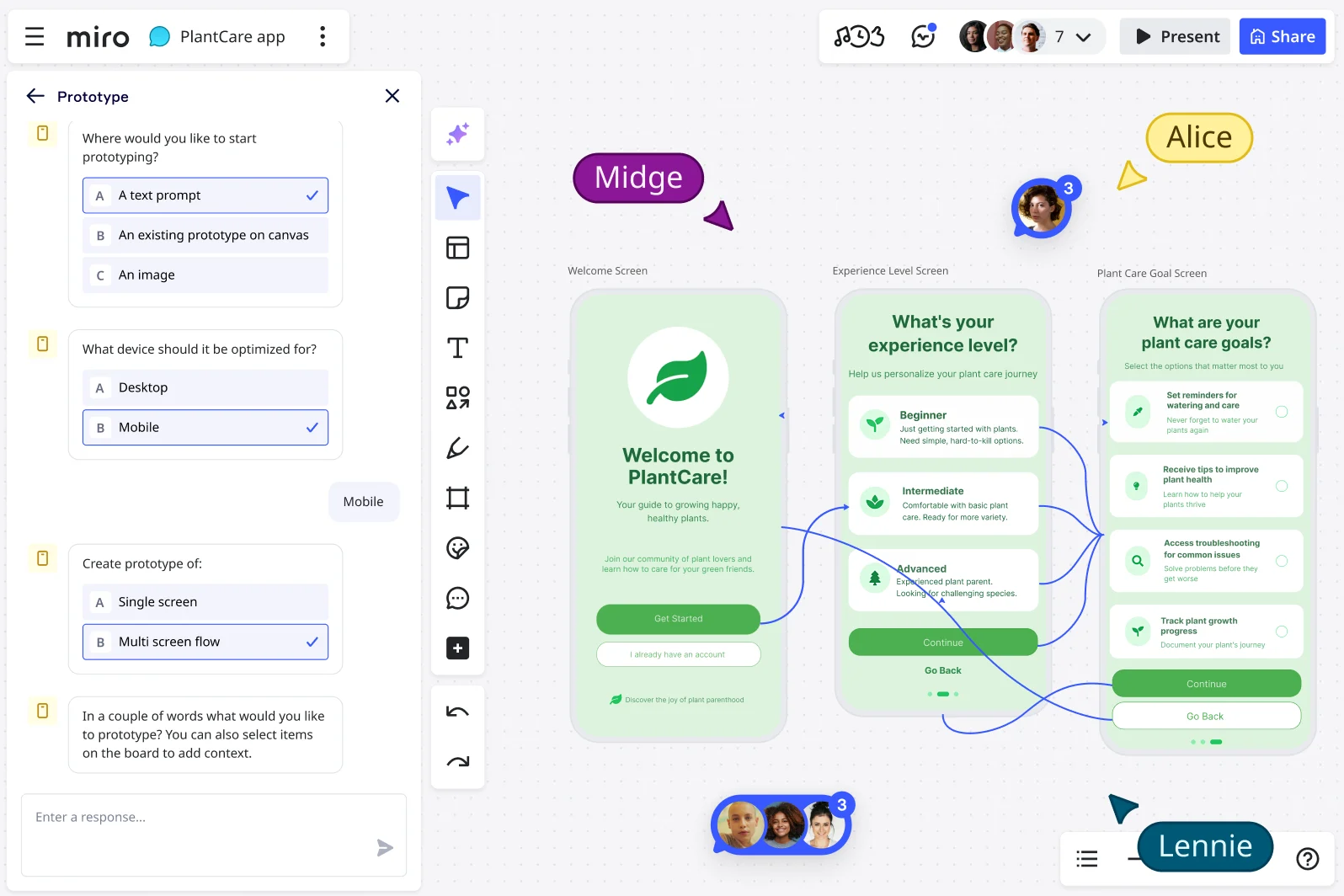
How Create with AI helps you get from research to wireframes in minutes, not meetings

Turn any screenshot into your next prototype breakthrough
Why start from scratch when you can build on what already works? Convert competitor screens or existing designs into editable prototypes, or describe your concept and watch it come to life.

Your senior UX strategist, available 24/7
Stuck on information architecture? Need a usability sanity check? AI Sidekicks provide expert guidance right when you need it, without the scheduling hassle or budget discussions.

Write like a UX leader
Transform scattered notes into compelling design rationales. Polish user stories that actually make sense to developers. Create stakeholder updates that get you the buy-in you deserve.

Build UX workflows that actually fit your process
Stop adapting your process to rigid templates. Create custom AI actions that turn your team's unique research methods into automated design workflows with a single click.
Make sense of user feedback without the spreadsheet nightmare
Turn hundreds of user comments into clear, actionable themes in seconds. Spot patterns across user segments and research sessions that would take hours to find manually.
Integrated with your favorite tools

Related templates
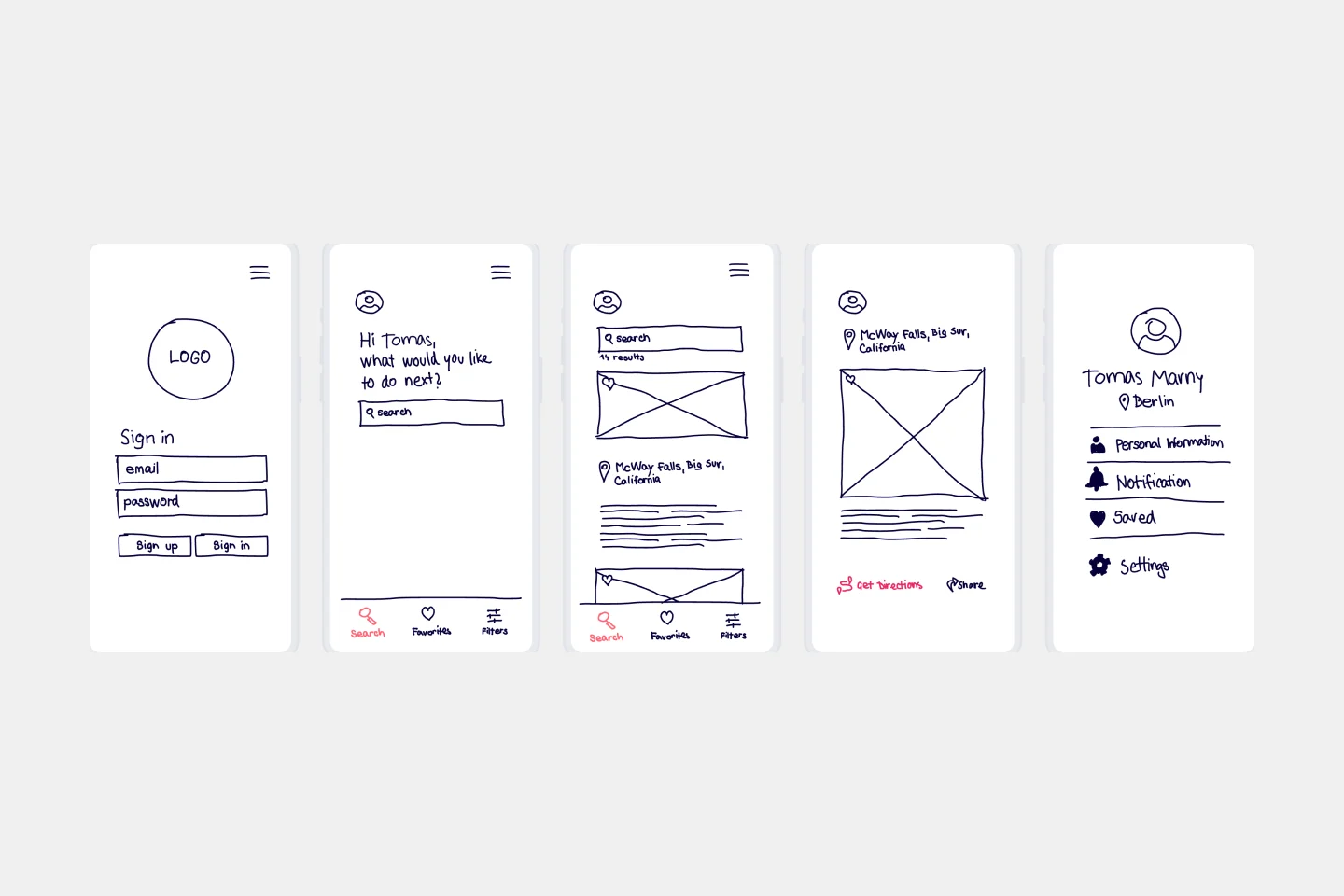

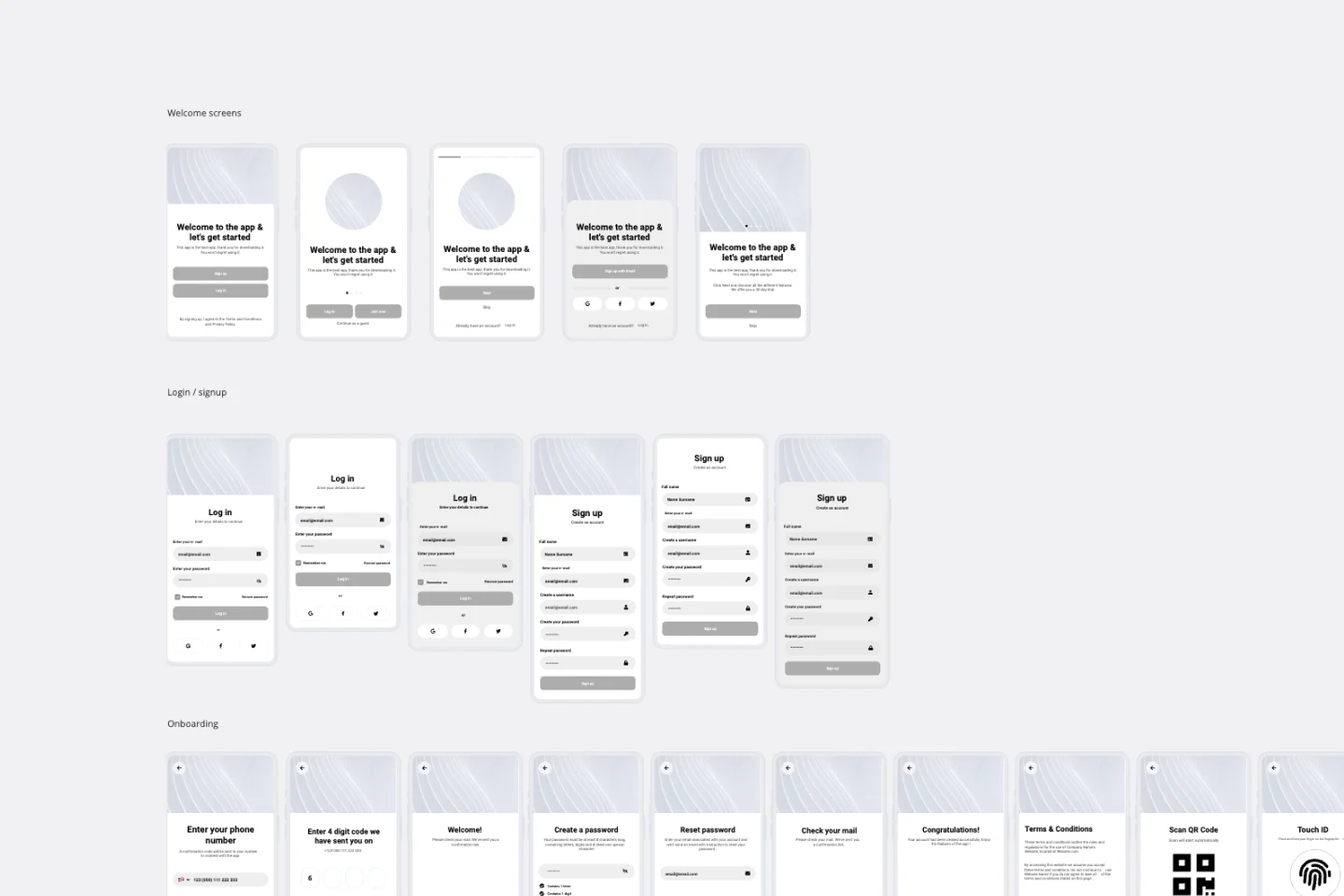
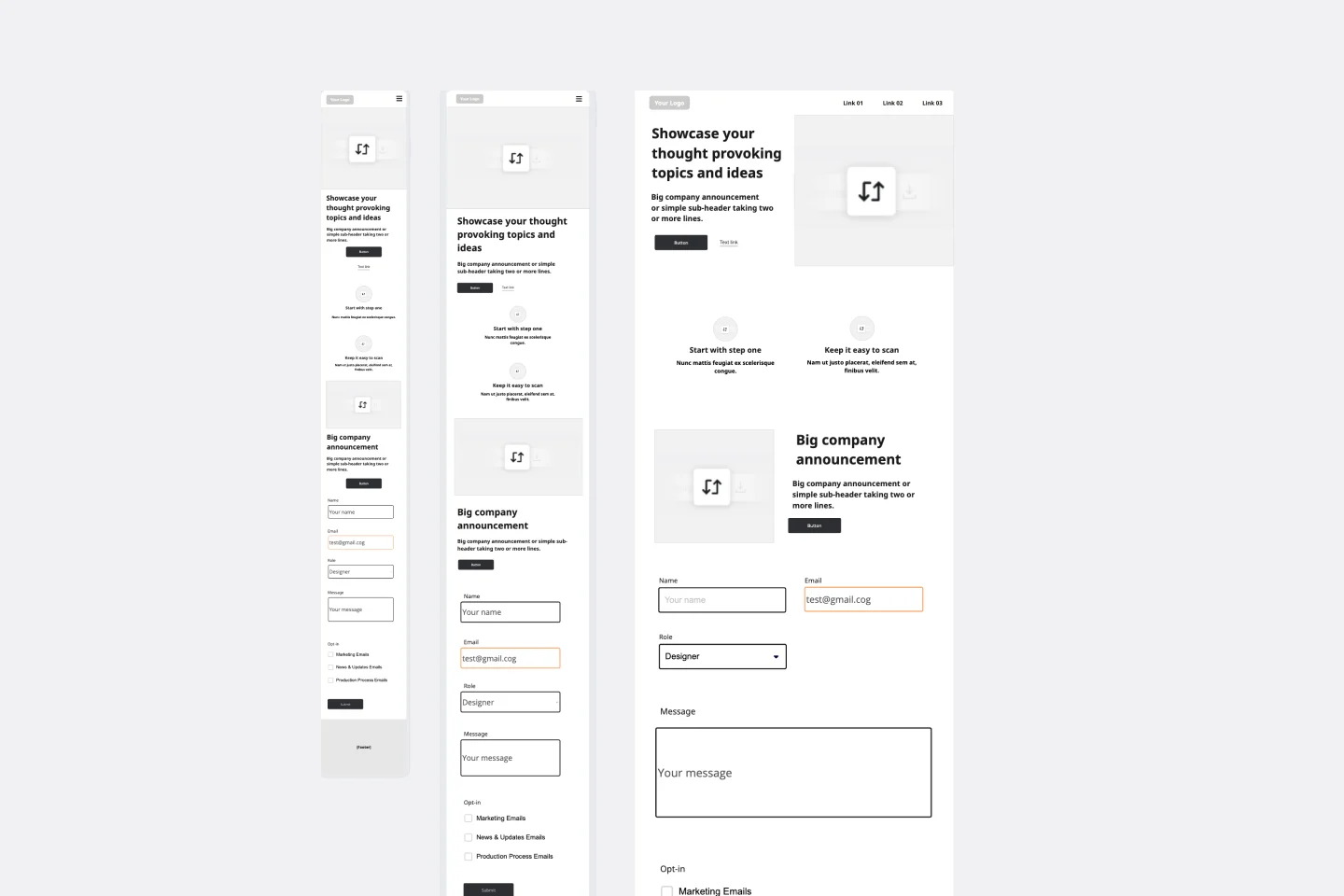
How to use Create with AI for your UX design process
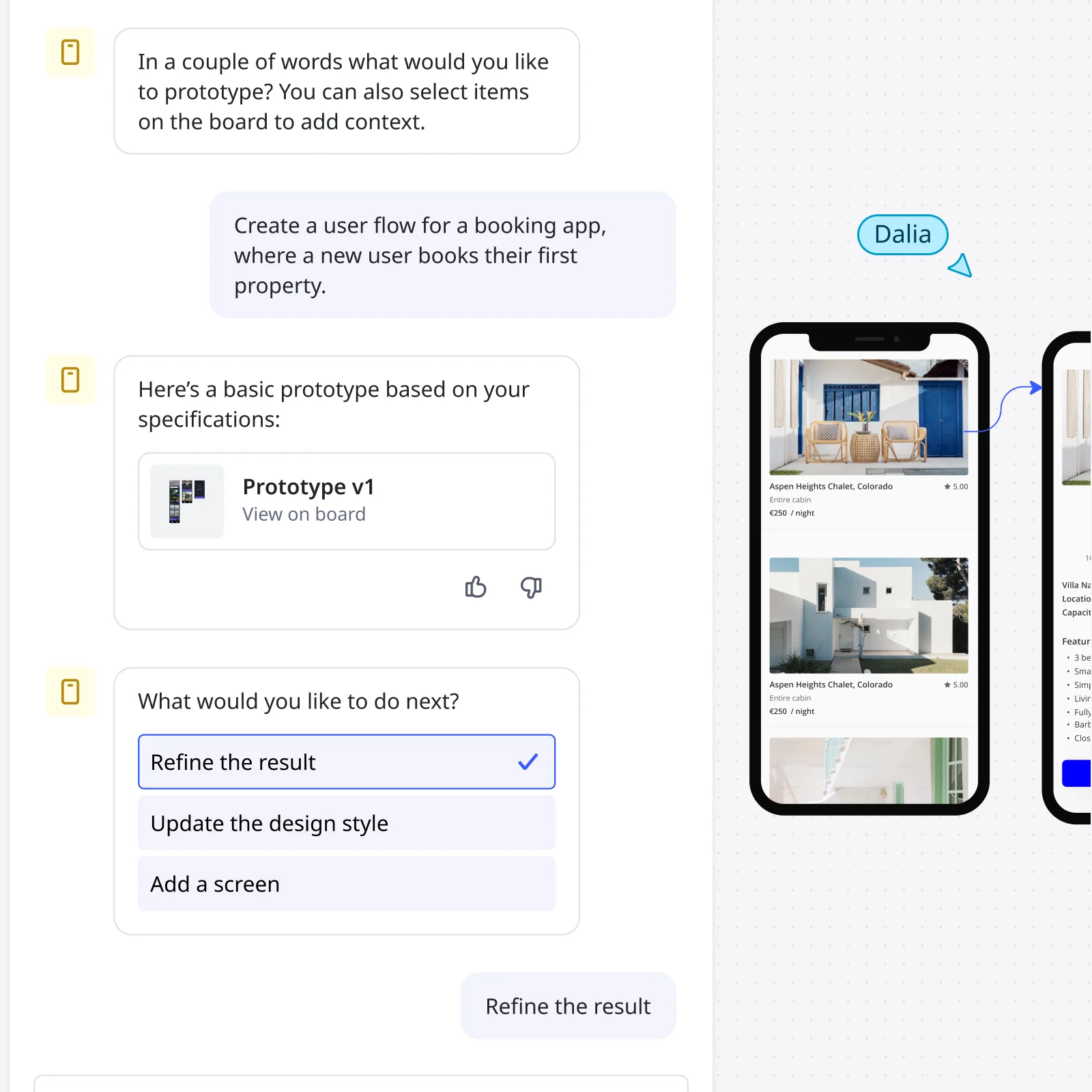

The world's most innovative companies are collaborating in Miro, everyday
“With Miro, we went from project brief to in-market launch in 10 months. That usually takes 3 years at PepsiCo.”
Caroline de Diego
Senior Manager, Global Design & Marketing Innovation at PepsiCo

“Bringing everyone together to plan in Miro means the most impactful initiatives will happen at the right time.”
Lucy Starling
Product Operations Lead at Asos

“The team onboarded in 10 minutes to use Miro for workshops. Getting our organization to adopt this product was a no-brainer.”
Konrad Grzegory
Agile Transformation Lead at CD PROJEKT RED

“Miro templates helped us go from scratch to a full-fledged plan where we mapped activities, ideas, and dependencies.”
Marc Zukerman
Senior Director of Project Management at Hearst

“Miro allows all our teams to align themselves with certain tools and models: they work independently and create products that really meet our customers' needs.”
Luke Pittar
Sustainability Innovation & Design Coach at The Warehouse Group

“To be truly innovative, everyone needs to have a voice, and everyone needs to be able to iterate on each other’s ideas. Miro has made that possible for us.”
Brian Chiccotelli
Learning Experience Designer at HP

Users love Miro for end-to-end innovation. We're the G2 leader in visual collaboration platforms and are rated in the top 50 enterprise tools. Miro helps large companies get meaningful work done.
Top 50 Products for Enterprise
G2 reviews


AI Tools for UI UX designers FAQs
What AI credits are included with each Miro plan?
Every Miro plan includes AI credits that renew monthly and are shared across your team or organization. Please check our pricing page for more details.
Can I use AI for UX design process without technical knowledge?
Absolutely. Miro's AI UX design generator works with plain language prompts—just describe what you need in normal terms, like "create a mobile checkout flow based on these user pain points." No coding or technical AI knowledge is required. The AI understands UX terminology and design concepts, making it accessible for any member of your design team.
How does the AI handle user research and feedback integration?
Our AI-powered clustering automatically organizes user research insights, interview transcripts, and feedback by themes, sentiment, or user segments. Then, Create with AI can transform these organized insights directly into wireframes, user journey maps, and prototypes that reflect real user needs. This bridges the gap between research and design that typically requires hours of manual work.
Is my design work and user research data secure with Miro AI?
Yes, your data security is our priority. All AI processing happens within Miro's secure infrastructure, and your design work, user research, and project data remain private to your team. We don't use your content to train AI models, and you maintain full ownership and control of everything you create.
Can I customize the AI outputs for my specific design system?
Yes, the AI learns from your existing design patterns and brand guidelines on your boards. You can refine AI-generated outputs to match your specific design system, and the AI will adapt to your preferences over time. Plus, with AI shortcuts, you can create custom workflows that generate designs consistent with your team's unique processes and standards.