From brainstorm to breakthrough: AI product development that actually delivers
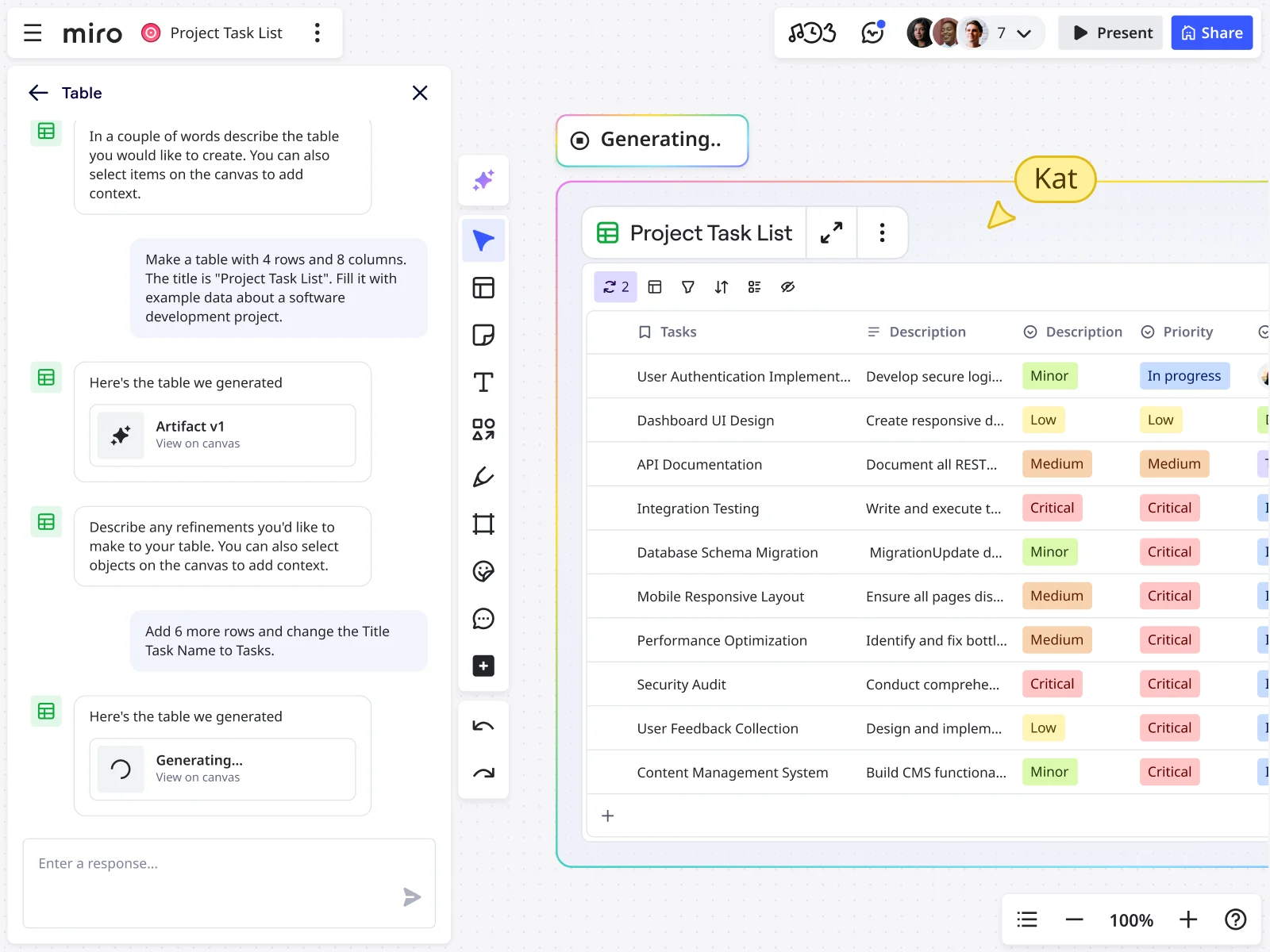
Turn product ideas into market-ready outcomes in minutes, not months
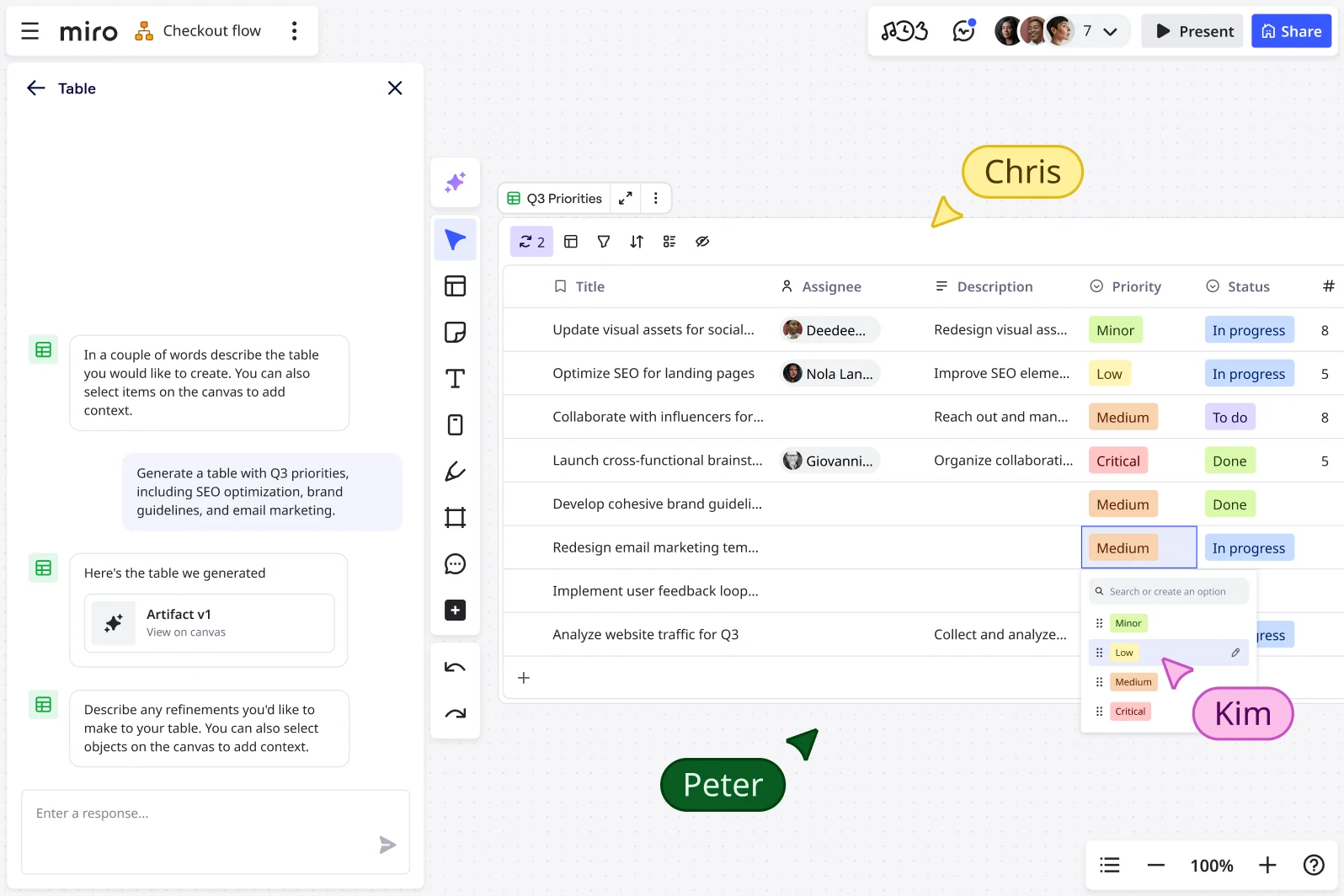
Why Miro accelerates every stage of product development

Transform ideas into polished outputs instantly
Turn your team's brainstorming sessions into immediate value. Generate product briefs, user stories, technical specifications, and prototypes by building off ideas already on your board—no context switching required.

Go from concept to clickable prototype in seconds
Skip weeks of wireframing. Create interactive prototypes from text descriptions, or upload competitor screenshots and automatically convert them into editable mockups your team can iterate on immediately.

Get expert guidance to validate ideas
Access instant AI-powered coaching on your canvas. Whether you need a product strategist, Agile coach, or technical advisor, AI Sidekicks provide contextual advice and act like teammates right on your board.

Polish your product documentation effortlessly
Refine product requirements, user stories, and stakeholder communications with AI-powered writing tools. Adjust tone for different audiences, translate content, or condense complex specs—all within your workspace.

Streamline workflows with one-click actions
Convert user research into executive summaries, transform customer feedback into product roadmaps, and turn technical specs into stakeholder presentations with pre-built AI actions tailored to product development.

Organize insights and prioritize features automatically
Instantly group user feedback, feature requests, and research findings by themes or sentiment. Uncover patterns in customer needs and make data-driven product decisions faster than ever.
Integrated with your favorite tools

Related templates
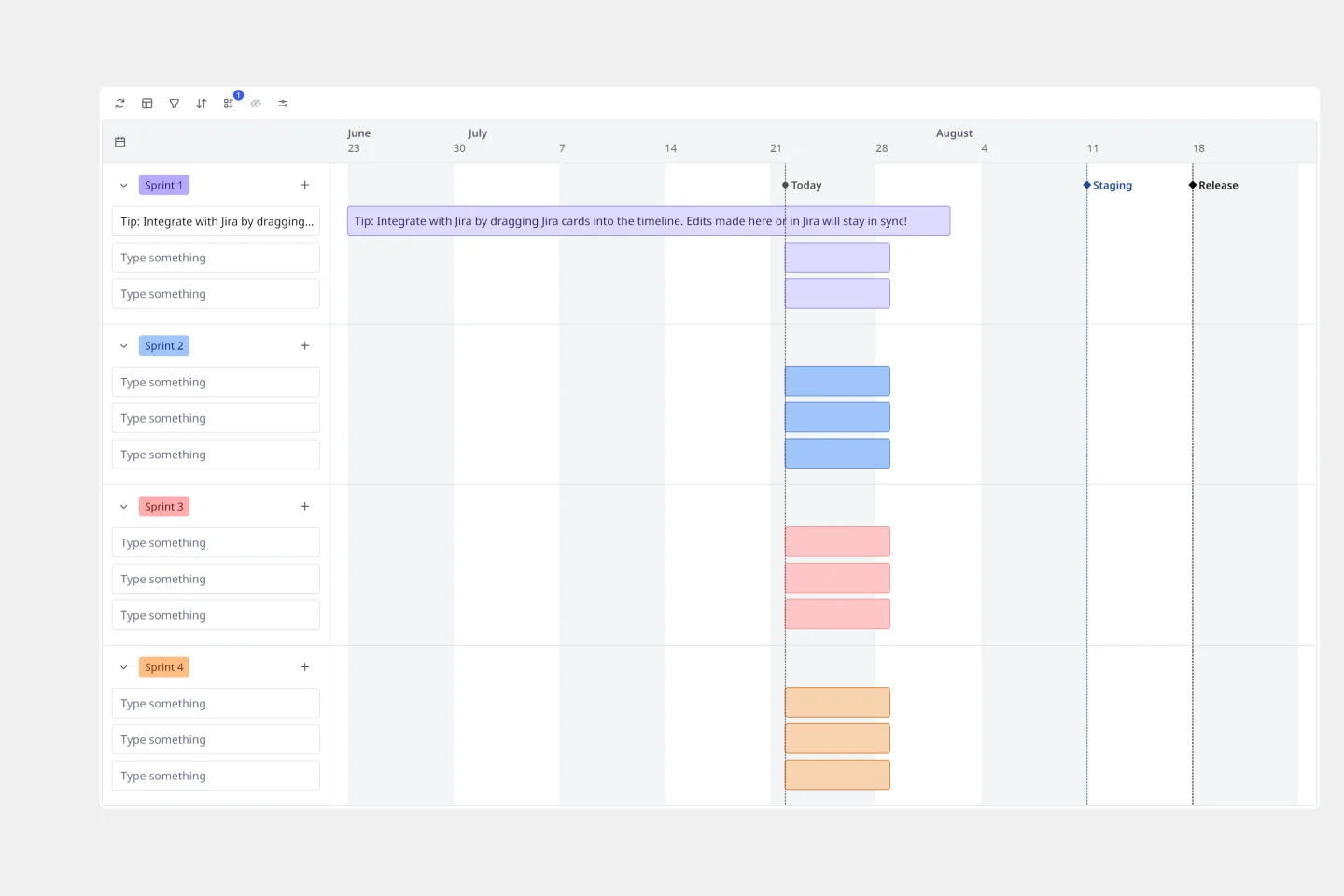
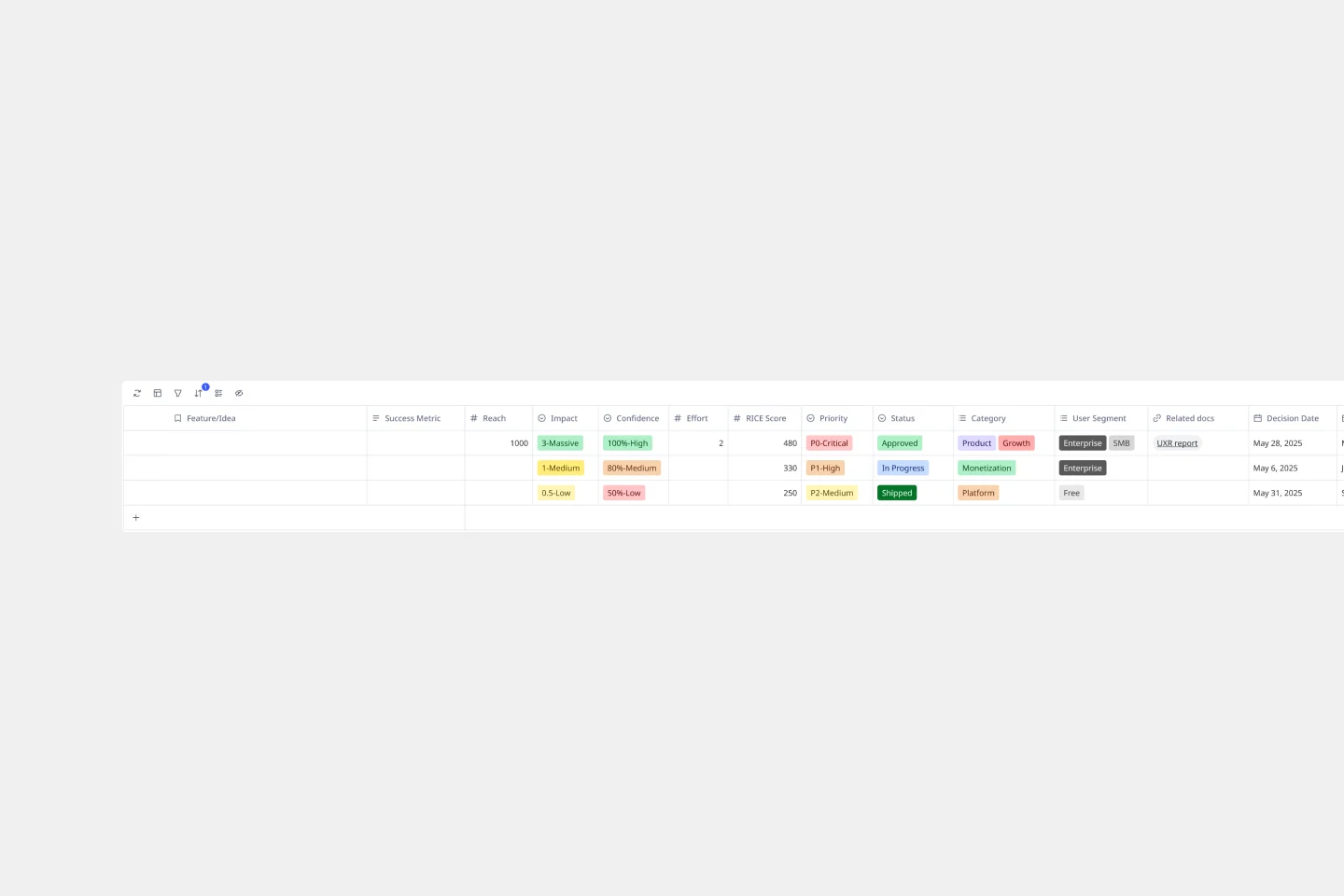
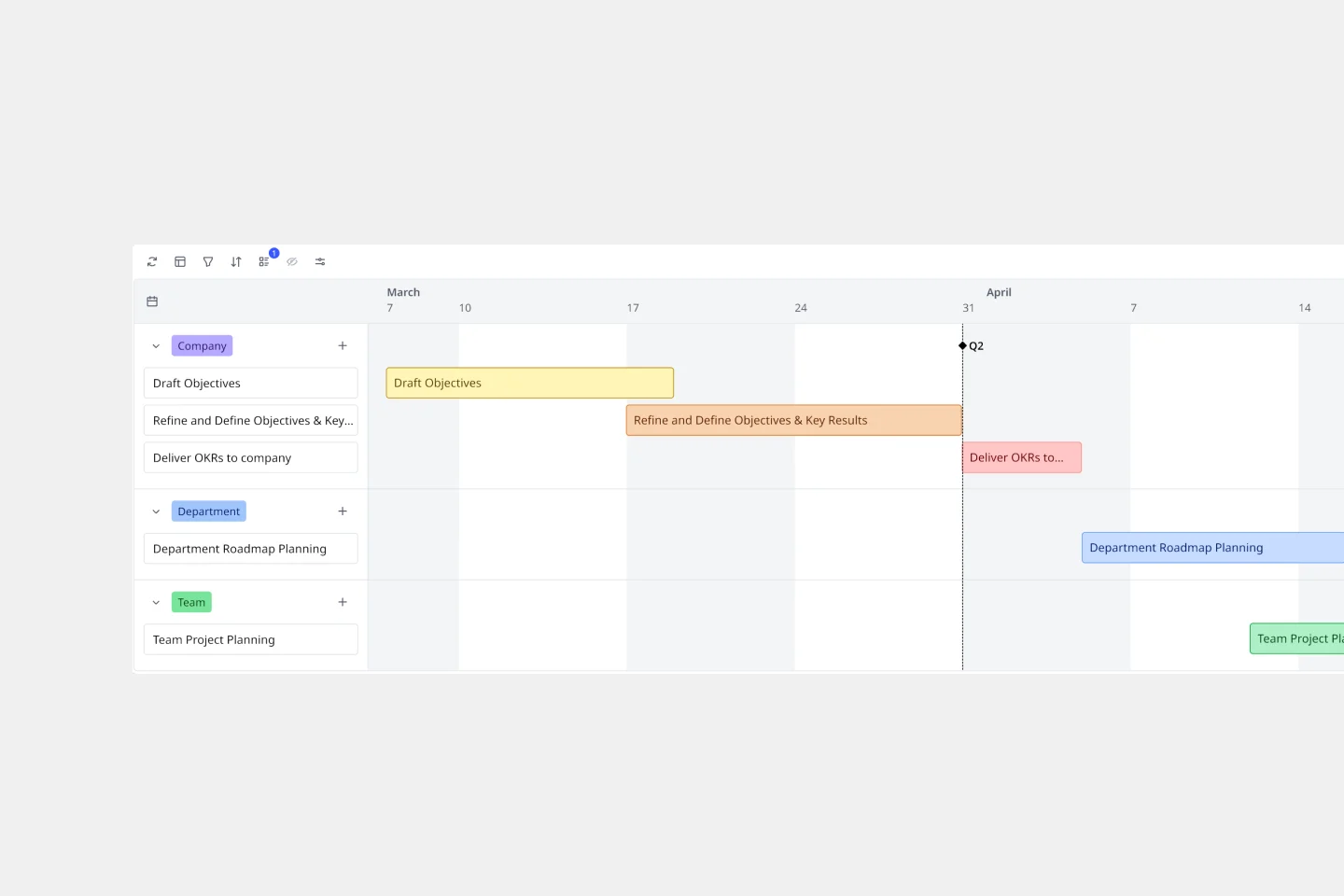
How to accelerate your product development with Miro AI
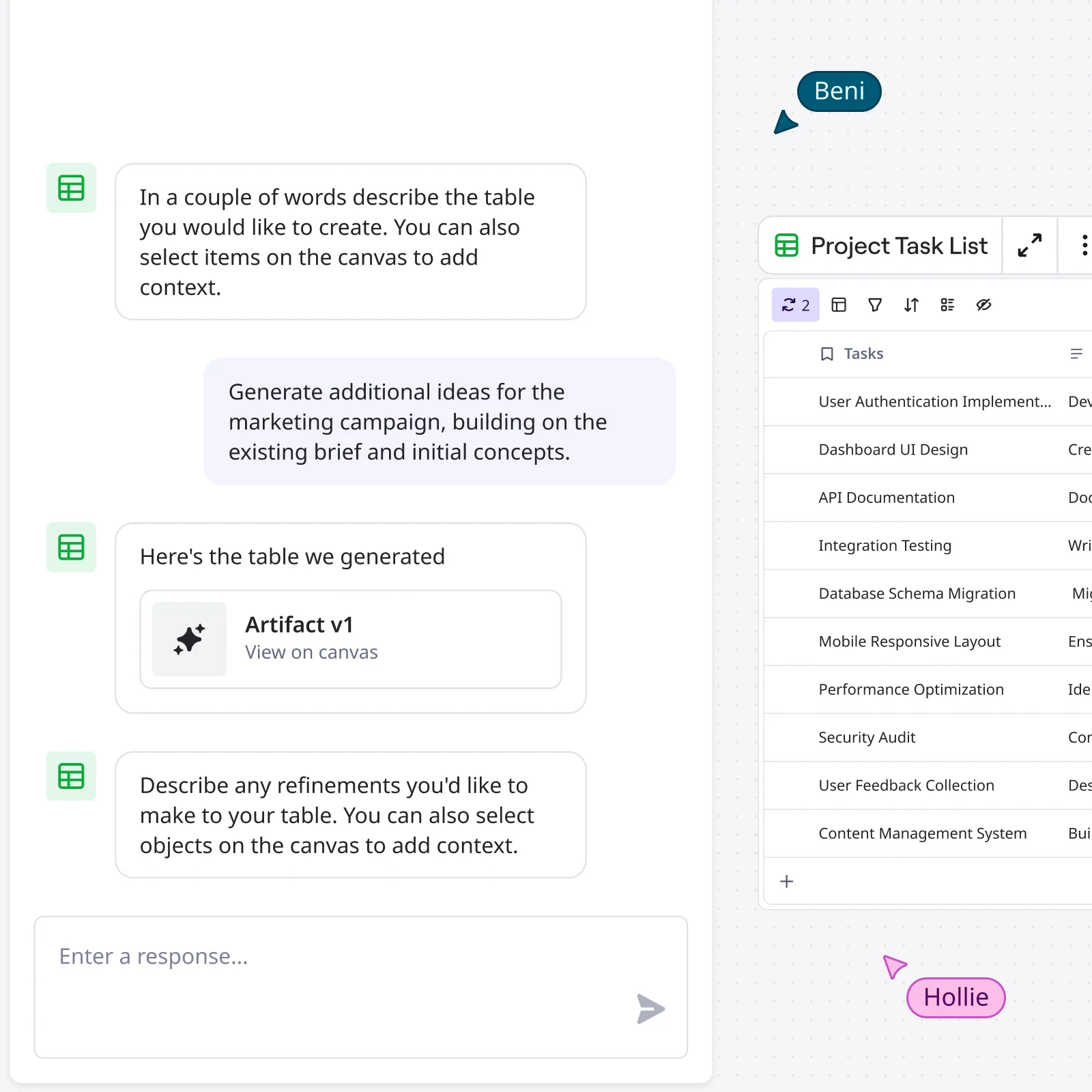

The world's most innovative companies are collaborating in Miro, everyday
“Having these new AI capabilities and connecting with platforms like Google Docs and Jira will massively speed up the delivery process.”
Clyde D’Souza
Senior Software Engineer at Xero

"We've seen many AI use cases but none as sophisticated as AI Sidekicks. Reading through your stuff and then helping you with it is absolutely new. It's really, really powerful."
Joe Dunleavy
Global SVP, Head of AI Pod at Endava


"I love the AI-generated Product Brief feature. From my perspective, Product requirements are an area where AI will increasingly support product managers, helping them save considerable time. The idea that this task can be done directly in Miro, leveraging all the discovery insights that are already in the board is brilliant and certainly a time-saver."
Sandrine Veillet
VP of Global Product at WebMD


"The Product Marketing Alliance Sidekick is a game-changer. It empowers users to collaborate seamlessly, make informed decisions faster, and solve complex challenges with greater accuracy."
Richard King
Founder and CEO of Product Marketing Alliance


Product Development AI Tools FAQs
Can Miro AI handle complex product development workflows?
Absolutely. Miro's AI in new product development capabilities scale from simple feature brainstorming to comprehensive product strategy planning. The AI learns from your board content and maintains context across different project phases.
What's the learning curve for teams new to AI-powered product development?
Miro's AI features integrate naturally into existing workflows. Most product teams start seeing value within their first session, as the AI builds off familiar collaborative activities like brainstorming and documentation.
How much do Miro's AI features cost?
Create with AI is available across all Miro plans, including our Free plan. Please check our pricing page for more information.
Is my product data secure when using Miro AI?
Yes. Miro maintains enterprise-grade security standards, and your product development data remains private and secure. Please access our trust and security page for more information.
Can I customize AI outputs for my specific product development process?
Definitely. AI shortcuts can be customized to match your team's unique workflows, and the AI learns from your board content to provide increasingly relevant suggestions for your specific product domain and development methodology.