Skip the tedious setup with Miro's AI flowchart generator
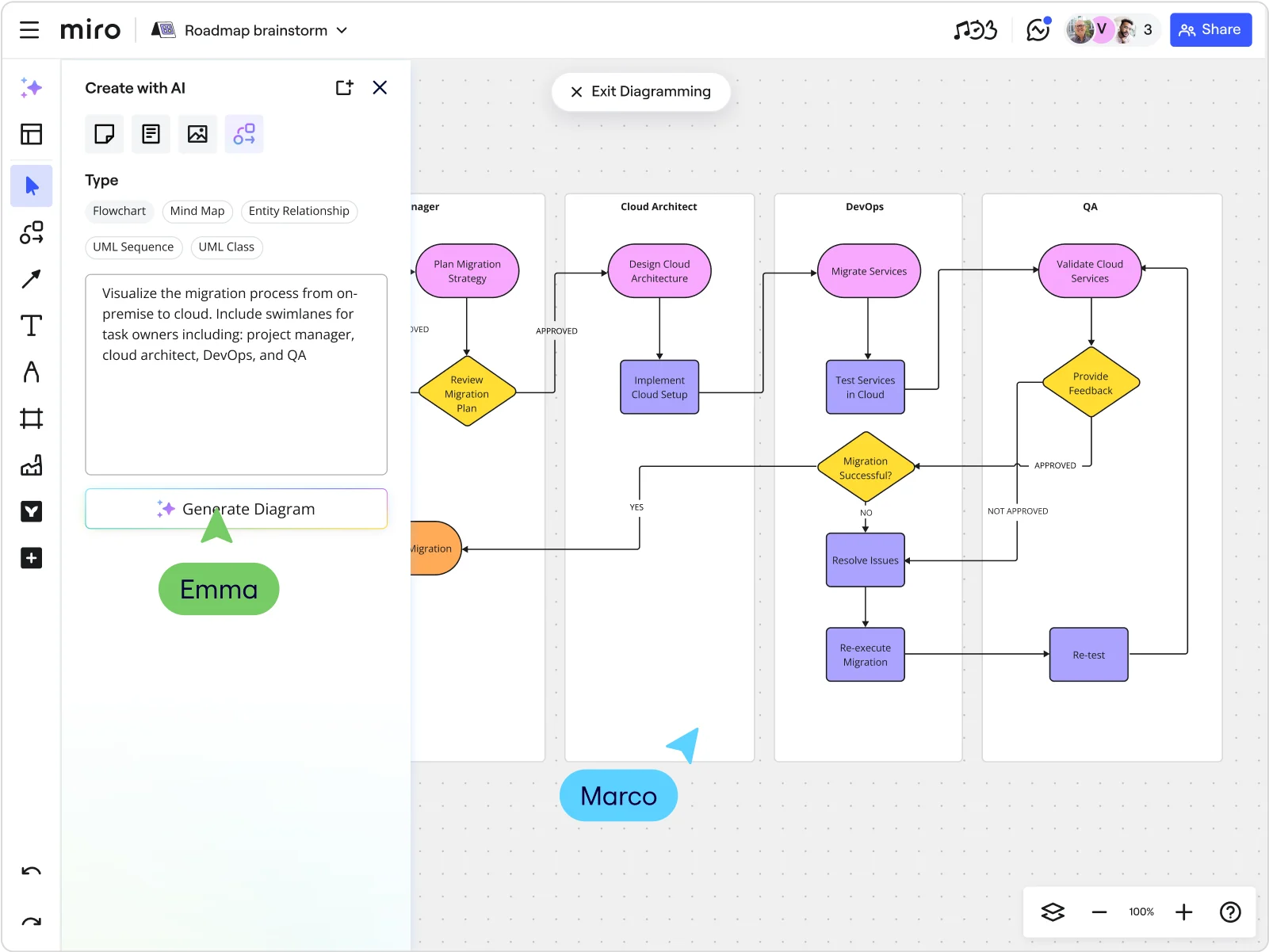
Turn ideas into flowcharts in seconds, not hours

Why use Miro's AI flowchart generator

Faster project kickoffs
Skip the blank canvas paralysis. Miro's AI flowchart generator lets you transform process descriptions into visual diagrams in seconds, freeing up your time to focus on optimizing workflows rather than drawing them. Start user flows, system architectures, and decision trees instantly.

Built for engineering and product workflows
Whether you're mapping API endpoints, documenting user journeys, or outlining deployment processes, our AI understands the specific language engineers and product managers use. Create technical flowcharts that actually make sense to your team.

Multiple process variations instantly
Exploring different user paths or system configurations? Generate multiple flowchart versions in seconds with slight prompt variations. Compare approaches side-by-side without manually recreating entire diagrams or losing track of iterations.

Smart documentation synthesis
Turn your flowcharts into actionable documentation instantly. Miro AI can summarize complex process flows into clear written specs, helping you maintain up-to-date system documentation without the usual manual overhead.

Seamless team collaboration
Once your AI-generated flowchart is ready, your entire team can jump in to refine, comment, and iterate in real-time. Perfect for sprint planning sessions, architecture reviews, or cross-functional alignment meetings where everyone needs to see the same process flow.
Integrated with your favorite tools

Related templates
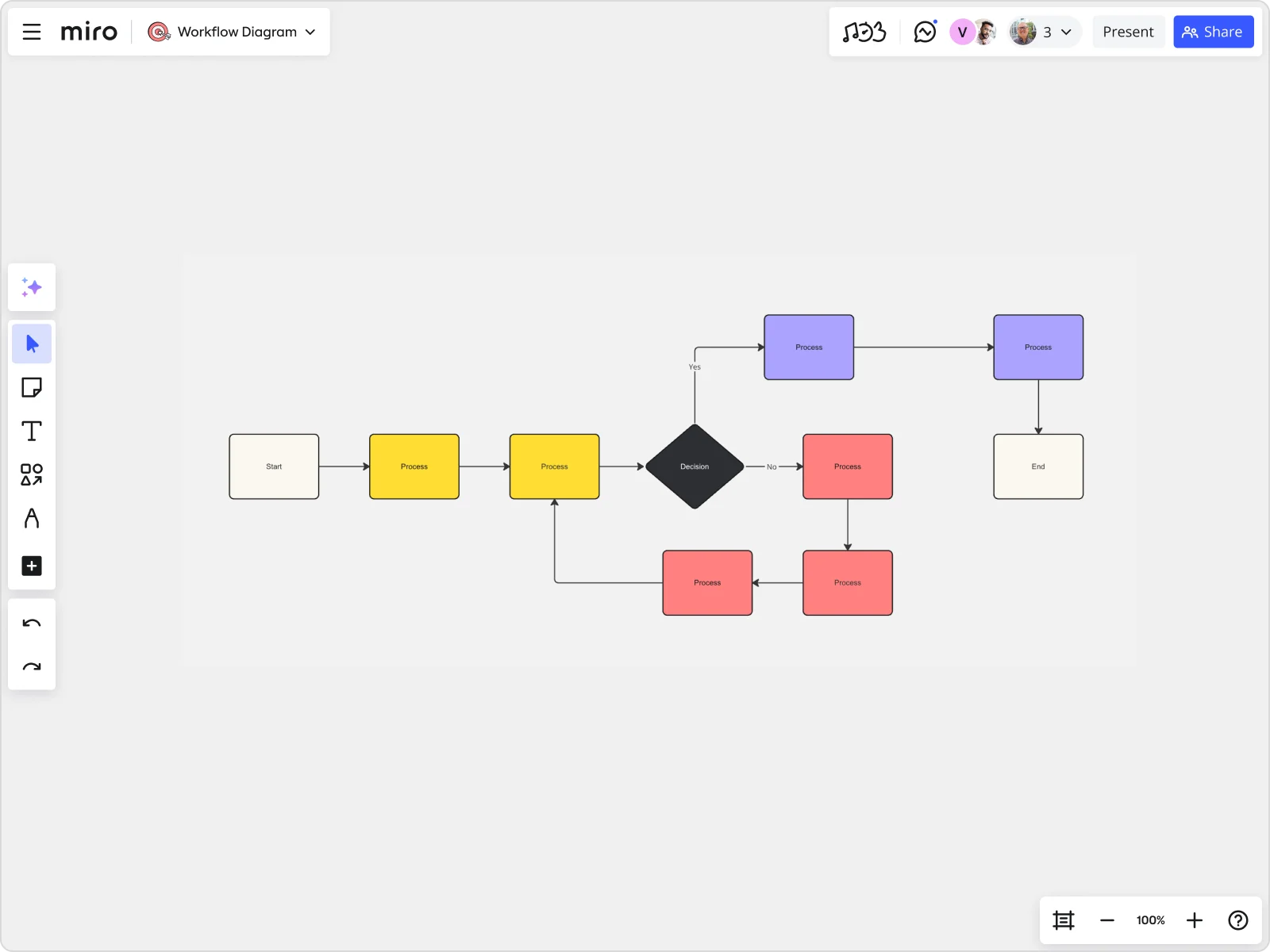

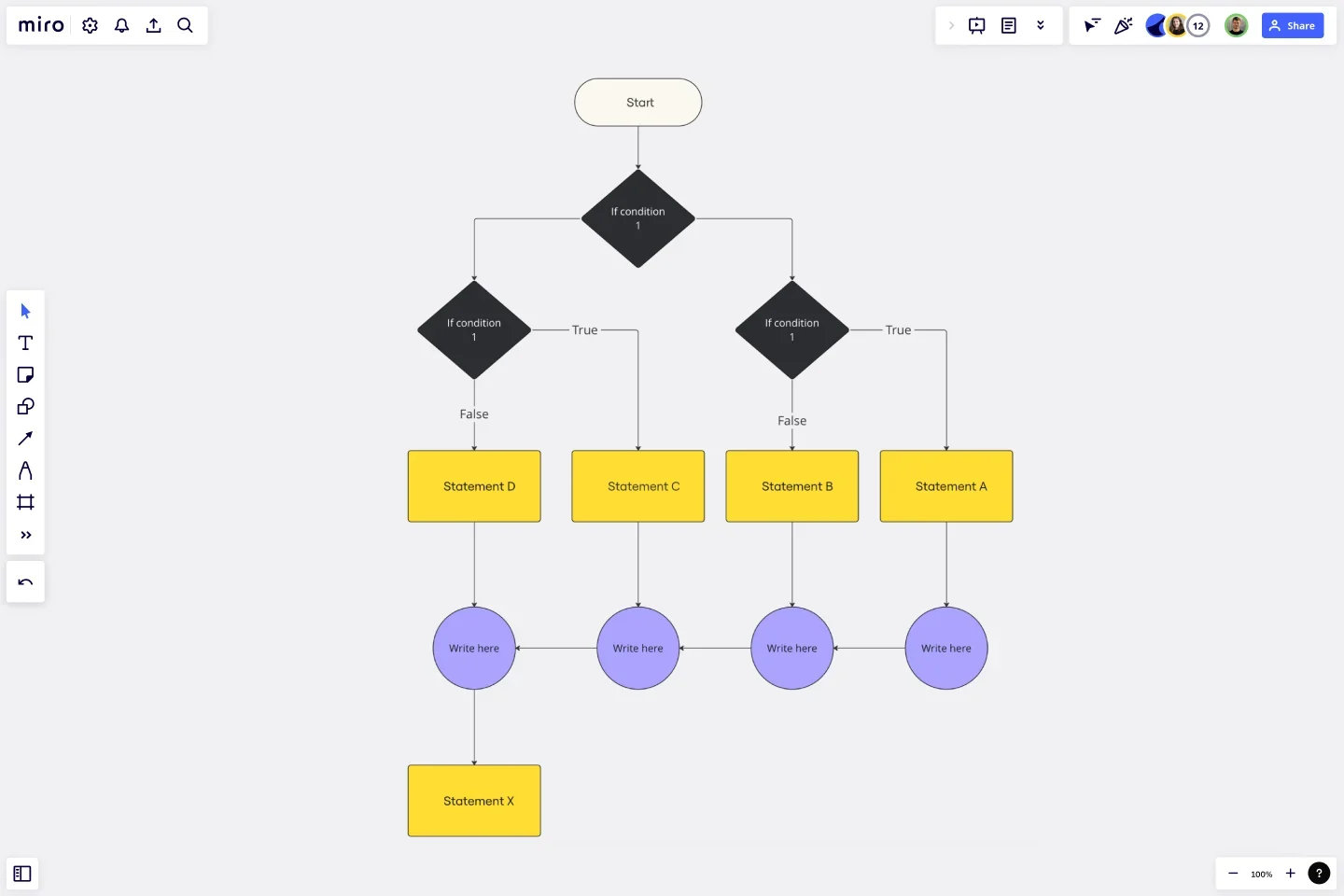

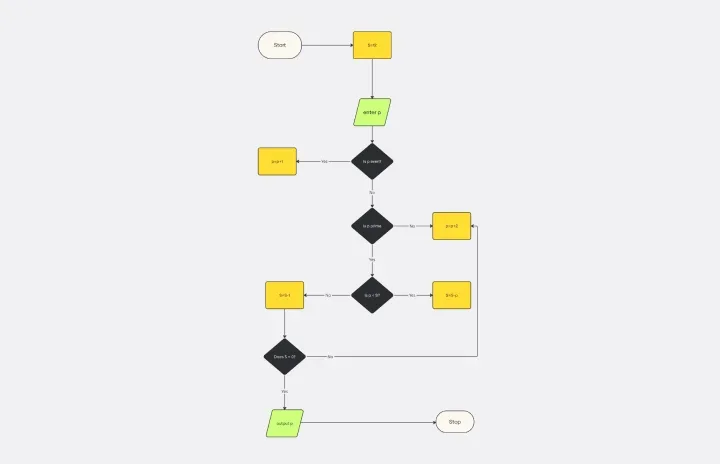
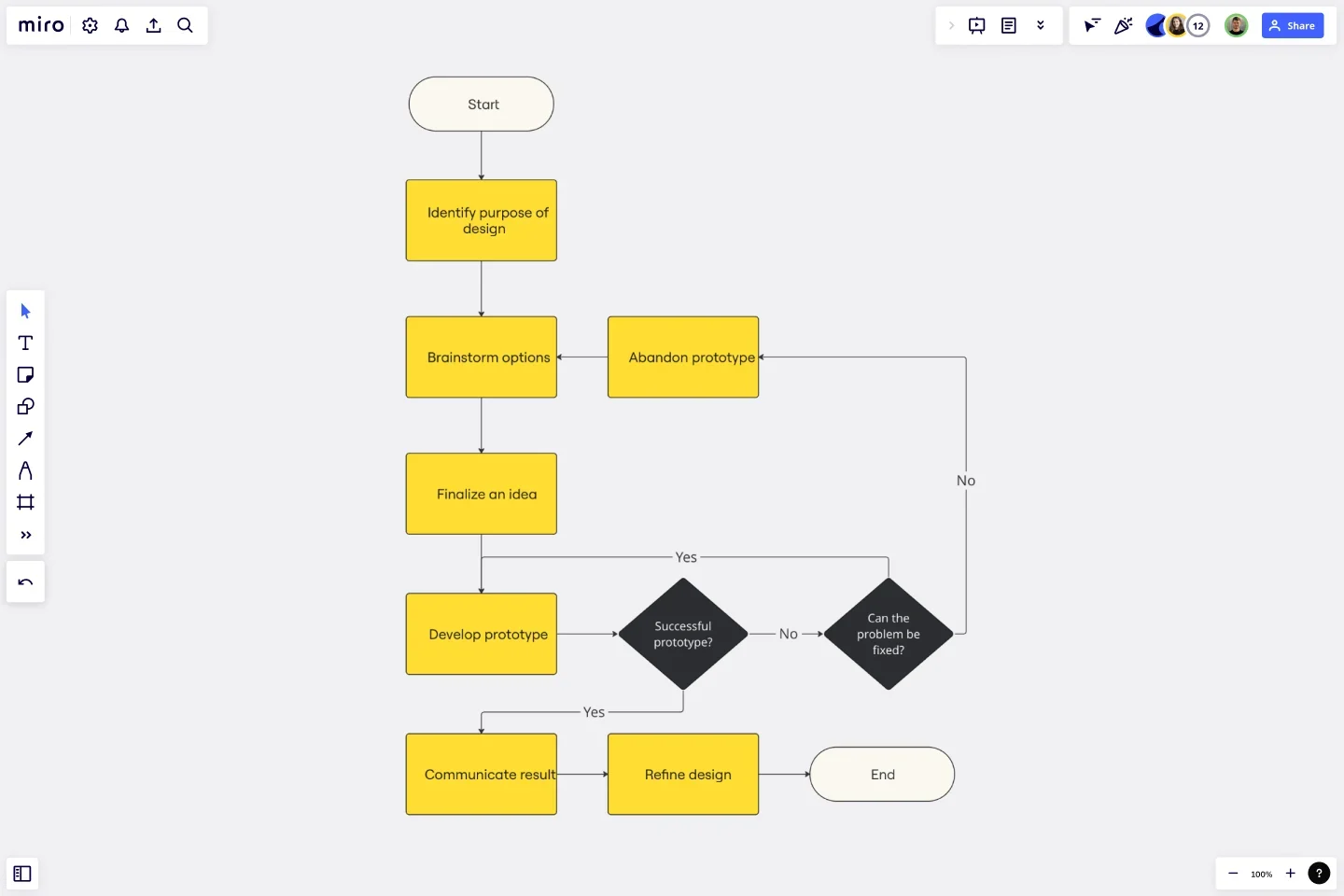
How to generate a flowchart with Miro AI
Invite others to view and leave comments on your Miro board for feedback, embed your flowchart into Confluence or thousands of other websites and tools, or record a Talktrack — among plenty of other ways to share your work.
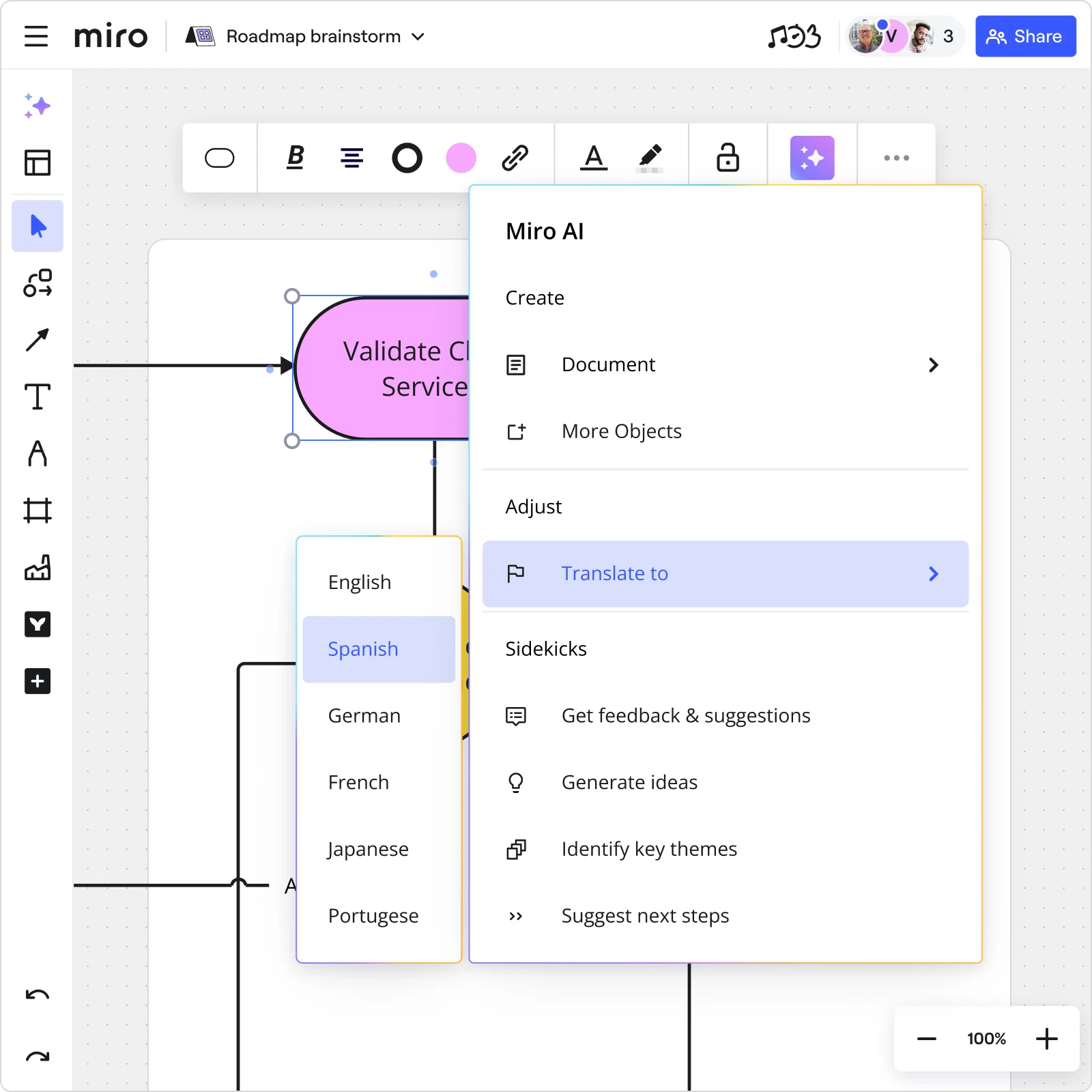

The world's most innovative companies are collaborating in Miro, everyday
“Having these new AI capabilities and connecting with platforms like Google Docs and Jira will massively speed up the delivery process.”
Clyde D’Souza
Senior Software Engineer at Xero

"We've seen many AI use cases but none as sophisticated as AI Sidekicks. Reading through your stuff and then helping you with it is absolutely new. It's really, really powerful."
Joe Dunleavy
Global SVP, Head of AI Pod at Endava


"I love the AI-generated Product Brief feature. From my perspective, Product requirements are an area where AI will increasingly support product managers, helping them save considerable time. The idea that this task can be done directly in Miro, leveraging all the discovery insights that are already in the board is brilliant and certainly a time-saver."
Sandrine Veillet
VP of Global Product at WebMD


"The Product Marketing Alliance Sidekick is a game-changer. It empowers users to collaborate seamlessly, make informed decisions faster, and solve complex challenges with greater accuracy."
Richard King
Founder and CEO of Product Marketing Alliance


AI flowchart generator FAQs
Is Miro’s AI flowchart generator free?
Yes, Miro comes with an extensive free plan that includes Miro AI. Explore all our plans to choose the best one for your goals.
Can I make other diagrams using Miro AI?
Absolutely. Use Miro AI to generate flowcharts, mind maps, ER diagrams, UML sequence diagrams, and UML class diagrams.
What's the learning curve for teams new to Miro AI capabilities?
Miro's AI features integrate naturally into existing workflows. Most product teams start seeing value within their first session, as the AI builds off familiar collaborative activities like brainstorming and documentation.
How is this different from traditional diagramming tools?
While traditional tools focus specifically on diagramming, Miro is an all-in-one innovation workspace where your team can move from the first idea to the final implementation. Our AI-powered platform is built for deep, cross-functional collaboration, making it easy for both technical and non-technical team members to contribute. Instead of just creating a diagram, you can connect it to your entire workflow, from brainstorming sessions to project management with +160 integrations like Google Workspace, Jira, and Asana.
Can I customize an AI-generated flowchart with my team's branding and style?
Absolutely. After our AI-powered visual canvas generates your initial flowchart, your team has complete freedom to adjust it. You can easily apply your brand's colors and styles, and you can even build upon our flowchart templates library to create a custom starting point for your team. This flexibility ensures every diagram aligns perfectly with your established workflows and style guides.
Are there resources or templates available from Miro's community?
Yes. The Miroverse is our community-driven library with thousands of templates created by other Miro users and industry leaders. You can find proven workflows for user journey mapping, feedback sessions, and more, so you don’t have to start from scratch. Plus, everyone is welcome to join the conversation in our Forum. Find tips and tricks in Q&A, register for free events, explore the product Wish List, and connect with people just like you.
How does Miro support collaboration when our workflows become complex?
Our innovation workspace is designed specifically for team collaboration at any scale, supporting both real-time and async work. Miro’s powerful canvas can host hundreds of simultaneous users, allowing your entire cross-functional team to co-create and provide feedback in one shared space. This eliminates silos and ensures that as your projects grow, your team stays aligned and can make decisions faster.
How much do Miro's AI features cost?
Create with AI is available across all Miro plans, including our Free plan (10 credits per team per month). Paid plans include more credits per license: Starter (25 credits), Business (50 credits), and Enterprise (100 credits). Explore all our plans.
Is my data secure when using Miro AI?
Yes. Miro places the utmost importance on security and data privacy, adhering to industry-leading global standards and policies, and continuously monitors potential threats to protect your data. We use data only as outlined in our privacy policy, or as explicitly agreed upon between Miro and the customer. Customers maintain full control over their content. We adapt to the ever-changing regulatory landscape to help our customers use Miro’s AI capabilities responsibly.