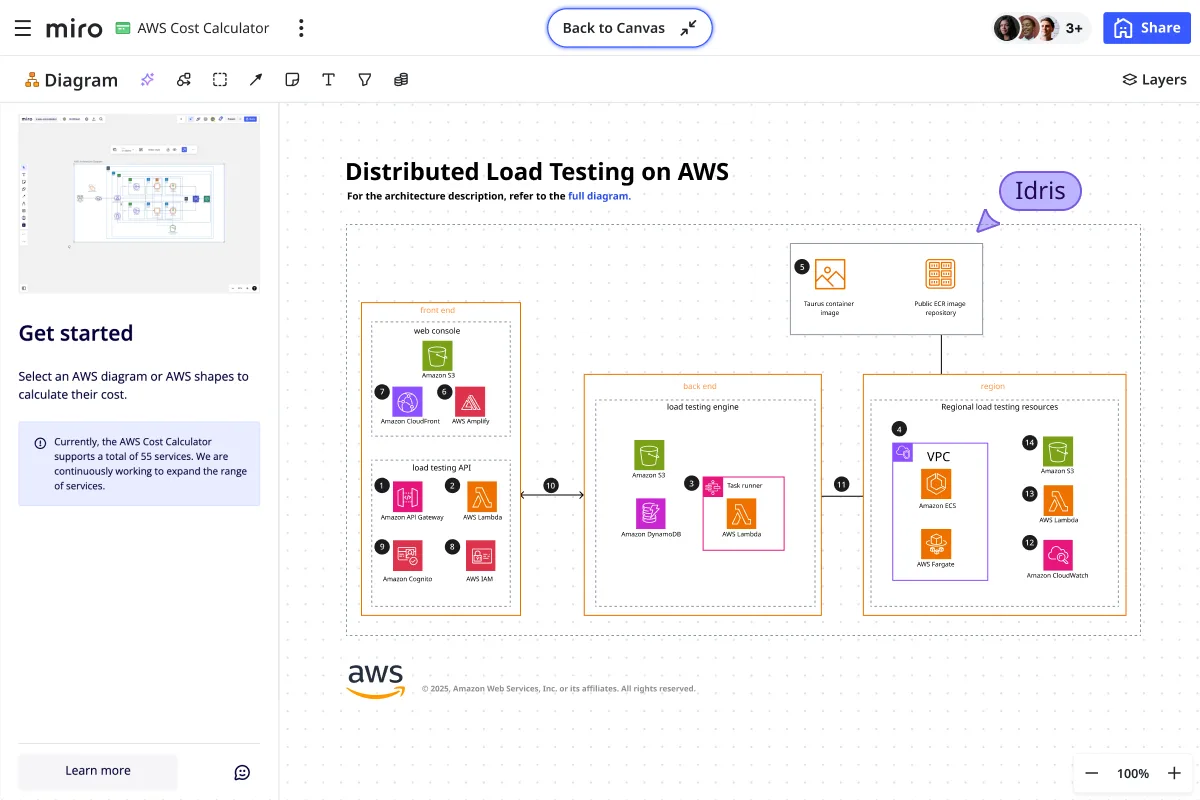
Table of contents
Table of contents
AI for architecture diagrams: Draft, analyze, and document systems faster
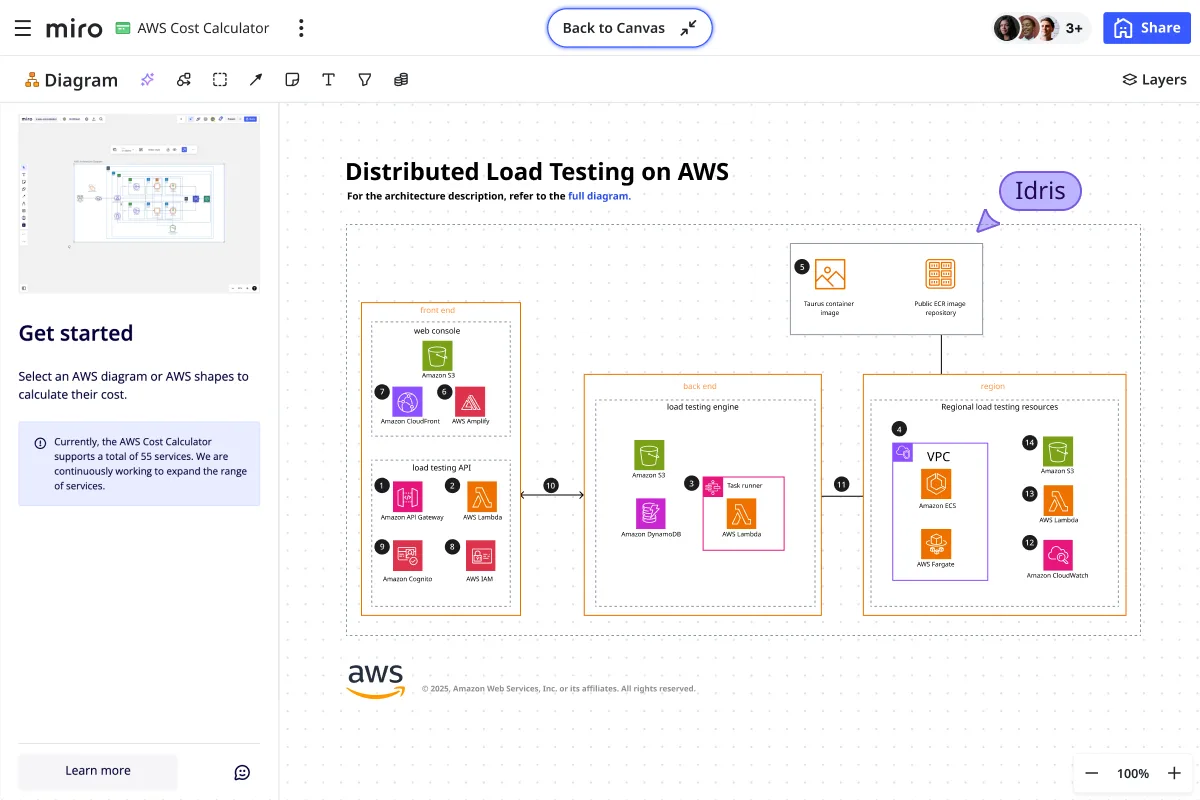
Summary
In this guide, you will learn:
How AI transforms manual architecture diagramming into an automated workflow
The three-step Miro AI process: draft diagrams instantly, collaborate and refine, generate documentation
How to visualize live AWS infrastructure automatically with Cloud View integration
Best practices for combining AI automation with human expertise
Templates and techniques for creating accurate, synchronized architecture documentation
Architecture diagrams are essential, but the manual process of creating and maintaining them is a well-known bottleneck. You spend hours drawing, only for the diagram to become outdated the moment your production environment changes. Then comes the equally tedious task of writing documentation to explain your design. It's no wonder that developers are increasingly turning to AI for help.
In fact, the shift is happening fast. A recent Stack Overflow survey found that 84% of developers are now using or planning to use AI tools in their development process. For many, it's already a daily habit.
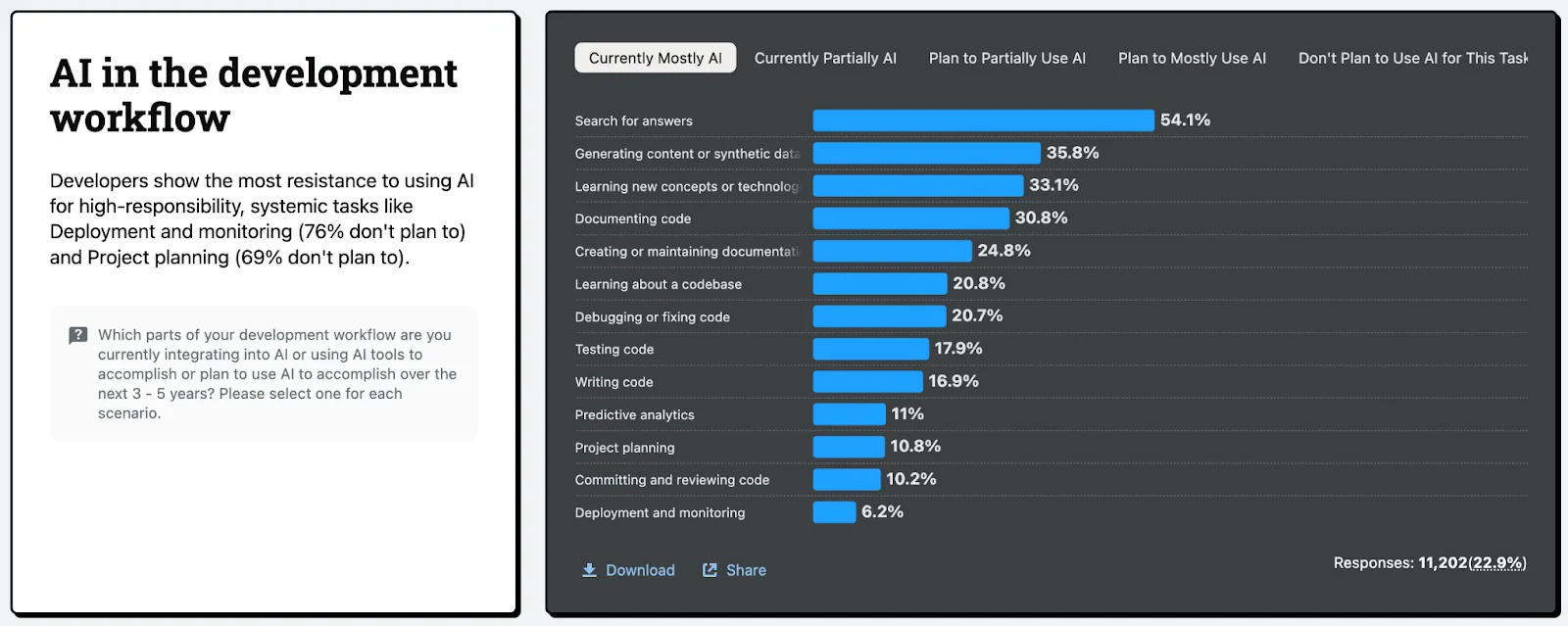
This isn't about replacing expertise; it's about amplifying it by automating the manual work. Imagine a workflow where you could instantly visualize your live infrastructure, use AI to help you analyze it, and then generate clear documentation with a click. With Miro's innovation workspace, this streamlined reality is here.
Try Miro now
Your canvas is the prompt. Turn ideas into product briefs, prototypes, or roadmaps that drive alignment and impact with Miro AI.
Go beyond manual diagramming with an AI co-pilot
The traditional diagramming process is often linear and slow. You draw, you share, you document—all in separate steps. An AI-powered approach transforms this into a dynamic, integrated loop. This aligns perfectly with how developers are already using AI. They're turning to it to search for answers, learn new concepts, and, critically, to generate content and create documentation.
Miro brings this power directly to your visual workflow, allowing you to move fluidly between visualizing your system, getting intelligent suggestions, and creating documentation that stays in sync with your design. See how it works in practice with Apoorva, Software Engineer at Miro:
Supercharge your architecture workflow with Miro AI
Miro AI is more than a drawing assistant; it's an integrated partner that helps you at every stage of the design process. Here’s how you can use it to draft, analyze, and document your architecture more efficiently.
Step 1: Draft your architecture in seconds
Miro provides multiple AI-powered ways to get your initial design onto the canvas, whether you're documenting an existing system or creating a new one.
Visualize your live AWS infrastructure
For systems already running on AWS, there’s no need to start from scratch. With the AWS Cloud View app, an integration available on the Miro app for AWS, you can import your live AWS infrastructure directly onto a Miro board. This gives you an accurate, real-time snapshot of your production environment in seconds, providing the perfect foundation for review or analysis.
In the video below, Alex P.K., Site Reliability Manager at Miro, demonstrates how to instantly visualize and document your AWS cloud infrastructure using the AWS Cloud View app in Miro. Learn how to connect your AWS account to Miro, quickly import and explore your entire cloud setup, and instantly understand what’s actually running, even in long-standing, complex environments.
Step 2: Analyze and refine collaboratively
Once your diagram is on the board, Miro’s core collaboration features turn it into a living document where your team can work together to analyze and improve the plan.
Get targeted feedback with comments
Stakeholders can drop comments directly on specific parts of the diagram to ask questions or suggest changes. Use @mentions to pull the right people into the conversation instantly, ensuring feedback is clear and contextual.
Work together in real time (or async)
Bring your team together for a live workshop on the board to make decisions quickly. For distributed teams, Miro excels at asynchronous collaboration, allowing members to contribute on their own schedule without losing momentum.
Maintain a single source of truth
By keeping your architecture diagrams in Miro, you eliminate version control issues. Everyone on the team always has access to the latest iteration, preventing confusion and ensuring alignment.
Refine with full control
Miro’s flexible canvas allows you to easily move elements, change styles, and make manual adjustments based on team feedback, ensuring the diagram is always technically accurate and easy to understand.
Step 3: Create clear documentation instantly
According to the Stack Overflow survey, documenting code and creating documentation are among the top uses for AI tools by developers. Miro AI automates this critical but often time-consuming task.
Generate documents from your diagram
Select a portion of your architecture diagram and use Create with AI to automatically generate technical specifications, product briefs, or summaries. This ensures your documentation is directly tied to your visual design.
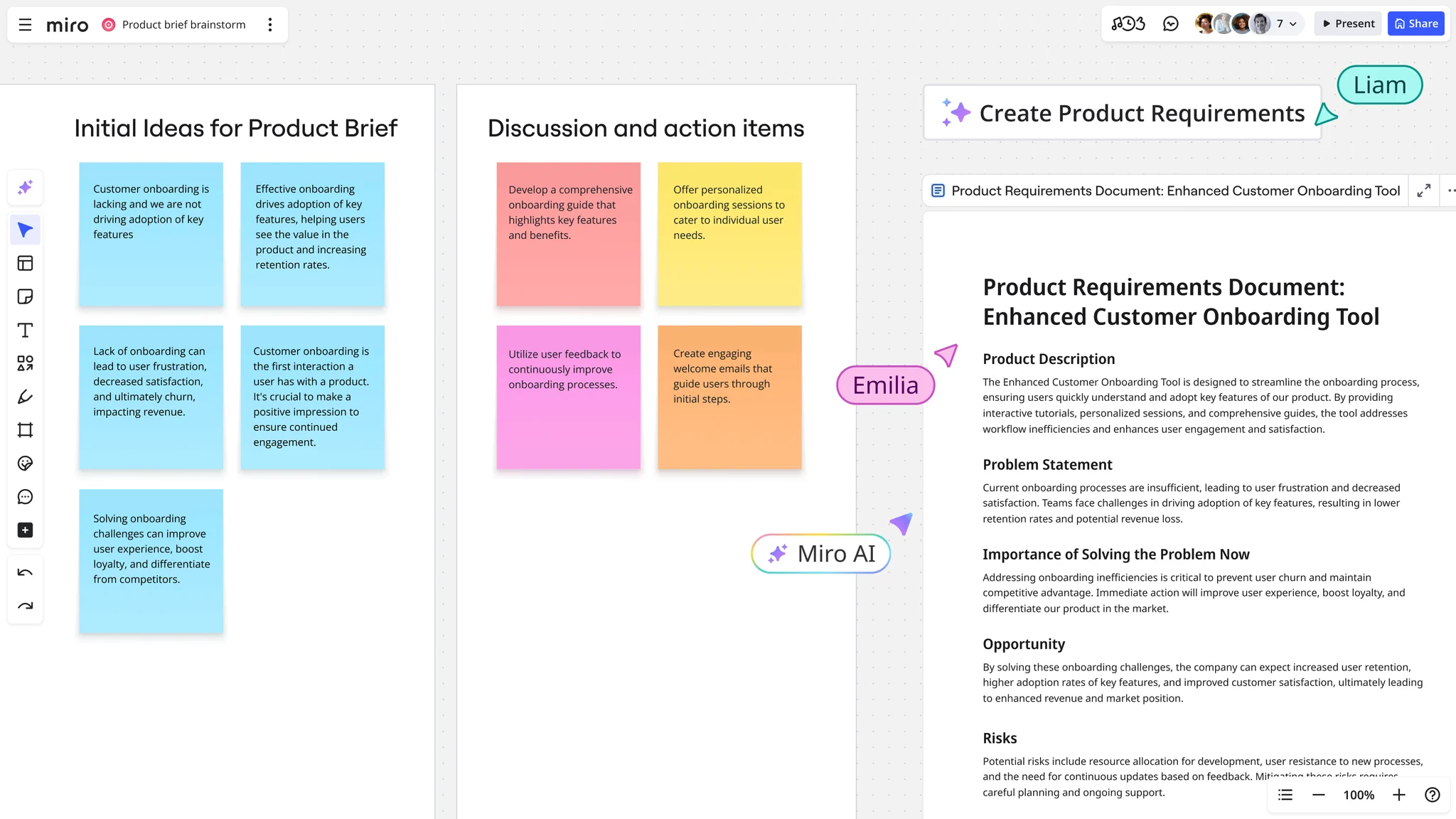
Polish your writing
Once your documentation is generated, use AI text editing to refine it. You can correct grammar, adjust the tone, translate content, or condense text for clarity, all without leaving the board.
Jumpstart your design with architecture templates
You don't always have to start from a blank canvas. Miro’s extensive template library offers a huge head start for any architecture you're building.
Cloud-Specific Architectures:
General and Specialized Architectures:
Customer spotlight: how Centrica accelerated delivery with Miro
Centrica’s engineering teams struggled with fragmented tools, which made communication slow and frustrating. By adopting Miro as their single innovation workspace for technical diagramming and collaboration, they broke down silos and streamlined their workflows.
The result? Alan Fairhurst, Enterprise Agile Coach at Centrica, says, “I can confidently describe Miro as being the go-to collaboration tool that engineering teams within Centrica can use to speed up delivery and efficiency.”
Read the full story of how Centrica boosts speed to delivery for its cloud-based platforms in the Centrica customer story.
Best practices for an AI-powered architecture workflow
To get the most out of Miro AI, keep these tips in mind:
Start with your live data when possible. Using the AWS Cloud View integration ensures your diagrams are grounded in reality from the very beginning.
Use AI to document as you go. Don't wait until the end. Generate documentation for components as you finalize them to keep everything in sync.
Combine AI with human expertise. Always have an expert review the AI-generated outputs—whether it's a diagram or a document—to ensure technical accuracy and strategic alignment.
Ready to supercharge your design process? Sign up for Miro free and see how our AI-powered innovation workspace can transform your team's workflow today.
FAQs
How do I get my team to adopt AI tools when they're comfortable with our current diagramming process?
Start with a pilot project on a non-critical system to demonstrate time savings. Show side-by-side comparisons of manual vs. AI-assisted workflows, focusing on the hours saved on documentation. Most teams adopt quickly once they see AI handling the tedious parts while they focus on strategic decisions.
Can AI accurately document our complex architecture without missing critical details?
AI serves as a powerful starting point to draft your architecture diagrams and documentation, but human expertise remains essential. While AI can quickly visualize live infrastructure and generate initial documentation, technical professionals should always review and refine the outputs to ensure accuracy, address security considerations, and capture nuanced architectural decisions that require domain knowledge and strategic thinking.
Author: Miro Team
Last update: August 8, 2025