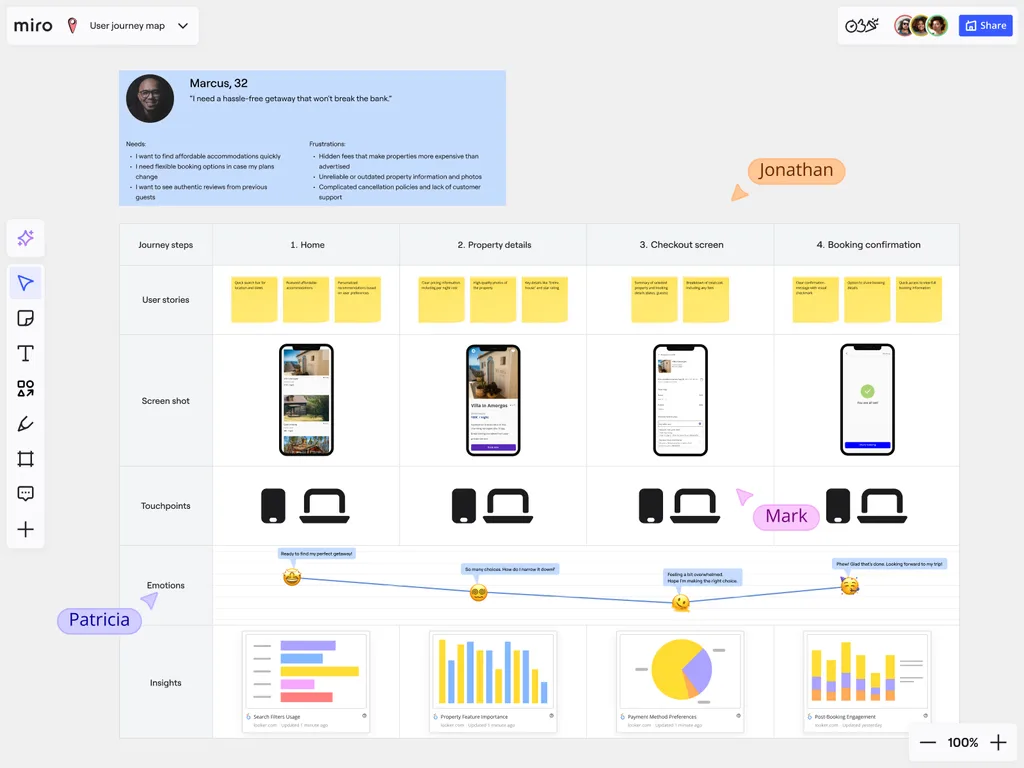
Table of contents
Table of contents
From guesswork to insight: The guide to AI-powered journey mapping
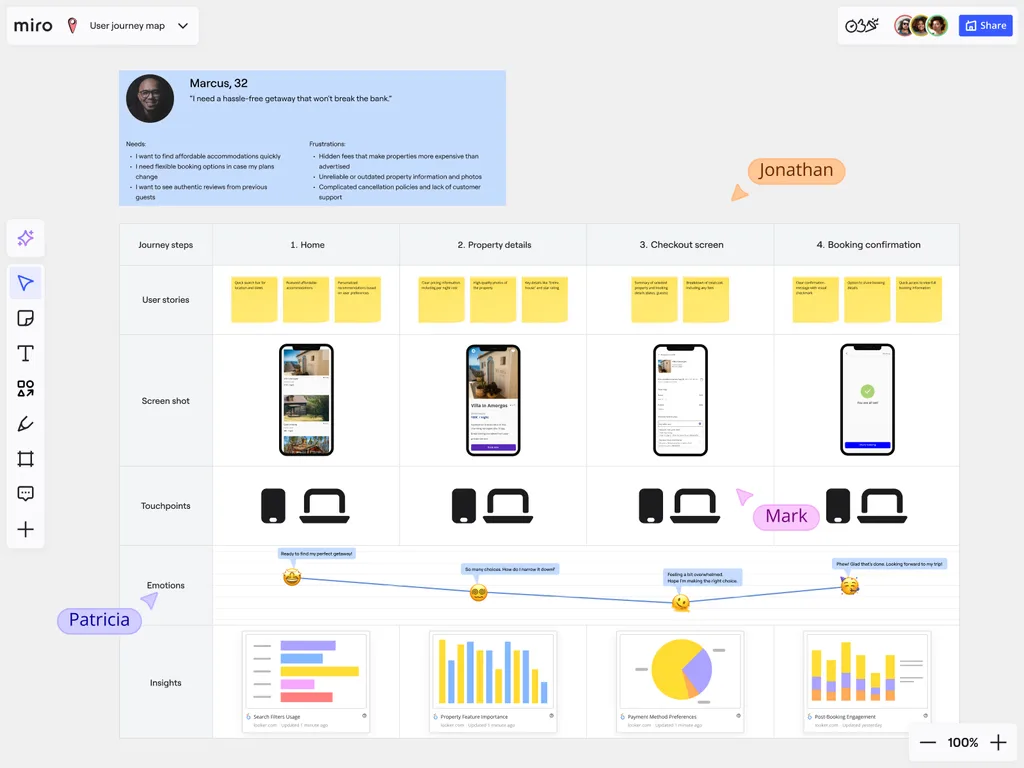
Summary
In this guide, you will learn:
What AI-powered customer journey mapping is and how it differs from traditional static mapping approaches
Key AI technologies involved: machine learning, natural language processing, and predictive analytics
The benefits of using AI for journey mapping: deeper insights, automation, predictive capabilities, and personalization at scale
How to create an AI-powered customer journey map using a 6-step framework
Best practices for combining AI analytics with collaborative visualization tools like Miro
How to transform data-driven insights into actionable strategies through cross-functional team collaboration work
Is your customer journey map feeling more like a historical artifact than a strategic tool? You’re not alone. Many teams spend weeks crafting detailed maps, only for them to become outdated the moment they’re finished. They often rely on assumptions and anecdotal evidence, leaving you to make big decisions with an incomplete picture of reality. It's frustrating when you're trying to move fast but your map can't keep up.
At Miro, we get it. The pressure to understand and act on customer needs has never been higher, and static documents just don’t cut it anymore. This is where the real challenge lies: sifting through mountains of customer data to find the insights that matter.
Imagine if...
Imagine a world where your customer journey map is a living, breathing entity. Imagine if it could not only show you where your customers have been, but also predict where they’re going next. This isn't science fiction; it's the power of AI-powered customer journey mapping. It’s about shifting from guesswork to a data-driven, dynamic understanding of your customers to build what they truly want.
Here's how you get there.
This guide will walk you through exactly how to use AI in your journey mapping process. We'll show you how to leverage powerful AI insights within a collaborative innovation workspace like Miro. You'll learn to turn complex data into clear, actionable strategies that your entire team can rally behind. Let's go.
Try Miro now
Your canvas is the prompt. Turn ideas into product briefs, prototypes, or roadmaps that drive alignment and impact with Miro AI.
AI for customer journey mapping, a shift in workflows
Let's start by clarifying what we mean. AI customer journey mapping uses artificial intelligence to analyze vast amounts of customer data from various sources, identifying patterns, predicting behaviors, and uncovering insights that a human team might miss.
Beyond the traditional map
A traditional journey map is a static, visual representation of the customer's experience. It’s incredibly useful, but often built on qualitative data and workshops. An AI-powered map, however, is dynamic. It doesn't just visualize a path; it analyzes huge datasets from your CRM, web analytics, and support tickets to uncover, predict, and personalize that path in real time.
The core AI technologies involved
You don't need to be a data scientist to get the benefits, but it helps to know what's under the hood. The magic happens through a few key technologies:
Machine Learning (ML): This is the engine that finds hidden patterns and correlations in your data, identifying friction points you didn't even know existed.
Natural Language Processing (NLP): NLP analyzes text-based feedback from surveys, reviews, and support chats to gauge customer sentiment at every stage.
Predictive Analytics: By learning from past behavior, this technology forecasts future customer actions, allowing you to be proactive instead of reactive.
Benefits of using AI for customer journey mapping
So, why go through the effort of incorporating AI? Because it solves some of the biggest challenges product and marketing teams face.
Gain deeper, data-driven insights. Humans are great at strategy, but AI is unbeatable at processing scale. It can analyze thousands of data points from your CRM, website, and social media simultaneously to find the "why" behind customer actions. This lets you base roadmap decisions on evidence instead of opinions.
Automate and scale your efforts. Let's be honest—gathering and manually sorting customer feedback is tedious. AI automates this data collection and analysis, instantly clustering feedback by theme or sentiment. This frees up your team to do what they do best: strategize and solve complex problems.
Predict future customer behavior. This is where it gets exciting. AI can use historical data to forecast future actions, like which customers are at risk of churning or what feature they're likely to adopt next. This allows your team to proactively address issues or delight users with timely support.
Achieve true personalization at scale. AI helps you move beyond broad personas to create micro-segments based on actual behavior. It can help predict the "next best action" or piece of content for each individual, creating experiences that feel uniquely tailored and driving customer loyalty.
How to create an AI-powered customer journey map: A 6-step guide
Ready to build your own? Here’s a practical, step-by-step walkthrough to get you started using Miro as your central workspace.
Step 1: Define your goals and key questions
Before you dive into the data, start with the "why." What are you trying to achieve? Are you looking to reduce churn, improve onboarding, or identify new product opportunities? Frame your goal as a question, like, "Where are users dropping off most during the first week?"
Step 2: Consolidate your customer data
Great insights require great data. Gather quantitative data (like web analytics, in-app behavior, and transaction history) and qualitative data (like survey responses, support tickets, and interview notes). You can bring this all together in Miro to create a single source of truth.
Watch expert UX researcher Deniz Kartepe explain how he runs his user research and synthesis process in Miro.
Step 3: Let the AI analyze and identify patterns
Feed your consolidated data into your chosen analytics tools. The platforms will process it to identify key stages, touchpoints, sentiment shifts, and drop-off points. They will generate a data-backed draft of your customer journey, free from human bias.
Step 4: Visualize the journey in Miro
This is where data becomes a story. Instead of a spreadsheet, you need a visual canvas that everyone can understand and contribute to.
Import the insights from your AI tools onto a Miro board. Use one of our Customer Journey Map Templates to structure the output. This gives your team a shared space to see the same picture, discuss the findings, and start connecting the dots.

Step 5: Validate, strategize, and act
AI provides the "what," but your team provides the "so what?" and "now what?" Use the visualized map in Miro as your team's command center.
Validate: Does the data-driven map align with your team's domain expertise?
Brainstorm: Use digital sticky notes to brainstorm solutions for the identified friction points.
Accelerate with Miro AI: Use AI-powered features built into your workflow to speed things up. Instantly cluster sticky notes by keyword to find patterns, or summarize long research threads into concise insights with a single click.
Act: Assign tasks, set deadlines, and track progress directly on the board.
While AI helps accelerate the data analysis, the process of collaborating on those insights is where your team’s creativity comes alive. To see what this looks like in action, watch Miro's Product Designer Maureen walk through her team's process for brainstorming solutions and creating a plan directly on a journey map in Miro.
Step 6: Continuously iterate and improve
Your AI-powered map is a living document. As you gather new data and your product evolves, update the map in Miro to reflect the current reality. It becomes a dynamic tool for continuous discovery and improvement.
Bringing AI analytics and visualization together
A modern workflow pairs a powerful data engine with a flexible collaboration space. While dedicated analytics platforms process your data, Miro acts as the visual hub where those insights become clear and actionable. As Matthias Kentzia, Senior Product Manager at Typeform, notes:
"Miro is one of the most delightful products I’ve ever used. Every time I have a need for a new feature, Miro has already released it. Miro thinks beyond the obvious, whereas other tools feel limited, buggy, and clunky."
Explore all Miro Integrations to understand how your team can integrate insights from many analytics tools into your Miro boards for a seamless flow.
How Miro supercharges your AI journey mapping process
While AI provides the powerful analytical engine, the real magic happens when your team comes together to make sense of the insights. This is where many AI initiatives fall short—they focus only on the technology. According to research from Boston Consulting Group, successful AI transformation follows a '10-20-70 rule,' where 70% of the effort should focus on people and processes. This highlights why a dedicated innovation workspace is so critical. Miro is designed for that crucial 70%, enabling the human collaboration needed to turn data into strategy and action.
Centralize all your insights
Stop the chaos of scattered information. A Miro board becomes the single source of truth where you can house the visual journey map, links to raw data, user personas, team comments, and action items. With helpful accelerators from Miro AI, you can instantly summarize long research notes or cluster feedback stickies by keyword to speed up synthesis. This clarity ensures everyone is working from the same information, whether they’re in the office or working from home.
Foster cross-functional collaboration
True customer-centricity requires input from everyone. On a Miro board, product, marketing, sales, and support teams can collaborate on the same map in real time or asynchronously. This breaks down silos and ensures that solutions are holistic and well-informed, leading to better business outcomes and faster project completion.
Use pre-built templates to get started aster
You don’t have to start from a blank canvas. Miro’s extensive template library gives you a head start.
For a foundational view: Start with the Customer Journey Map Template.
For a more granular look: Use the Customer Touchpoint Map Template to zoom in on specific interactions.
For an advanced, real-world example: Explore Atlassian's customer journey mapping approach in our Miroverse community for inspiration.
Ready to bring your AI-driven insights to life? Sign up for Miro for free and discover how a shared visual space can transform your team's strategy today.
FAQs
How do I get buy-in from stakeholders who are skeptical about AI or prefer traditional methods?
Start with a pilot project focused on a specific pain point, like reducing churn in onboarding. Show concrete results—such as identifying previously unknown drop-off points or accurately predicting customer behavior. Emphasize that AI enhances rather than replaces human expertise, and use visual collaboration tools to make the insights accessible to everyone on your team, regardless of their technical background.
How is AI used in the customer journey?
AI can be used throughout the customer journey to analyze behavior patterns, predict next actions, personalize experiences, and identify friction points. It processes data from multiple touchpoints—website interactions, purchase history, support conversations—to understand customer intent and sentiment at each stage. AI can also trigger automated responses, recommend relevant content, and help teams proactively address issues before customers even realize they have them.
Do I need technical expertise or a data science team to implement AI customer journey mapping?
No, you don't need to be a data scientist. Many modern AI analytics platforms are designed for business users and offer user-friendly interfaces. The key is choosing the right tools that can process your data automatically and then using a collaborative workspace like Miro to visualize and act on the insights with your team.
How often should I update my AI-powered customer journey map?
Unlike traditional static maps, AI-powered maps should be living documents. Review and update your map monthly or quarterly, depending on how quickly your product and customer base evolve. Set up automated data feeds when possible so your insights stay current, and schedule regular team reviews to ensure the map reflects your latest understanding.
Author: Miro Team
Last update: August 8, 2025