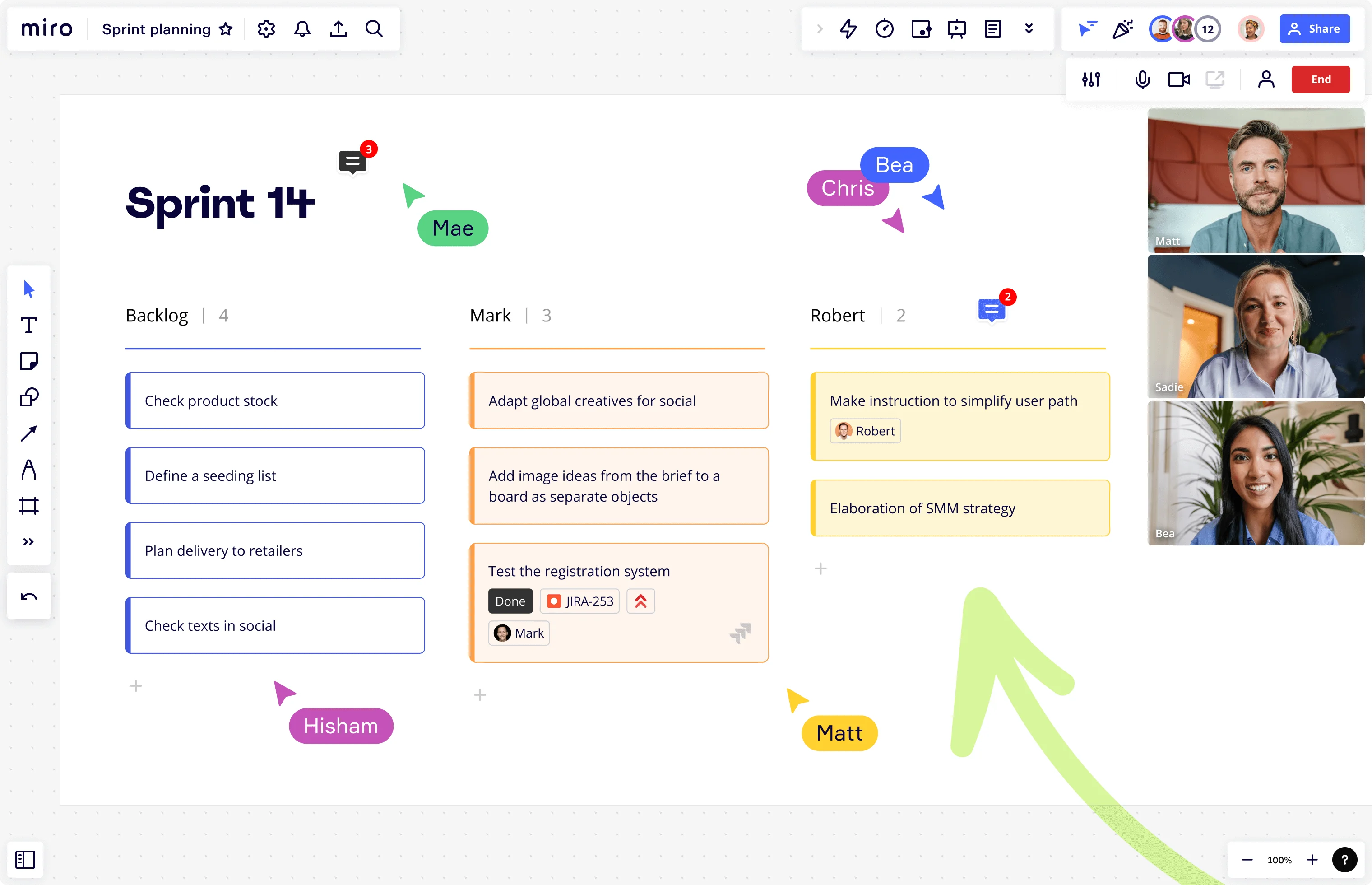
What is a sprint backlog? Everything you need to know
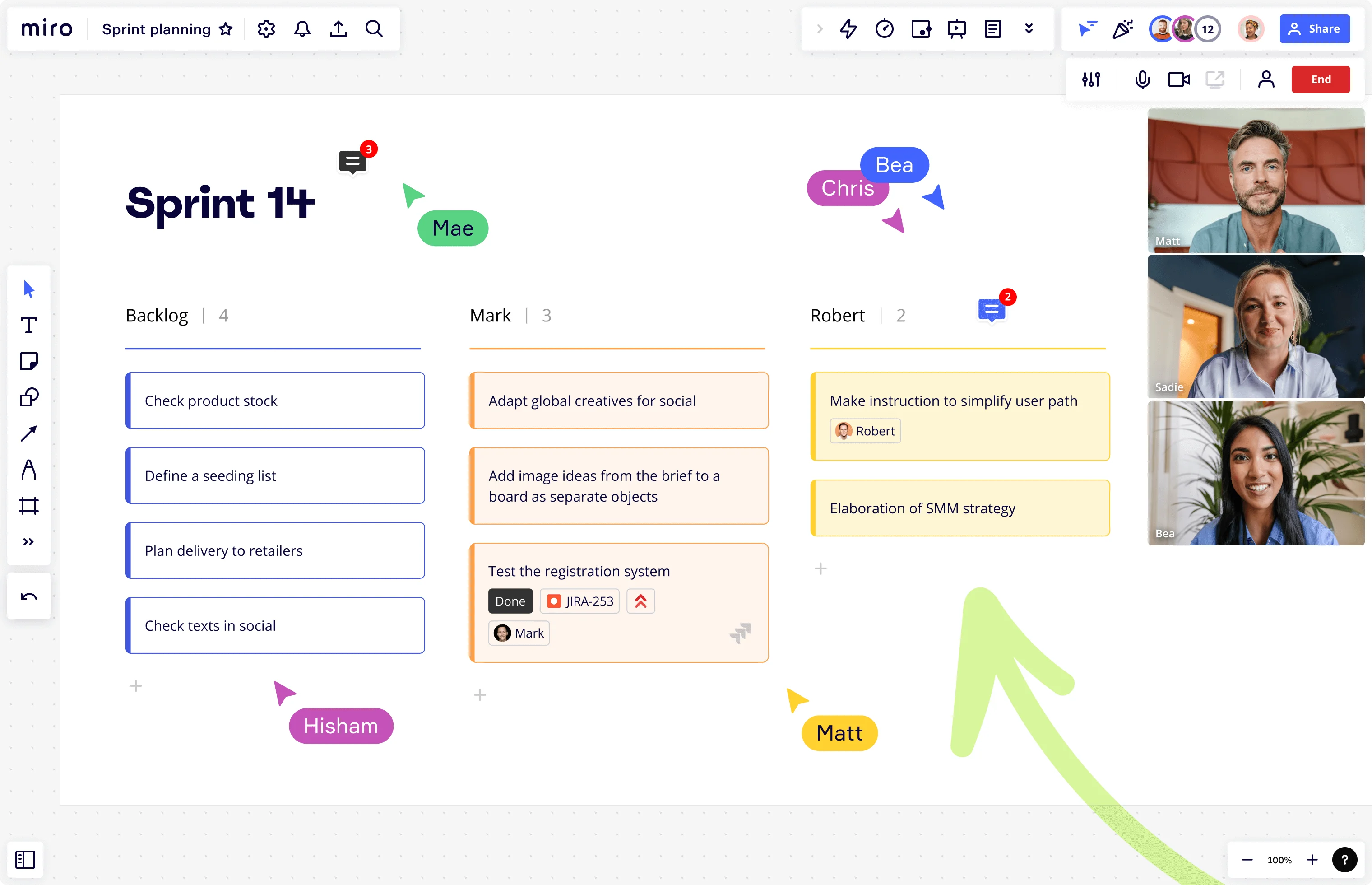
Summary
In this guide, you will learn:
What a sprint backlog is: a detailed, prioritized list of tasks for a sprint, from the product backlog.
How it helps teams focus and prevent scope creep by defining goals and tasks.
The relationship: sprint backlog is a subset of the product backlog for short-term objectives.
Roles involved: product owner manages the product backlog; development team owns the sprint backlog; Scrum master facilitates.
Creation: sprint backlogs are refined during sprint planning, breaking down large tasks.
Importance: maintain and update the sprint backlog dynamically to track progress and adapt.
Try Miro now
Join thousands of teams using Miro to do their best work yet.
What is a sprint backlog?
A sprint backlog is a list of user stories and tasks that helps Agile teams focus on their goals and prioritize their work effectively. It also reduces scope creep by clarifying precisely what the project team should be working on (or not working on) in an upcoming sprint.
The sprint backlog usually includes the following information:
A description of each item (such as a user story, action item, or customer request)
The effort and resources required to complete the item
The level of priority of each item
The acceptance criteria that determine when the task is complete
The items in a sprint backlog come from the product backlog during a sprint planning session. During this event, the project team determines which items to complete in the next sprint based on how important they are and how much capacity they have.
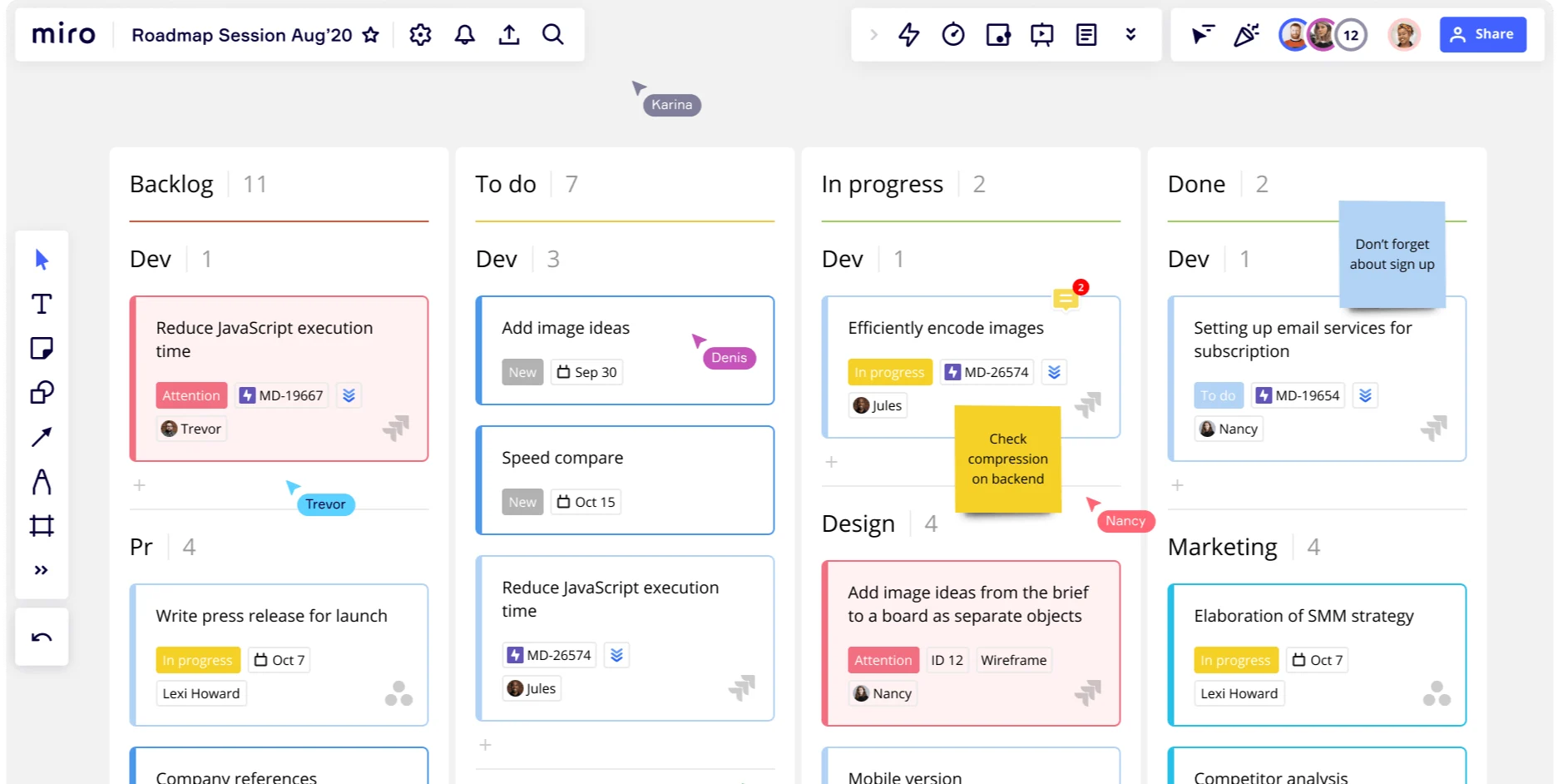
When to create a sprint backlog?
The Scrum team creates the sprint backlog during the sprint planning meeting. At this meeting, the discussion centers on the objectives of the upcoming sprint, and the team identifies top-priority tasks and user stories.
Sprint backlog updates usually form a part of the daily standup meetings (also called daily Scrums). In each standup meeting, the Agile team updates each other on achievements from the previous day, expected task completions for the day ahead, focus for tomorrow, and any obstacles that might impede progress. These obstacles will form part of the daily Scrum if they occur.
Although the sprint backlog might be a topic of conversation in this meeting, it's unlikely that any changes will happen to the backlog until the sprint is over.
Who owns the sprint backlog?
The sprint backlog is owned and managed by the entire Agile team. The client drives the project requirements, but the entire team is responsible for creating and managing the project, ensuring that they deliver what the client wants within the required timeframes.
Once the backlog is reviewed and set, the development team is responsible for executing the work of the sprint backlog. They break down each item into smaller tasks and assign them to individual team members based on their skills and availability.
Product backlog vs. sprint backlog: What’s the difference?
While the sprint backlog is owned and managed by the Agile team, the product backlog is owned by the product owner. Both backlogs serve different purposes, with their requirement arising at different stages in the Scrum process.
A product backlog represents the overall scope and priorities for the product.
A sprint backlog represents the work the development team will complete in the current sprint.
Let’s look at these differences in more detail.
The product backlog is a prioritized list of product features, requirements, and enhancements. It provides the overall scope of the product and is used to plan upcoming sprints.
The product backlog is constantly evolving as the timeline progresses. For example, when priorities shift or the team learns more about the product and its users.
Take a look at our Product Backlog Template to learn more about how it works.
On the other hand, the sprint backlog is a subset of the product backlog. It contains items from the product backlog that the development team has committed to complete during the current sprint.
What is backlog refinement?
Backlog refinement (also known as backlog grooming) involves reviewing, prioritizing, and updating the product backlog. It’s an ongoing activity that ensures the backlog is up-to-date and well-organized. The goal is to keep the product backlog in a healthy state so the Scrum team can easily prioritize tasks for upcoming sprints.
A backlog refinement meeting takes place with the Scrum master (who’s also the host), the product owner, and the development team. Before a refinement meeting, the product owner makes sure the backlog is up to date. Then, the Scrum master and product owner will facilitate the meeting.
During the refinement meeting, the project team reviews the product backlog items, estimates the effort level required for each item, and prioritizes items for the upcoming sprint. They can also clarify task requirements and break down larger items into smaller tasks.
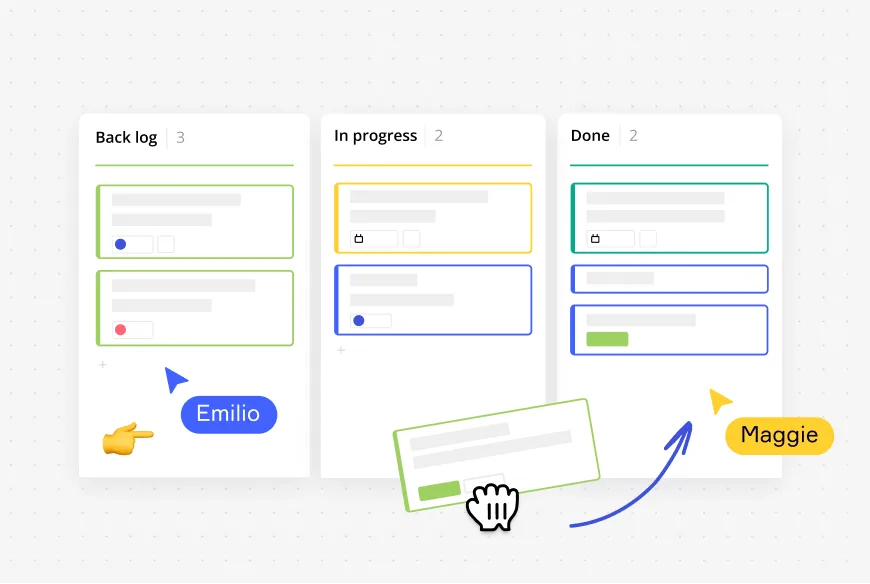
Backlog grooming vs. sprint planning: What’s the difference?
Backlog grooming and sprint planning are essential activities in Agile projects, each with its own purpose and time of use in the development cycle.
Backlog grooming is the refining of items in a product backlog, while sprint planning refers to the planning of work in a single sprint.
Backlog grooming focuses on reviewing and refining the product backlog. It involves the product owner and the development team ordering all the items in the product backlog and adding details about the tasks and estimates on how long they’ll take to complete. The process sets the stage for sprint planning by ensuring the backlog is clear, concise, and actionable.
Sprint planning focuses on planning all the work for the upcoming sprint. During the meeting, the team selects backlog items from the top of the product backlog and breaks them down into smaller, more manageable tasks. They also estimate the effort required for each task and assign them to team members.
A sprint planning event aims to create a workflow that the team can execute during the sprint. In other words, it helps the project team figure out how to deliver their work and ensures everyone is aligned.
How to create a sprint backlog
The following steps will show you how to create a sprint backlog of your own.
Choose the right platform to create a sprint backlog
Start by finding the right platform to manage your Scrum workflow and track your sprint backlog.
With the right platform in place, you’ll be in a much stronger position to track, manage, and share your sprint backlog with the rest of your team. As a result, you’ll have a higher chance of successfully launching a sprint and delivering the desired outcomes.
When it comes to finding a platform to create and share your sprint backlog, here are some of the features to look out for:
A simple interface: Ideally, you need a platform that’s easy for everyone to use. It’ll be hard for your project team to navigate if you’re using a tool that requires hours of training and isn’t intuitive.
Collaborative features: A collaborative platform allows your entire project team to work together as efficiently as possible — no matter where they’re working from. With Miro, team members can access your boards from anywhere. You can even assign Jira cards to specific people on the team to keep track of who is working on different tasks during a sprint.
Easy to edit: Agile teams work in iterations, meaning tasks and goals often change as each sprint wraps up. To ensure you can easily update your sprint backlog to reflect any changes, you need a flexible platform that’s easy to edit. That way, you can continually update your backlog as and when you need to. It also helps to use an online tool so that changes appear to the rest of your team in real time.
Review the product backlog and prioritize tasks
With the right platform in place, you can now review the product backlog and identify high-priority items. These are the tasks and user stories that you’ll move into the sprint backlog to complete in the upcoming sprint.
All of this will take place during the sprint planning meeting and will involve the product owner, the development team, and the Scrum master. To support this, you can use a sprint planning template among the multiple variations that Miro offers.
Here are a couple of ways you can identify top-priority tasks from the product backlog:
Identify effort vs. reward
A good place to start is to weigh up the amount of effort, time, and resources you need to complete a task alongside the reward you’ll get for completing it. For instance, imagine you’re focusing on product development. Some of your sprint backlog items involve launching new features.
To prioritize these new features, you figure out how much time they’ll take to make, how many resources you’ll need, and how much effort they’ll require. Then, you compare these findings with the reward for each feature.
For instance, how much they’ll improve the customer experience or increase your sales. From here, you have a better idea of which tasks are a higher priority. You can also use our free Impact/Effort Matrix Template to compare these elements or the Fibonacci Scale Template to estimate the effort required to perform tasks.
Pinpoint dependencies
Ask yourself the following question: Are there any tasks that must start or finish before another task can also start or finish? If the answer is ‘yes’, you might find that some of these dependent tasks are a high priority.
For example, let’s say that one of your product backlog items is to add a new feature to your product. This task is high-priority, but you must complete another task first to add this new feature, meaning the dependent task should also be a priority. Why? Because without it, you won’t be able to launch your new feature.
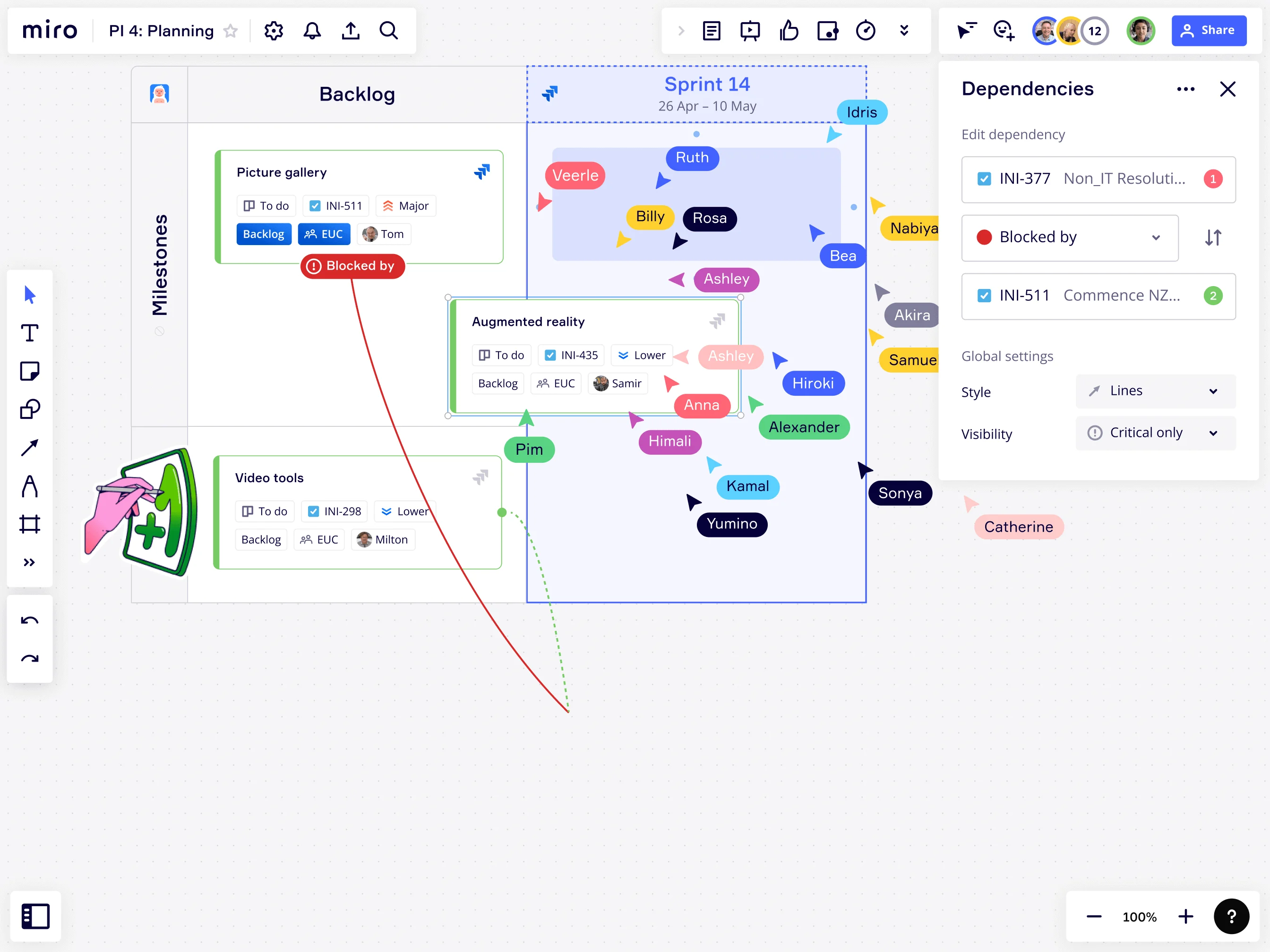
Add tasks to the sprint backlog
After identifying the top-priority tasks, you can now add these tasks to the sprint backlog, ready to take forward into the current sprint. But remember — all tasks in the sprint backlog must be completed in the upcoming sprint. This means that you need to be realistic about what the development team can achieve, as there cannot be any remaining tasks. To do this, you need to compare the time, effort, and resources required for each item with the development team's capacity. Here are a few ways you can review this information:
Talk to the development team: Speak to the development team members about the backlog tasks to see how much capacity they have. That way, you’ll have a clear understanding of which items can be accomplished in the upcoming sprint.
Review previous sprints: If you cannot accurately identify the development team’s capacity, use previous increments as a guide. Review work completed in the past and use this information to inform your decisions about tasks in the current sprint.
After reviewing this information, you can assign tasks to the right team members.
Continually review the sprint backlog
At the end of each sprint (and before a new one begins), you’ll perform a sprint retrospective. This means you’ll examine what went well during the sprint, what challenges you faced, and how to improve sprints in the future.Part of this process also involves reviewing and updating the backlog for future sprints. In doing so, you’ll ensure that your tasks align with the sprint goal and that you’re prioritizing tasks that’ll deliver the most customer value.
Use Miro to manage your backlog
Creating a sprint backlog is a key element of the Scrum process. It helps Agile teams prioritize their work, allocate resources, and deliver the desired outcome. Explore how Miro can help Agile teams create and maintain effective sprint backlogs. Sign up for free to get started!
Author: Miro Team
Last update: October 2, 2025