
What are Scrum artifacts?

Summary
In this guide, you will learn:
The three main Scrum artifacts: Product Backlog, Sprint Backlog, and Increment, for organizing work and tracking progress.
The Product Backlog is a prioritized, evolving list of features, requirements, and fixes managed by the Product Owner and Scrum team.
The Sprint Backlog is a subset of the Product Backlog containing tasks for the current sprint, updated daily.
The Increment is the sum of completed Product Backlog items at the end of a sprint, ready for use.
Additional Scrum artifacts include burndown charts, definitions of done, program boards, and release plans.
Each artifact has a commitment (Product Goal, Sprint Goal, Definition of Done) to enhance focus, transparency, and empirical progress measurement.
Try Miro now
Join thousands of teams using Miro to do their best work yet.
Scrum artifacts are important tools that help keep teams organized and aligned. In this guide, we’ll explain what the main Scrum artifacts are, their purposes, and how they can make a huge difference in your Agile processes. Let’s dive in.
What are Scrum artifacts?
A Scrum artifact is a key element used in the Scrum framework to help teams manage their work and track progress. These artifacts provide transparency and opportunities for inspection and adaptation throughout the development process. The main Scrum artifacts include the Product Backlog, Sprint Backlog, and Increment — including a few more that we’ll look at more closely later.
With Scrum being part of the wider Agile framework, some might also refer to Scrum artifacts as Agile artifacts or Agile methodology artifacts.
Why are Scrum artifacts important?
Each Scrum artifact serves a specific purpose, keeping everyone informed and focused on delivering value to the end user. They also make a huge difference in how prepared a team is for planning and completing Sprints. Let’s take a closer look at the specific benefits of Scrum artifacts:
Increase transparency
Scrum artifacts play a major role in promoting transparency by allowing everyone on the team to view project statuses in detail. For example, if the Product Backlog is visible, team members can quickly understand which tasks are upcoming, in progress, or completed. This visibility helps prevent misunderstandings and keeps everyone aligned on priorities — ultimately leading to a more cohesive team effort.
Prioritize tasks
Artifacts like the Product Backlog clearly outline tasks and their priorities. For instance, if a team notices a high-priority feature at the top of the backlog, they can quickly adjust their focus to ensure they deliver value to customers first. This prioritization not only helps manage workflow but also aligns efforts with customer needs.
Help Scrum teams adapt
Scrum artifacts enable teams to identify areas that need adjustments. For example, if a feature isn't resonating with users, the team can quickly adapt by changing priorities in the next Sprint. This flexibility allows teams to continuously improve their product and maintain customer satisfaction.
Improve collaboration
Artifacts provide a shared understanding of the work ahead. If the Sprint Backlog is accessible to all team members, everyone knows who is responsible for what. For example, if one team member is stuck on a task, others can easily see this and offer assistance, fostering a collaborative environment that drives the project forward.
What are the 7 Scrum artifacts?
Now that we have a rough idea of what Scrum artifacts are and why they’re important, let’s actually look at the artifacts themselves. The three main Scrum artifacts include: product backlog, sprint backlog, and product increments. But there are a few other artifacts that can make a huge difference in your Agile team’s productivity, including: burndown charts, definitions of done, program boards, and release plans.
We’ll look at all seven Agile artifacts, starting with the main three:
1. Product backlog
The product backlog is an ordered list of features, requirements, enhancements, and fixes needed to deliver the final product. The Product Owner and Scrum team update it regularly to reflect customer needs and priorities.
How to use the product backlog
• Identify and prioritize features: Start by determining which features matter most to your users. You can gather insights through direct conversations, surveys, or customer data.
• Write user stories: Outline product features from the user’s perspective to understand what they want and why. Each backlog item can be a user story that helps prioritize tasks.
• Estimate effort: Talk with the development team to assess the time and resources needed for each task. This assessment helps you plan upcoming sprints effectively.
• Prioritize backlog items: Focus on high-value, low-effort items first to maximize productivity.
• Refine the backlog: Continuously review and update the product backlog to keep it relevant and aligned with your goals. Our guide to refining product backlogs comes with plenty of handy tips.
2. Sprint backlog
The sprint backlog is a subset of the product backlog that contains the items the development team plans to complete in the next sprint. This focused approach gives the team a clear picture of what they need to achieve.
How to use the sprint backlog
• Review the product backlog: Start by selecting items for the sprint that align with your goals.
• Prioritize the sprint backlog: Arrange items based on value and effort, addressing dependencies to avoid bottlenecks.
• Assign tasks: Clearly distribute responsibilities among team members to ensure everyone knows their role.
• Review and refine: Before each sprint, revisit the sprint backlog to adjust items based on the product backlog.
3. Increments
An increment represents the total sum of all completed product backlog items during the current sprint, plus increments from previous sprints. It reflects the tangible results of the team's efforts.
How to use an increment
• Review acceptance criteria: Clearly define when a work item is complete. Analyze the acceptance criteria to determine if it meets the required standards for release.
• Analyze quality standards: Assess if the increment meets quality expectations. If it does, prepare for release. If not, continue refining it.
• Review the product goal: Check if releasing the feature aligns with your overall product objectives. If it does, create a release plan. If not, revisit your strategy.
4. Burndown chart
The burndown chart is your sprint’s progress tracker. It visually represents how much work remains versus the time left in the sprint. By keeping an eye on this chart, your team can quickly spot any potential delays and make necessary adjustments to stay on target. It’s a simple way to celebrate your progress and motivate the team to keep pushing forward. Miro’s Burdown Chart Template makes it easy to get started.
5. Definition of done
The definition of done is your team’s checklist for what it means to complete a task. It makes sure that everyone understands the quality standards required for a feature to be considered ready for release. With a clear definition, you can avoid misunderstandings and makes sure that your product meets customer expectations every time.
6. Program board
The program board is like a roadmap for your project. It outlines key delivery dates, dependencies, and milestones for all teams involved. This visual tool helps everyone stay aligned and informed about what’s happening across the board, fostering better collaboration and communication as you work together to achieve your goals.
7. Release plan
The release plan is your go-to guide for delivering product increments to customers. It lays out timelines and helps manage expectations for stakeholders. By having a clear release plan, your team can confidently communicate what’s coming next, making sure everyone knows when to expect new features and updates.
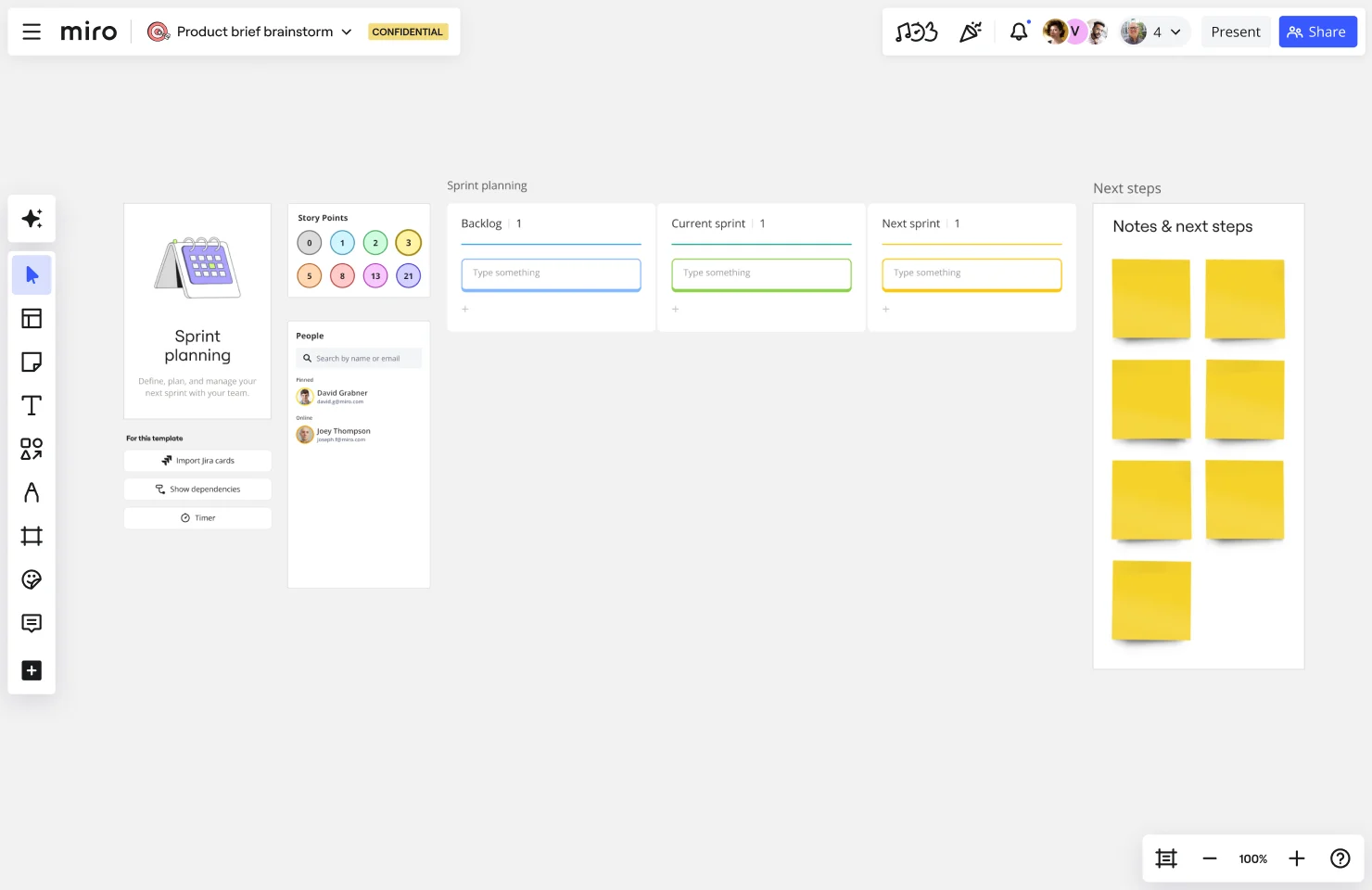
How Scrum artifacts promote transparency
We already know that Scrum artifacts help promote transparency, but it’s important to consider the role each artifact plays. The product backlog shows what features are coming next and what’s most important. The sprint backlog focuses on tasks currently in progress. Finally, the increment highlights what the team has accomplished. When you use all three artifacts together, you get a clear picture of the workflow and progress. This openness helps everyone stay informed and aligned, making collaboration smoother and more effective.
When you combine these three Scrum artifacts, you gain a comprehensive view of the workflow — enabling teams to collaborate effectively and stay aligned on shared goals. This clarity can not only boost team morale but also improve accountability, leading to a more successful project outcome.
How to use Scrum artifacts
In Scrum, artifacts play a crucial role in helping teams stay organized and focused. But how does a team actually use Scrum artifacts? We’ve got a few examples to help illustrate how you might apply each Agile artifact to your day-to-day work:
Product backlog: setting priorities
The Product Backlog serves as the team's to-do list. During backlog refinement, the team might gather user feedback from recent surveys to decide which features to develop next. For example, if users consistently request a specific functionality, the team can prioritize that item, which helps make sure they focus on delivering what truly matters to customers. Miro’s Backlog Refinement with Jira Template makes it easy to get started with this step.
Sprint backlog: defining tasks
The Sprint Backlog outlines the goals for the current sprint. Imagine a team in a sprint planning meeting, selecting high-priority user stories from the Product Backlog. They discuss each task's requirements and assign responsibilities based on team members' strengths. This clarity helps everyone understand their roles, promotes accountability, and sets the stage for effective collaboration, as team members know exactly what to focus on. To get started with sprint planning, you might want to check out Miro’s Sprint Planning Templates.
Increment: measuring progress
The Increment captures all work completed during the sprint. After a sprint review, the team assesses whether they met their goals. For instance, if they release a new feature, they then evaluate its performance metrics and gather feedback from stakeholders. This discussion validates their work and identifies areas for improvement, allowing the team to learn from the feedback and refine future increments based on real-world user experiences.
Manage your Scrum artifacts in Miro
Ready to boost your Agile team’s productivity? Visualize and keep track of all your Agile artifacts in Miro. Easily build an online Scrum board, plan and review sprints, refine your backlogs, and more. You can also save time using one of our many intelligent templates – designed to get you started with any Agile workflow in minutes.
Sign up to get started.
Author: Miro Team
Last update: October 2, 2025